Connection / installation, Mounting the lens – JVC VN-V25U User Manual
Page 13
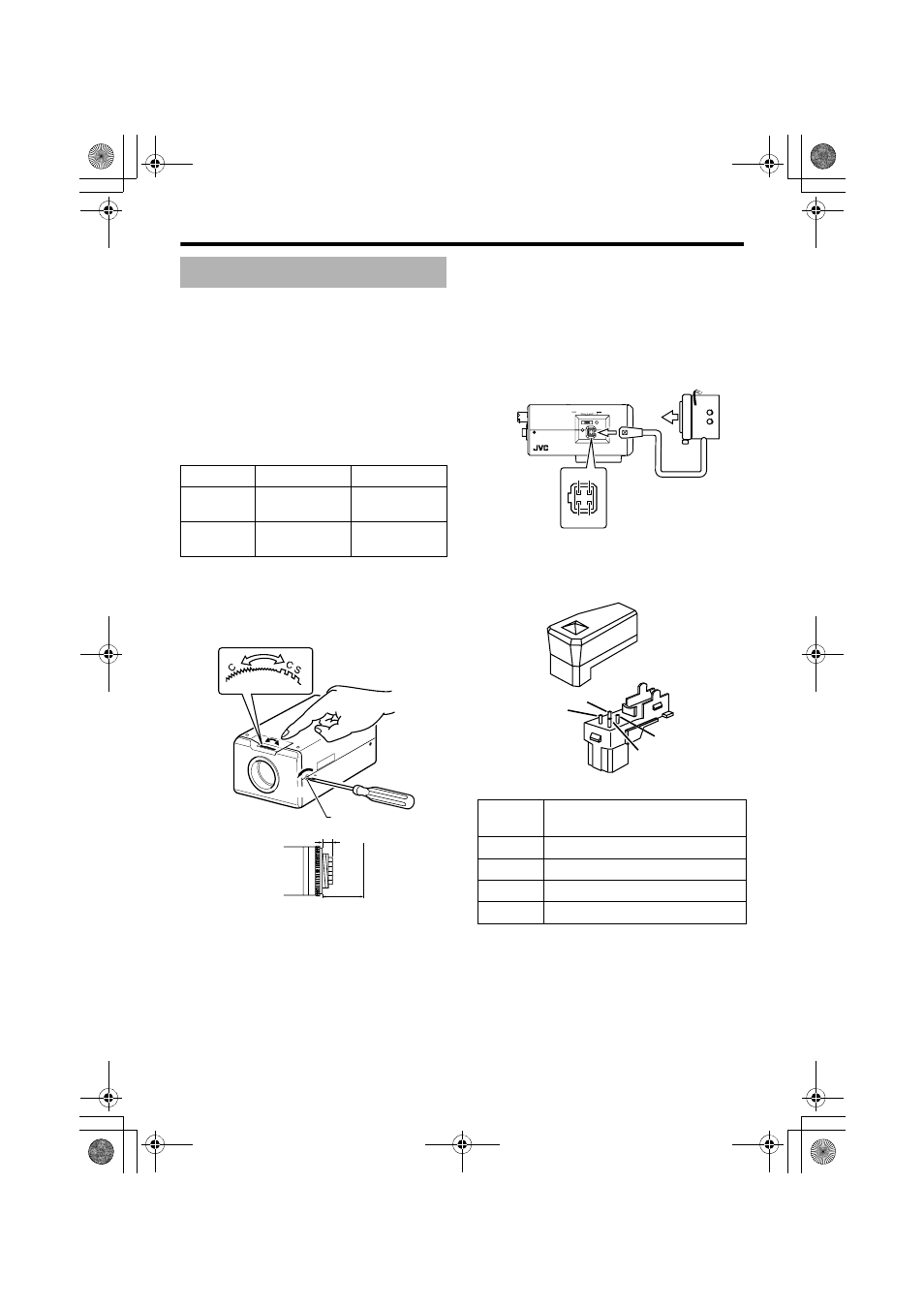
13
Connection / Installation
1.
Check the mounting method of the lens to
be used before mounting
● The default method used for this camera is
CS mount. To use a C mount lens, loosen the
back focus fastening screw using a
screwdriver, followed by turning the back
focus adjustment ring using a finger or
pointed object (e.g., screwdriver, etc.) to
change the mount method.
● Make use of the values listed in the table
below for the dimensions of the lens mount
(a) indicated in the following diagram.
● Objects longer than the dimension (a) must
not be used as doing so may damage the
camera interior or prevent the lens from
being properly mounted, hence resulting in
malfunctions.
2.
Turn the lens in the clockwise direction to
mount it to the camera firmly
3.
When using a DC iris lens, pay attention
to the pin position before connecting the
lens cable
4.
Pin Plug
Mounting the Lens
Lens
Flange Focus (b)
Dimension (a)
C Mount
Lens
17.526 mm
10 mm and
below
CS Mount
Lens
12.5 mm
5.5 mm and
below
(a)
(b)
F
Loosen
Back Focus Fastening
Screw (M2.6)
Pin No.
DC Iris Lens
(Without Built-in EE Amplifier)
1
Damping (-)
2
Damping (+)
3
Driving (+)
4
Driving (-)
STATUS
MONITOR OUT
IRIS
PAL
OFF NTSC
RESET
3
4
2
1
3.
2.
1
3
2
4
VN-V25U_EN.book Page 13 Friday, November 2, 2007 11:26 PM
