JVC KD-APD89 User Manual
Page 257
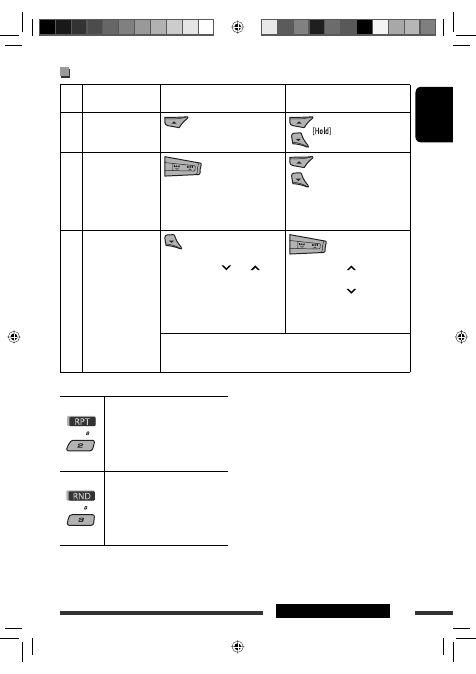
ENGLISH
19
EXTERNAL DEVICES
Selecting a track from the menu
No.
Operation
For iPod connected through
KS-PD100
For iPod connected to the USB
input jack
1
Enter the main
menu.
2
Select the desired
menu.
Playlists
Ô
Artists
Ô
Albums
Ô
Songs
Ô
Genres
Ô
Composers
Playlists
Ô
Artists
Ô
Albums
Ô
Songs
Ô
Podcasts
Ô
Genres
Ô
Composers
Ô
Audiobooks
3
Confirm the
selection.
• By holding
4
/
¢
, you
can fast skip during song search in
the main menu.
• By holding
¢
, you can start
play back the selected item directly.
• By holding
4
, you can go
back to the previous menu.
• By holding
5
/
∞
, you can fast skip
in every layer of the main menu.
• If a track is selected, playback starts automatically.
• If the selected item has another layer, you will enter the layer. Repeat steps 2
and 3 until the desired track is played.
The menu selecting mode will be canceled:
• If no operations are performed for about:
– 5 seconds for iPod connected through KS-PD100.
– 15 seconds for iPod connected to the USB input
jack.
• When you confirm the selection of a track.
After pressing M MODE, press the following buttons to...
Repeat One:
Same as “Repeat One.”
Repeat All:
Same as “Repeat All.”
Repeat Off:
Cancels.
Random Album
*:
Same as “Shuffle Albums.”
Random Song:
Same as “Shuffle Songs.”
Random Off:
Cancels.
* Functions only if you select “All Albums” or “All” in
“Albums” of the main “MENU.”
EN14-19_KD-G845_001A_f.indd 19
EN14-19_KD-G845_001A_f.indd 19
12/14/07 9:34:30 AM
12/14/07 9:34:30 AM
