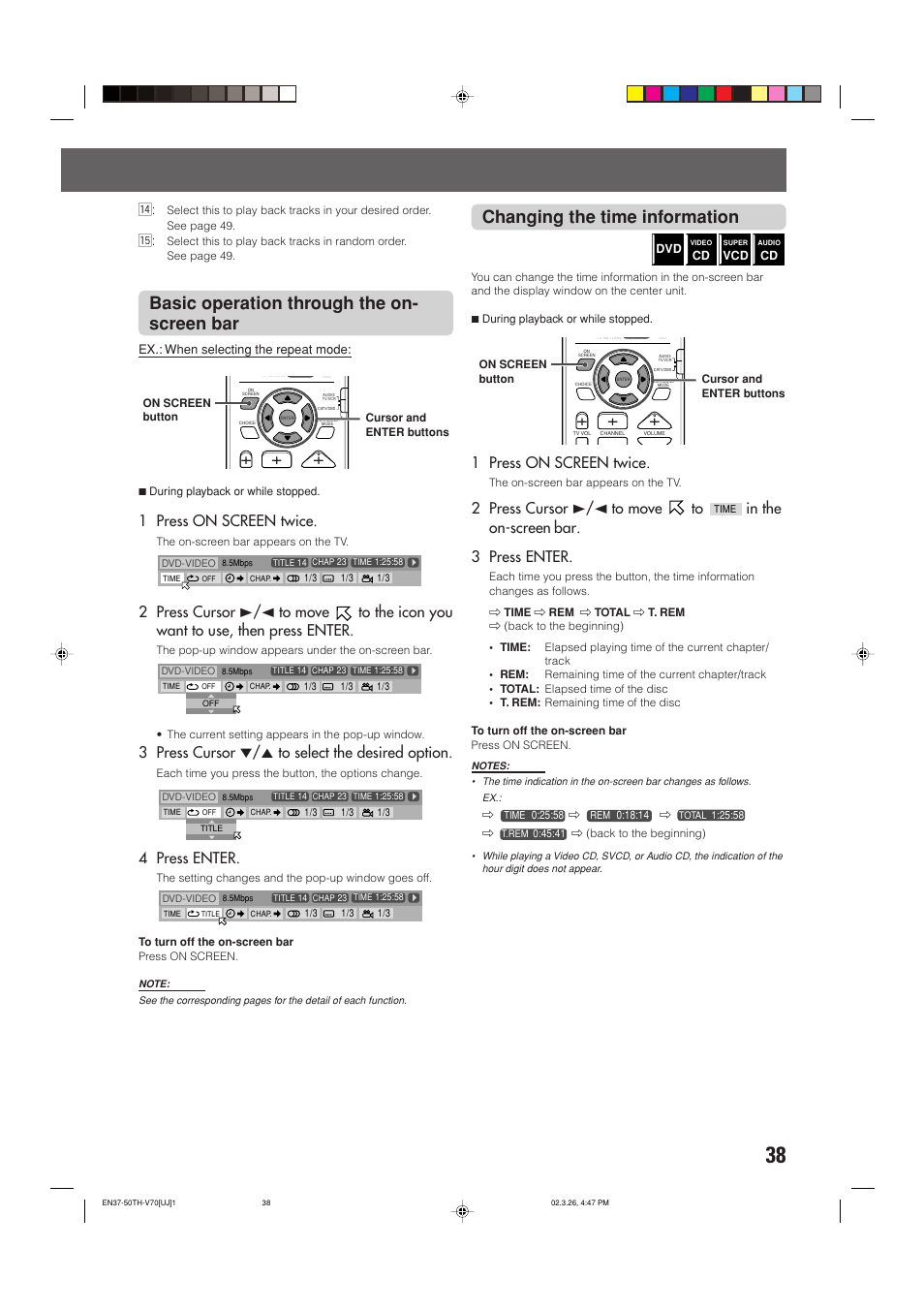Basic operation through the on- screen bar, Changing the time information, 1 press on screen twice – JVC TH-V70 User Manual
Page 43: 3 press cursor ∞/5 to select the desired option, 4 press enter, 2 press cursor 3/2 to move to
See also other documents in the category JVC Home Theater Systems:
- XV-THA75R (76 pages)
- TH-A85 (68 pages)
- TH-M45 (134 pages)
- TH-A25 (50 pages)
- TH-A25 (48 pages)
- TH-V70R (84 pages)
- TH-A9R (65 pages)
- TH-A10R (68 pages)
- TH-A35 (63 pages)
- SP-WA30 (64 pages)
- TH-S2 (44 pages)
- TH-A5R (1 page)
- DD-8 (60 pages)
- QP-F30ALE (40 pages)
- SP-THS5S (48 pages)
- XV-THBD50 (48 pages)
- DVD DIGITAL CINEMA SYSTEM TH-A30R (64 pages)
- SP-THS55C (100 pages)
- Th-g41 (3 pages)
- TH-M505/TH-M501 (52 pages)
- SP-THG51F (29 pages)
- TH-C5 (59 pages)
- TH-C6 (48 pages)
- SP-PWS77 (46 pages)
- TH-S5 (48 pages)
- RX-ES9SL (45 pages)
- XV-THV70R (84 pages)
- XV-THS7 (48 pages)
- XV-THG31 (28 pages)
- SP-THS11C (43 pages)
- SP-THC3F (44 pages)
- EX-D11 (86 pages)
- TH-D8 (38 pages)
- XV-THG41 (29 pages)
- TH-R3 (100 pages)
- SP-PWA9 (67 pages)
- SP-THS11BF (40 pages)
- SP-THC60F (48 pages)
- TM-A9U (8 pages)
- DLA-RS1 (50 pages)
- SP-THD7S (43 pages)
- SP-THM45S (68 pages)
- XV-THA35 (68 pages)
- TH-S66 (49 pages)
- TH-M508 (52 pages)