Operations for surround mode, Using the surround mode – JVC SP-THL1W User Manual
Page 29
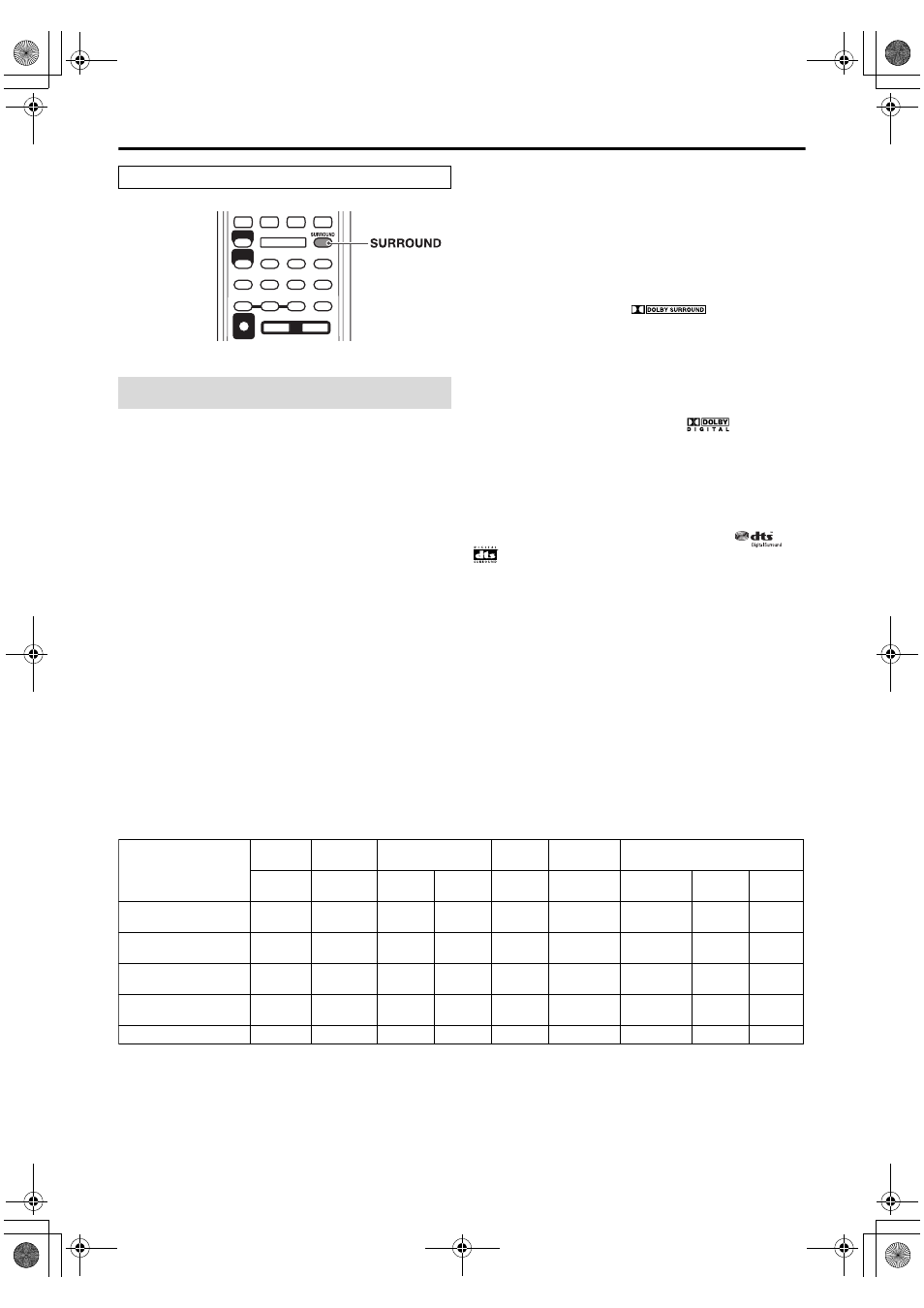
27
Operations for surround mode
You can enjoy more realistic sound field than a stereo sound
by using the surround mode.
• The surround modes are also available for external
components.
7 Auto Surround (AUTO SURROUND)
This function automatically selects the appropriate
surround mode according to the incoming signals. For
example, a multi channel source is automatically
reproduced in an appropriate multichannel surround mode.
7 Dolby Surround
Dolby Pro Logic II*
1
Dolby Pro Logic II has a developed multichannel playback
format to decode all 2 channel sources — stereo source and
Dolby Surround encoded source — into a 5.1 channel.
Dolby Pro Logic II has 2 modes — Movie and Music:
• Pro Logic II Movie (DPL II MOVIE)
Suitable for reproduction of Dolby Surround encoded
sources bearing the mark
.
• Pro Logic II Music (DPL II MUSIC)
Suitable for reproduction of any 2 channel stereo music
sources.
7 Dolby Digital
*
1
Used to reproduce multichannel soundtracks of the
software encoded with Dolby Digital (
).
• There are other encoding formats of digital surround
introduced by Dolby Laboratories, such as Dolby Digital
EX.
7 DTS Digital Surround
*
2
Used to reproduce multichannel soundtracks of the
software encoded with DTS Digital Surround (
or
).
DTS Digital Surround (dts SURROUND) is another
discrete multi-channel digital audio format available on CD
and DVD software.
• There are other encoding formats of multi-channel
digital surround introduced by Digital Theater Systems,
Inc., such as DTS-ES, DTS 96/24.
The buttons described below are used on page 28.
Using the surround mode
Available Surround modes for each input signal
The
√ marks show available surround modes.
*
1
Manufactured under license from Dolby Laboratories. “Dolby”, “Pro Logic”, and the double-D symbol are trademarks of
Dolby Laboratories.
*
2
“DTS” and “DTS Digital Surround” are registered trademarks of DTS, Inc.
*
3
You can select these modes by pressing SURROUND. (See page 28.)
Mode Surround
off
Auto
Surround
Dolby Surround
Dolby
Digital
DTS Digital
Surround
DSP
Signal
SURROUND
OFF
AUTO
SURROUND
DPL II
MOVIE*
3
DPL II
MUSIC*
3
DOLBY
DIGITAL
dts
SURROUND
STADIUM*
3
ALL CH
STEREO*
3
GAME*
3
Dolby Digital
(Multi-channel)
√
√
—
—
√
—
—
—
—
Dolby Digital
(2 channel)
√
√
√
√
—
—
√
√
√
DTS Digital Surround
(Multi-channel)
√
√
—
—
—
√
—
—
—
DTS Digital Surround
(2 channel)
√
√
√
√
—
—
√
√
√
Analog or Linear PCM
√
√
√
√
—
—
√
√
√
Continued on the next page
TH-L1[U].book Page 27 Friday, July 13, 2007 2:22 PM
