Advanced operations for usb memory, Using the file control display, Press on screen – JVC SP-THL1W User Manual
Page 26
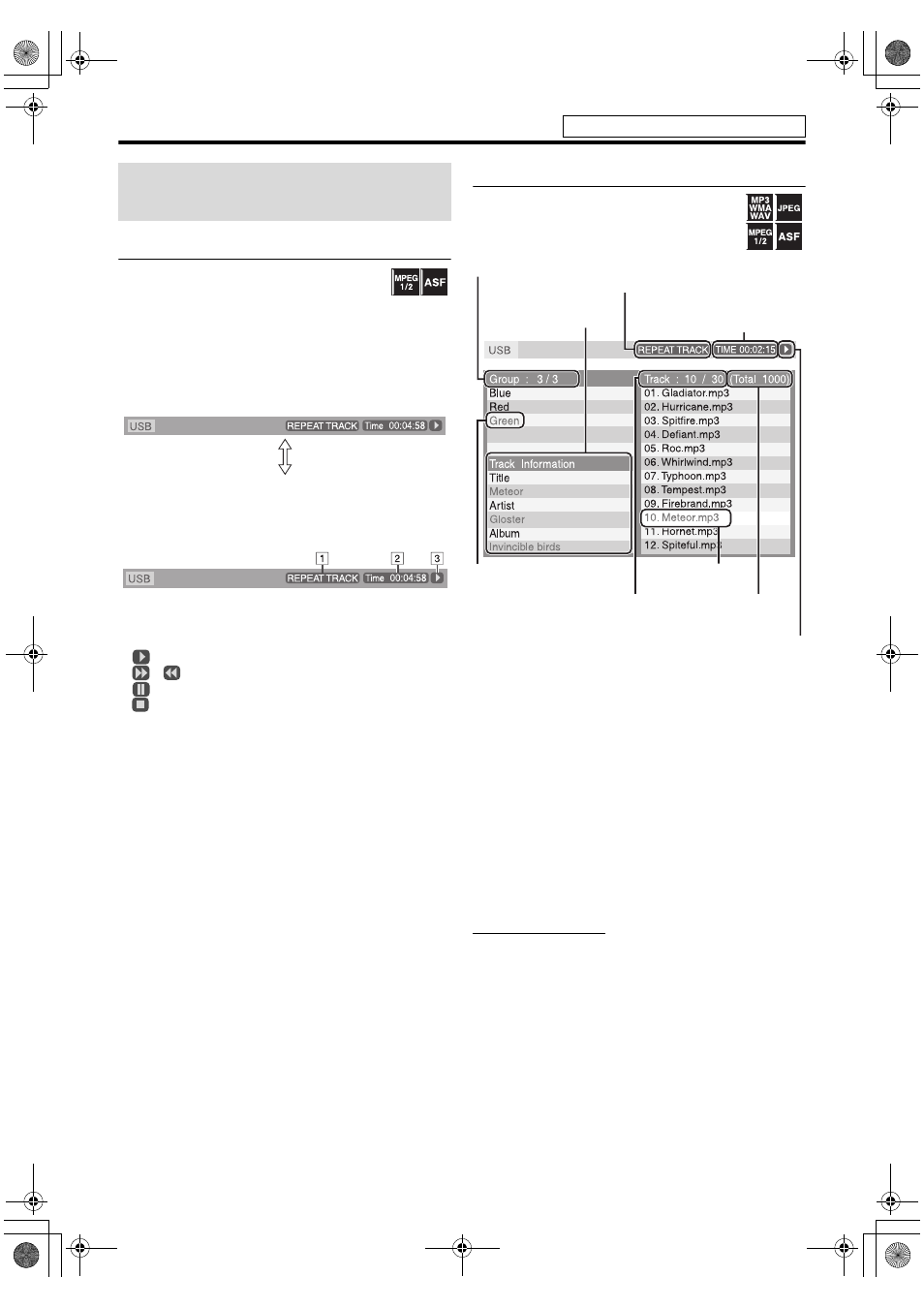
24
Operations for USB MEMORY
Using the on-screen bar
You can check file information through the on-
screen bar.
7 Showing the on-screen bar
Press ON SCREEN.
Each time you press the button, the on-screen bar changes
as follows on the TV screen.
Example: During ASF playback
7 Contents of the on-screen bar during playback
1 Shows Repeat mode status. (See page 26.)
2 Shows time information.
3 Shows playback status.
: appears during playback.
/
: appears during fast forward/reverse.
: appears when paused.
: appears when stopped.
Using the file control display
You can search and play desired groups and
tracks/files using the file control display on the
TV screen.
Example:
The file control display appears automatically during
playback (for MP3/WMA/WAV only) or while stopped.
1
Press2/3/5/Y to select the
desired group/track/file while
playback is stopped.
2
Press USB MEMORY 6 or
ENTER.
• Track playback/slide-show starts from the selected
track/file.
• When you press ENTER for JPEG, only the selected
file is played back.
To skip the file during playback
Press x/4 or 5/Y.
NOTE
• You can also check playback information on the display
window. (See page 22.)
• Some group, track and file names may not be displayed
correctly depending on recording conditions.
• The order of groups, tracks, and files may be displayed
differently from the order displayed on your personal
computer.
Advanced operations for USB
MEMORY
OFF
(The on-screen bar disappears)
Current group / total group number
Current track (file)
Track information
(for MP3/WMA/WAV
only)
Elapsed playing time of
current track (except for JPEG)
Current track (file) / total track
(file) number on current group
Current group
Total track (file) number
Playback status
Current track (file)
Repeat mode (See page 26.)
See page 21 for button locations.
TH-L1[U].book Page 24 Friday, July 13, 2007 2:22 PM
