Adjustments and settings in the menu (continued), Operation – JVC D-ILA DLA-RS60 User Manual
Page 53
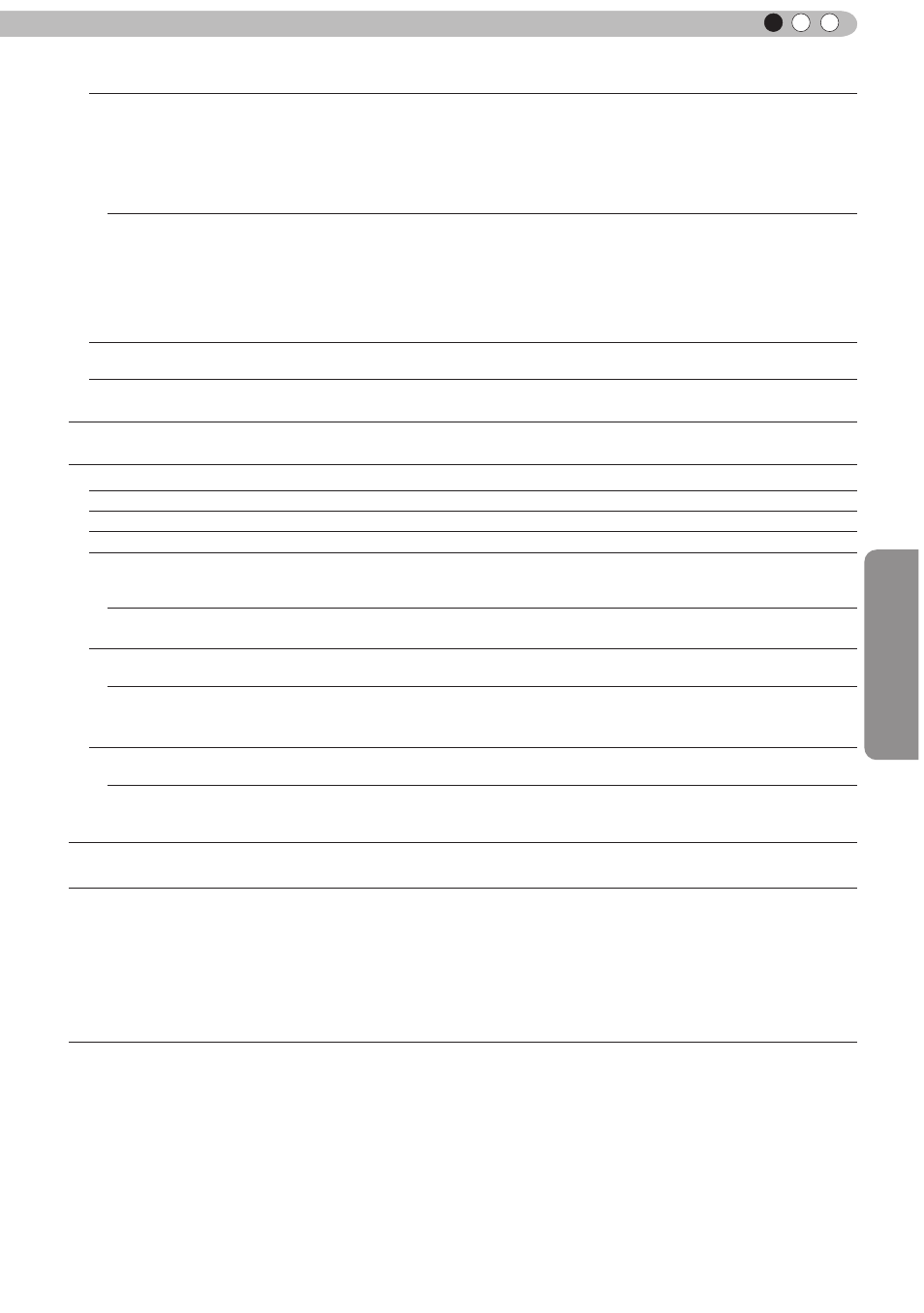
Operation
53
ENGLISH
Adjustments and settings in the menu (continued)
Anamorphic
The video images are projected after being enlarged in the vertical direction of the panel
resolution. This setting is used when one uses the anamorphic lens to enlarge them in the
horizontal direction.
(*) Anamorphic mode cannot be set when there is a 3D signal input.
If a 3D signal is fed in when Anamorphic mode is set to A or B, Anamorphic mode is
automatically turned Off.
Settings: A, B, Off
[Off]
A
Video with an aspect ratio of 2.35:1 is enlarged in the vertical direction of the panel
resolution and then projected.
B
Video with an aspect ratio of 16:9 are displayed by reducing them in the horizontal
direction, without changing their size in the vertical direction.
Off
Used when watching video images other than those with a 2.35:1 aspect ratio while using
an anamorphic lens. 2.35:1 video images are projected without any changes. (Black
bands appear on all sides)
Screen Adjust
It corrects the white balance fault according to the reflective properties of the projection
screen. Please adjust to your preference.
Black Level
Sets the black level when used indoors.
Settings: 0 to 10
[0]
[3-1] Lens Control
It controls each motorized functions of the lens during the projector-installation.
Focus
This function is used to adjust the focus.
Zoom
This function is used to adjust the zoom.
Shift
This function is used to adjust the shift.
Lens Cover
This function is used to set if the lens cover should be linked with a power supply for
opening/closing, or if it should be left open.
Settings: Auto, Open
[Auto]
Auto
This opens/closes the lens cover when it is linked to on/off of a power supply.
Open
Regardless if the power supply is on on/off, the lens cover is always open.
Image Pattern
It is possible to adjust the projection screen during adjustment of the focus zoom shift.
Settings: On, Off
[On]
On
During the adjustment, the image pattern is displayed.
The image pattern is displayed in conjunction with the above setting items.
Off
The external input signal is displayed without displaying the image pattern.
Lock
This sets the lens control to on/off.
Settings: On, Off
[Off]
On
It is not possible to adjust the above setting items. If the remote control button "LENS"
button is pressed, a warning message is issued.
Off
This functions as lens control function.
[3-2] Pixel Adjust
This fine tunes each slight color errors in the horizontal/vertical directions of the video
images in units of 1 pixel.
(*) It is impossible to match all image pixels on the screen. Due to the equipment, there
will always be some gaps.
(*) In case the image is reversed, or upside-down, the horizontal and vertical directions
are reversed.
(*) Please perform adjustments on a clear still picture.
(*) For fine tuning, the effects of adjustments may be difficult to understand for some
video images.
