Adjustments and settings in the menu (continued), Operation, 2] input signal – JVC D-ILA DLA-RS60 User Manual
Page 41: English
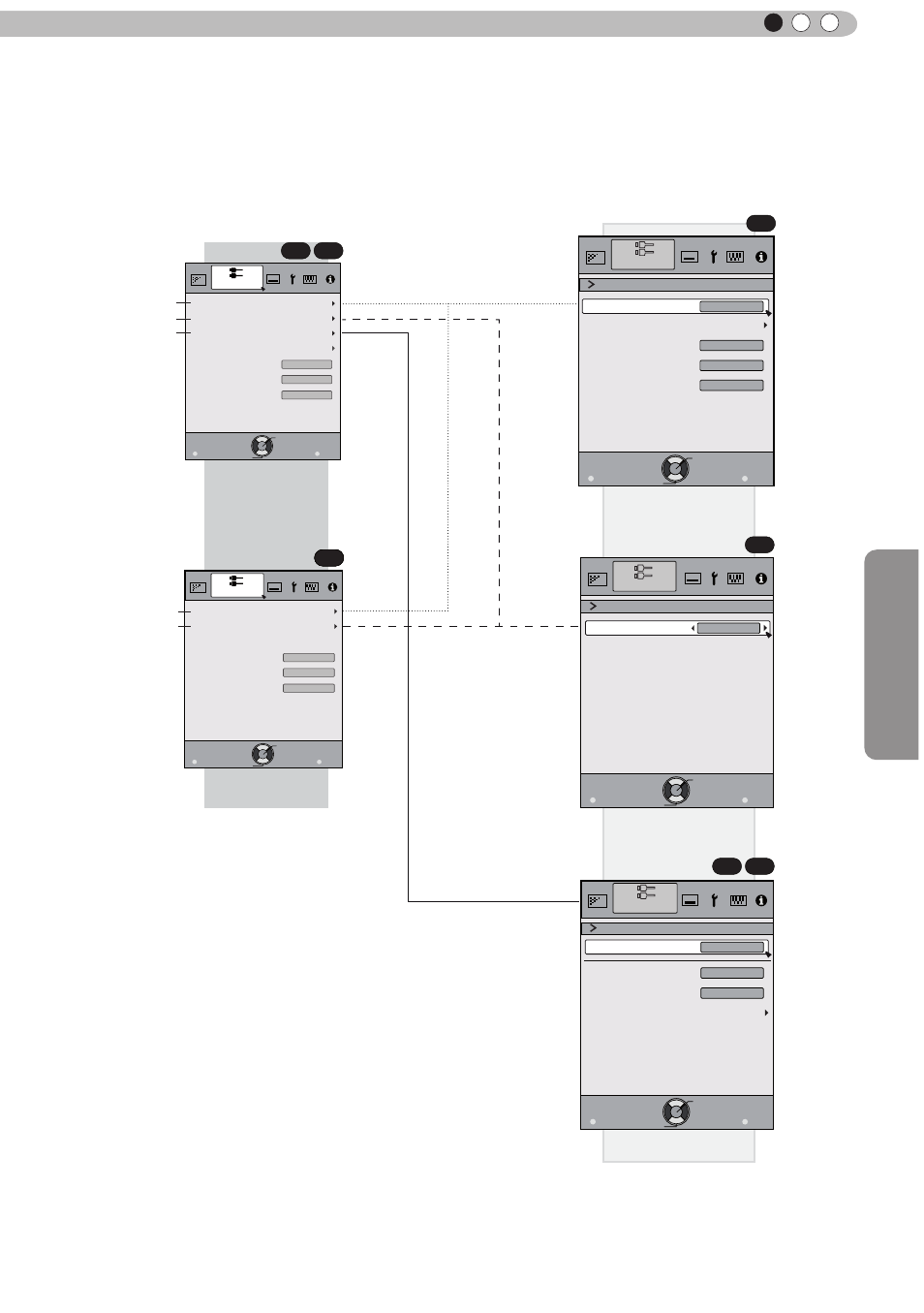
Operation
41
ENGLISH
[2] Layers and organization of the input signal submenu
Adjustments and settings in the menu (continued)
Exit
MENU
BACK
Back
Select
Operate
Aspect(Video)
Progressive
HDMI
COMP.
Mask
Auto
PC
Picture Position
16:9
Off
Input Signal
Exit
MENU
BACK
Back
Select
Operate
Aspect(Video)
Progressive
HDMI
COMP.
Mask
Auto
Picture Position
16:9
Off
Input Signal
Exit
MENU
BACK
Back
Select
Operate
Input Signal
COMP.
Y Pb/Cb Pr/Cr
Color Space
Exit
MENU
BACK
Back
Select
Operate
Level Check
Input Signal
HDMI
Off
Control with HDMI
Auto
Color Space
Auto
3D Format
Enhanced
Input
Exit
MENU
BACK
Back
Select
Operate
Input Signal
PC
16
Phase
2200
Tracking
Picture Position
Auto Alignment
[2] Input Signal
[2-3] PC
[2-2] COMP.
[2-1] HDMI
[2-3]
[2-2]
[2-2]
[2-1]
[2-1]
COM
COM
RS50 RS50
RS60
RS50 RS50
RS60
RS50
RS50
RS40
This manual is related to the following products:
