Adjustments and settings in the menu (continued), Operation 3 – JVC D-ILA DLA-RS60 User Manual
Page 38
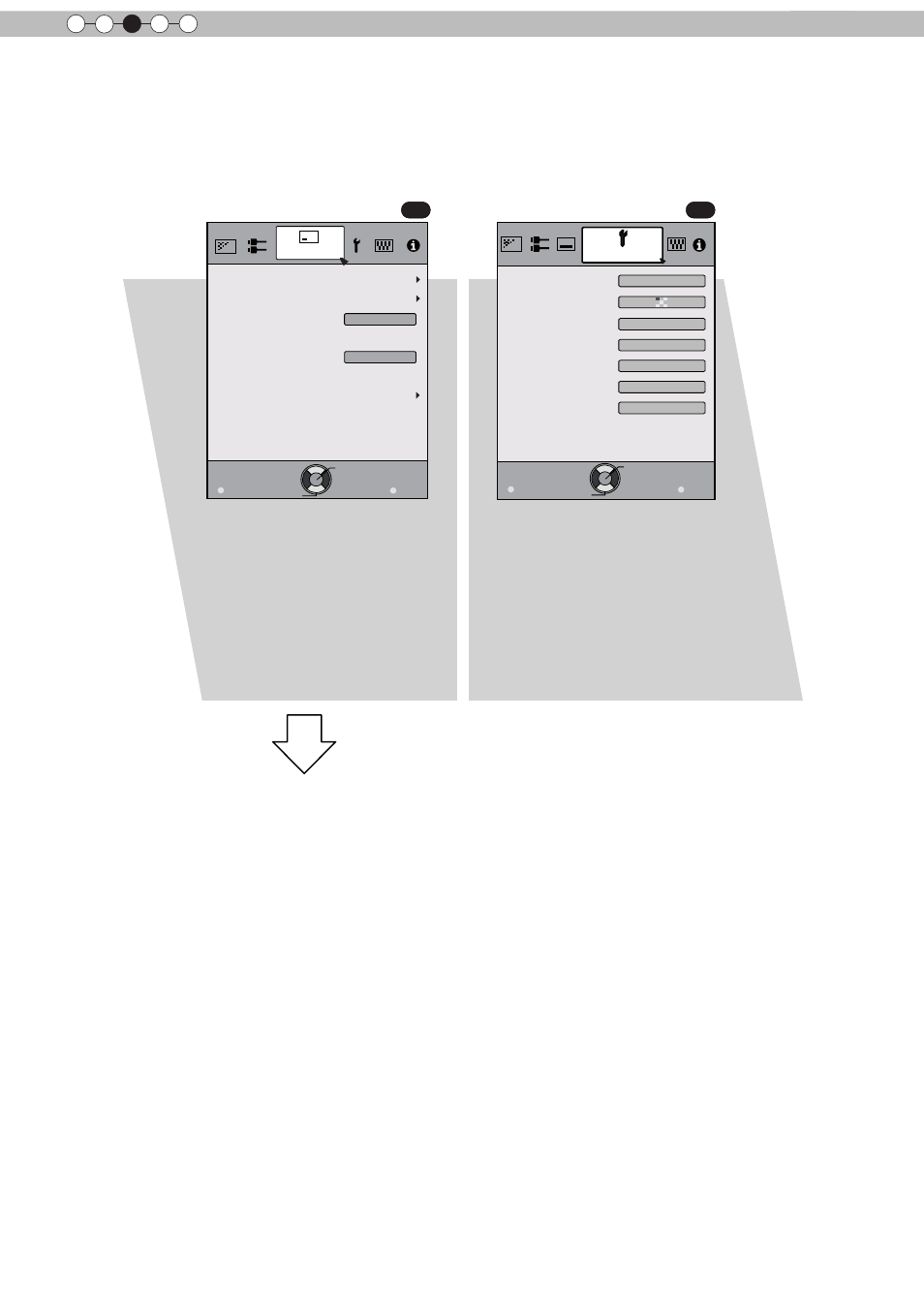
38
Operation
3
Adjustments and settings in the menu (continued)
Exit
MENU
BACK
Back
Select
Operate
Pixel Adjust
Installation
Lens Control
Keystone
Anamorphic
Screen Adjust
Black Level
Installation Style
Front
Off
Exit
MENU
BACK
Back
Select
Operate
Display Setup
Back Color
Menu Display
Menu Position
On
Line Display
5
sec
Source Display
On
Logo
On
Language
English
Black
[4] Display Setup
[3] Installation
To “[3] Layers and
organization of the
installation submenu”
Continue
to the next
Continued from
the previous page
COM
COM
This manual is related to the following products:
