Adjustments and settings in the menu (continued), Menu operation procedure, 1 press menu – JVC D-ILA DLA-RS60 User Manual
Page 44: 2 press cursor ( / ) to select a submenu, 3 press ok or cursor ( / ), 7 repeat steps 6-2 to adjust other items, Operation 3, The main menu is displayed on the screen, Sub-menu item is displayed
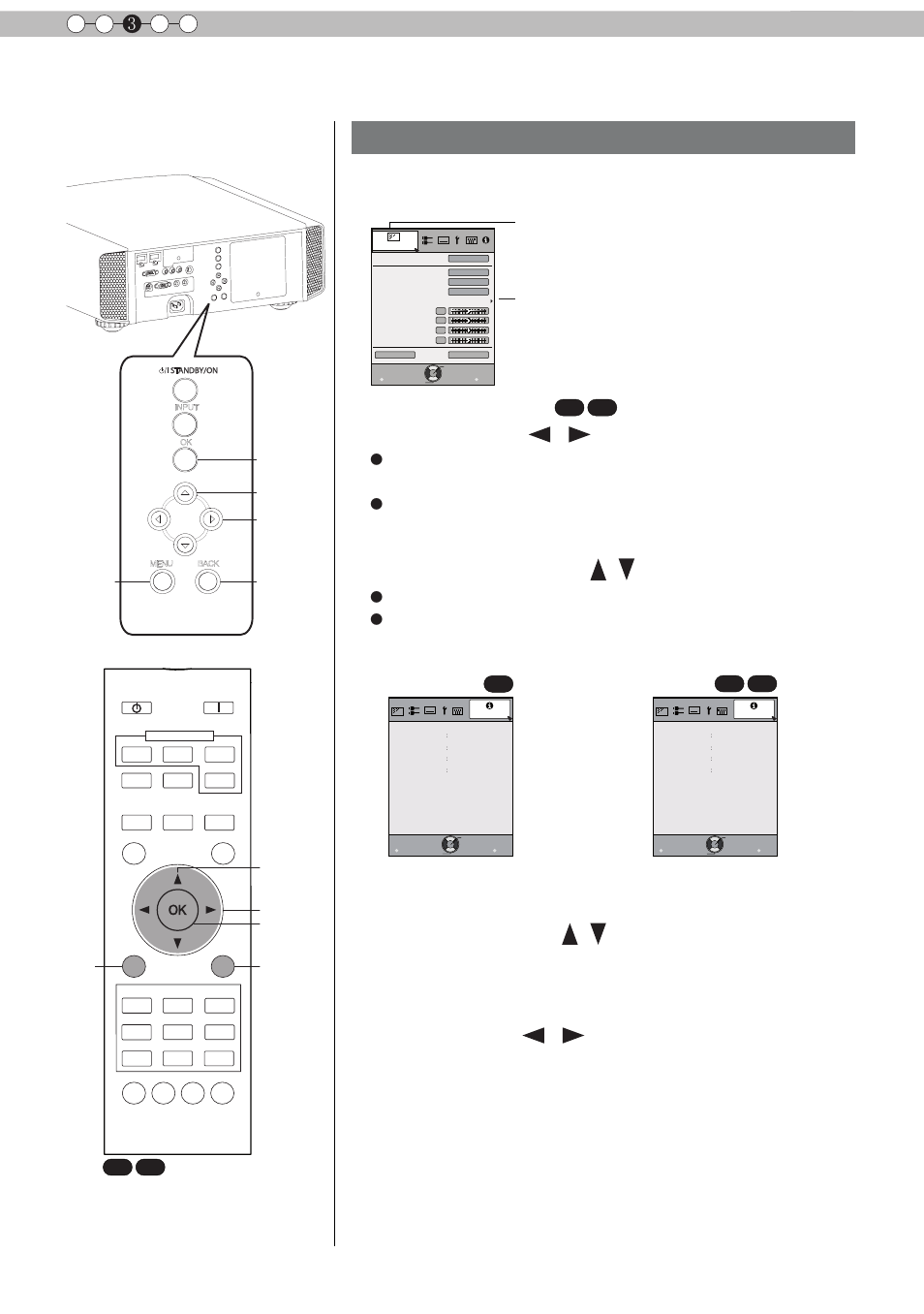 Adjustments and settings in the menu (continued), Menu operation procedure, 1 press menu | 2 press cursor ( / ) to select a submenu, 3 press ok or cursor ( / ), 7 repeat steps 6-2 to adjust other items, Operation 3, The main menu is displayed on the screen, Sub-menu item is displayed | JVC D-ILA DLA-RS60 User Manual | Page 44 / 78
Adjustments and settings in the menu (continued), Menu operation procedure, 1 press menu | 2 press cursor ( / ) to select a submenu, 3 press ok or cursor ( / ), 7 repeat steps 6-2 to adjust other items, Operation 3, The main menu is displayed on the screen, Sub-menu item is displayed | JVC D-ILA DLA-RS60 User Manual | Page 44 / 78 This manual is related to the following products:
