Quick start – Jaguar XK JJM 18 02 30 701 User Manual
Page 8
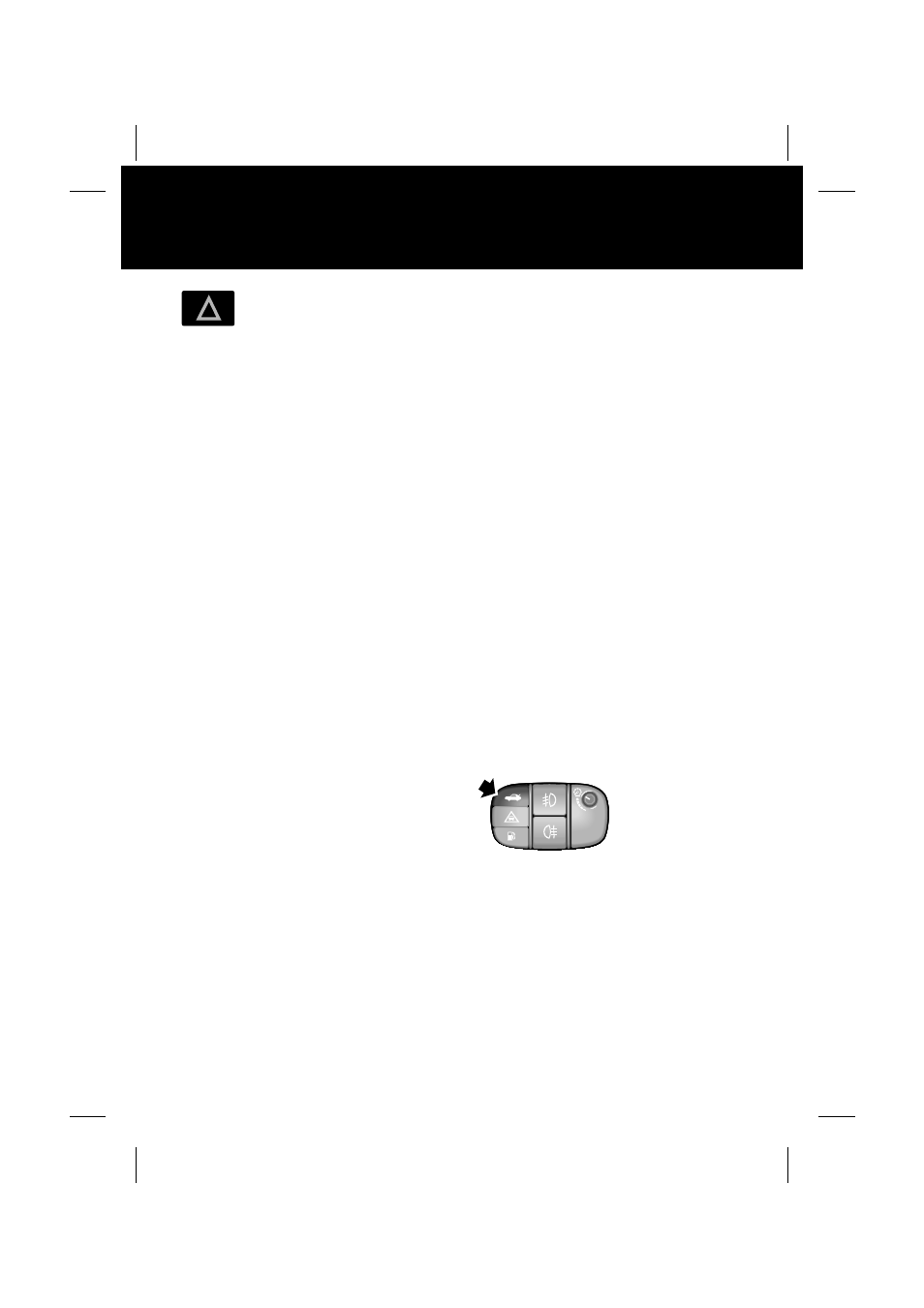
8
Quick Start
L
• Press three times in three seconds, or
press and hold for longer than three
seconds to activate/cancel the panic
alarm.
Unlocking mode alternatives
Single stage unlocking will unlock the
vehicle with a single press. Two stage
unlocking will unlock the driver’s door
with a single press, and all other doors
with a second press.
To change between modes, press and
hold the unlock button for four seconds.
The direction indicators will flash twice to
confirm the change.
CENTRAL LOCKING
Interior door locks
Press either of the interior door release
levers to lock both doors and the luggage
compartment.
Pull the release lever to unlock the door.
Drive away door locking
This feature can be enabled or disabled
via the Vehicle - Security settings on the
touch-screen.
If enabled, the luggage compartment and
doors will automatically lock when the
vehicle’s forward speed exceeds 7 km/h
(5 mph).
LUGGAGE COMPARTMENT
Caution: If the luggage compartment is
opened when the driver and passenger
doors are locked, ensure that the
Jaguar Smart Key remains outside the
vehicle when it is closed again. If the
Jaguar Smart key is inadvertently left
inside the vehicle (luggage
compartment) an audible alarm will
sound and the luggage compartment
lid will initially re-open. If the lid is
subsequently closed without removing
the Jaguar Smart Key from the luggage
compartment, you will be locked out.
You should contact your Jaguar
Dealer.
The luggage compartment is electrically
locked in conjunction with the driver’s
door.
To open the luggage compartment with
the vehicle locked:
• press the luggage compartment
button on the remote handset.
To open the luggage compartment with
the vehicle unlocked:
• press the button on the facia.
Or:
• press the release button on the
luggage compartment lid.
JAG0425G
