Locks, Programming the remote control – Jaguar XK JJM 18 02 30 701 User Manual
Page 46
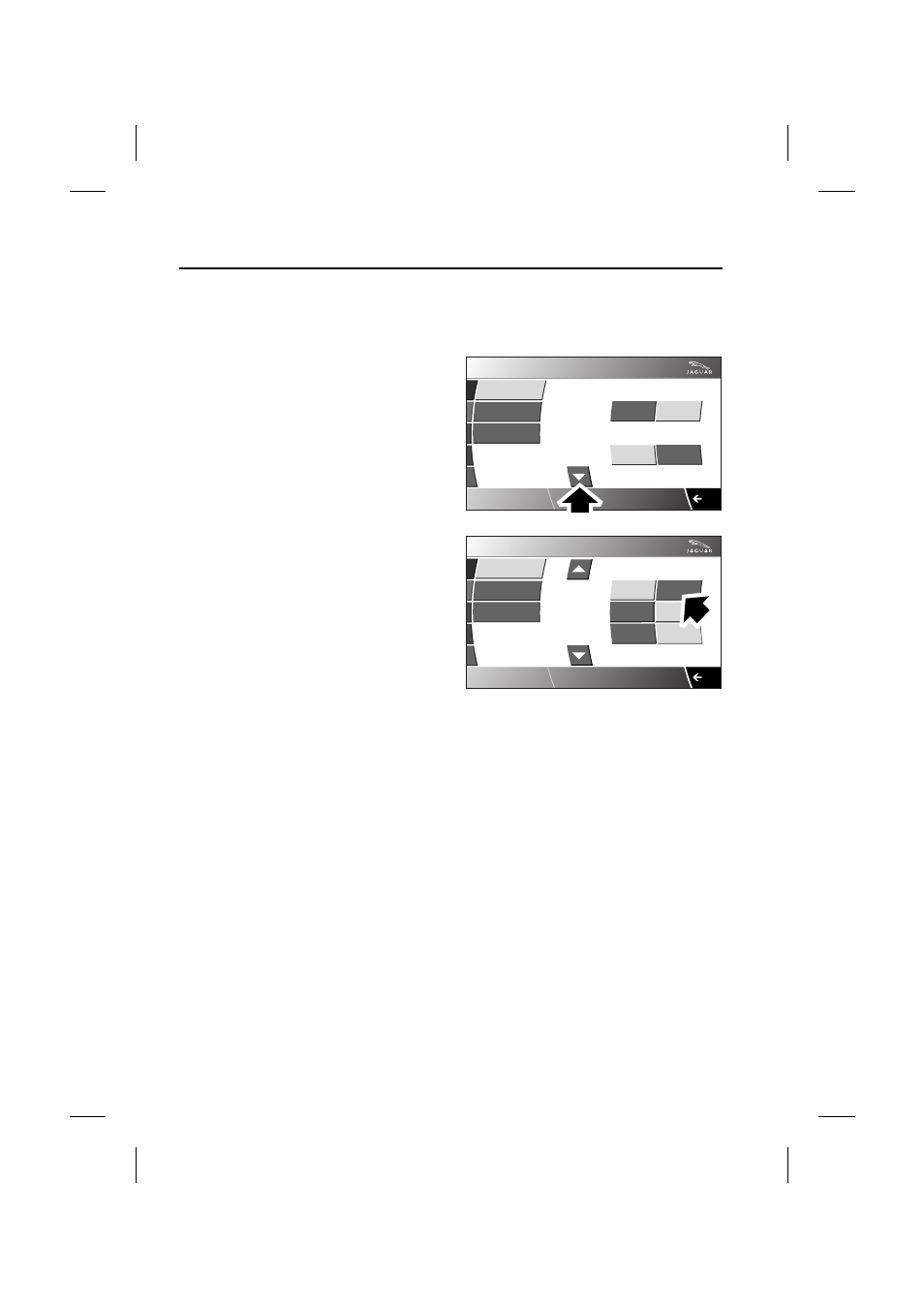
Locks
46
L
PROGRAMMING THE REMOTE
CONTROL
The remote handset, Jaguar Smart Key,
and various features of the vehicle
security system can be programmed to
your individual requirements by use of the
touch-screen.
The programmable features are as
follows:
• drive-away locking
• central or two stage locking
• sensor override
• window global open or close, passive
entry vehicles only
• valet key mode.
Selecting drive-away locking
From the main Home touch-screen
menu, select Vehicle:
1. Select Veh. settings.
2. The Security button is selected
automatically as the default.
3. Scroll down to - Drive away locking -
and select either On or Off.
Vehicle
Security
Parking
Valet mode
2 stage unlock
Off
On
Intrusion/tilt
Off
On
Vehicle
Security
Parking
Valet mode
Off
On
Global close
Off
On
Off
On
Global open
Drive away
locking
12 : 26 pm
12 : 26 pm
JAG0526NAS
