Locks – Jaguar XK JJM 18 02 30 701 User Manual
Page 45
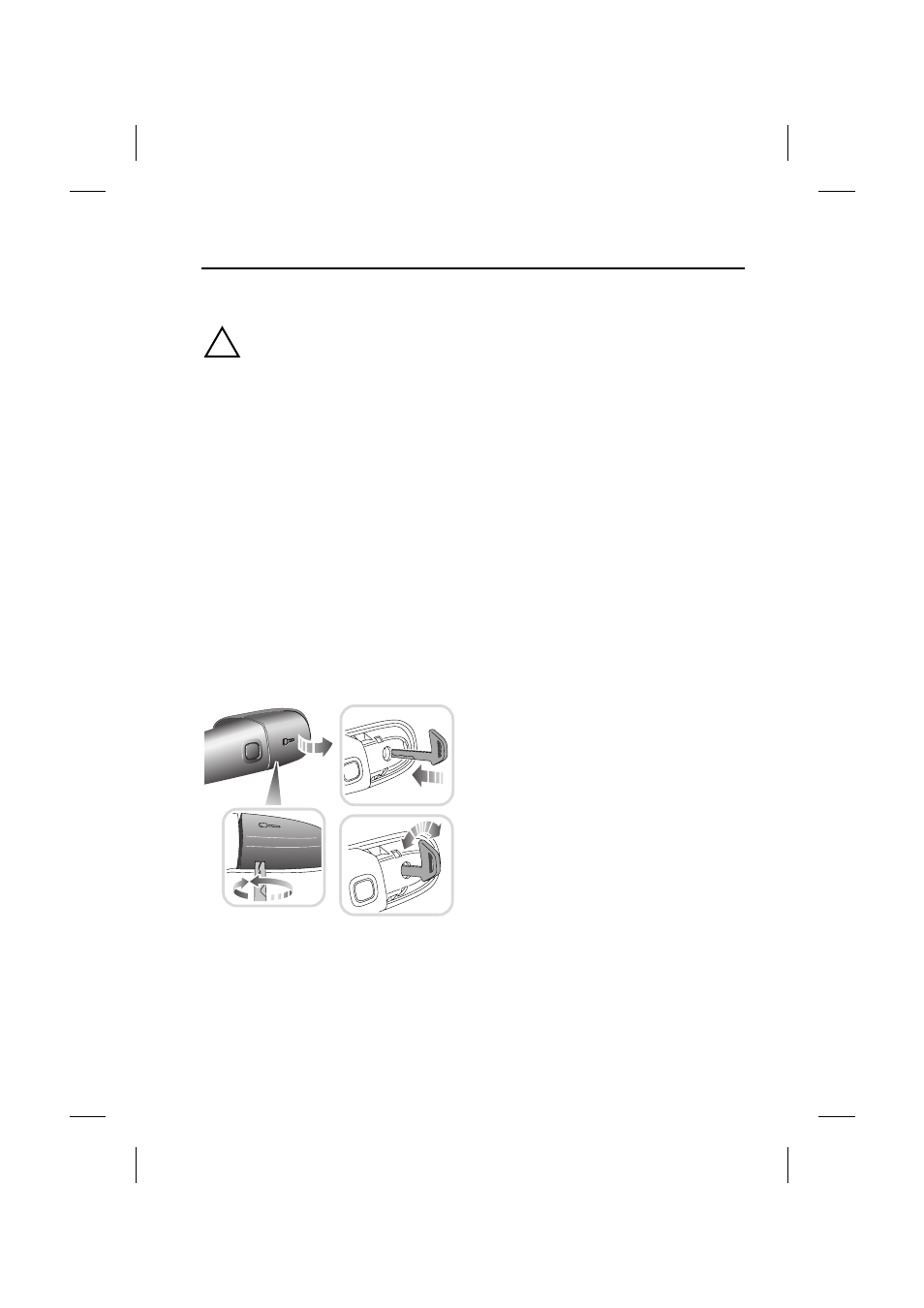
45
Locks
R
Ensure that the T-shaped handle is firmly
returned to its stowed position after use.
!
WARNING:
• Keep vehicle doors and the luggage
compartment locked and keep keys
out of a child’s reach. Unsupervised
children could lock themselves in
an open compartment and risk
injury. Children should be taught
not to play in vehicle.
• On hot days, the temperature in the
luggage compartment and the
vehicle interior can rise very
quickly. Exposure of people or
animals to these high temperatures
for even a short time can cause
death or serious heat-related
injuries, including brain damage.
Small children are particularly at
risk.
Emergency key blade operation
Remove the left-hand door handle key
lock cover by inserting the key blade into
the rectangular hole on the underside of
the cover.
Push up and twist the key blade to release
the cover retaining clips. Insert the key
blade into the exposed lock.
Note: Ensure that the emergency key
blade is kept safely at all times.
To lock the vehicle
Turn the key blade towards the front of
the vehicle and release.
This will lock the doors and the luggage
compartment, but will not arm the vehicle.
Unlocking
To unlock the vehicle
Turn the key blade towards the rear of the
vehicle and release. This unlocks the
left-hand side door and the luggage
compartment and turns on the interior
lights for two minutes at ¾ brightness.
When the vehicle is unlocked in this
manner, and a door is opened, this will
activate the full alarm. To disarm the
vehicle, press the Jaguar Smart Key
unlock button or stow it in the starter
control unit, see page 37, or press the
engine START/STOP button.
The direction indicators give two flashes
(in certain markets two audible warnings
will be given).
Valet mode
Valet mode allows the vehicle to be
parked by a parking attendant who can
lock the vehicle after parking, but cannot
open the luggage or glove compartments.
The key blade is used to lock the glove
compartment. The touch-screen sets the
valet mode for securing the luggage
compartment, see PROGRAMMING THE
REMOTE CONTROL on page -46.
JAG0076G
