Retake, Second audio recording, Playback/recording on vhs deck (cont.) – JVC HR-DVS3U User Manual
Page 34: Engage the record-pause mode, Locate the start point, Resume recording
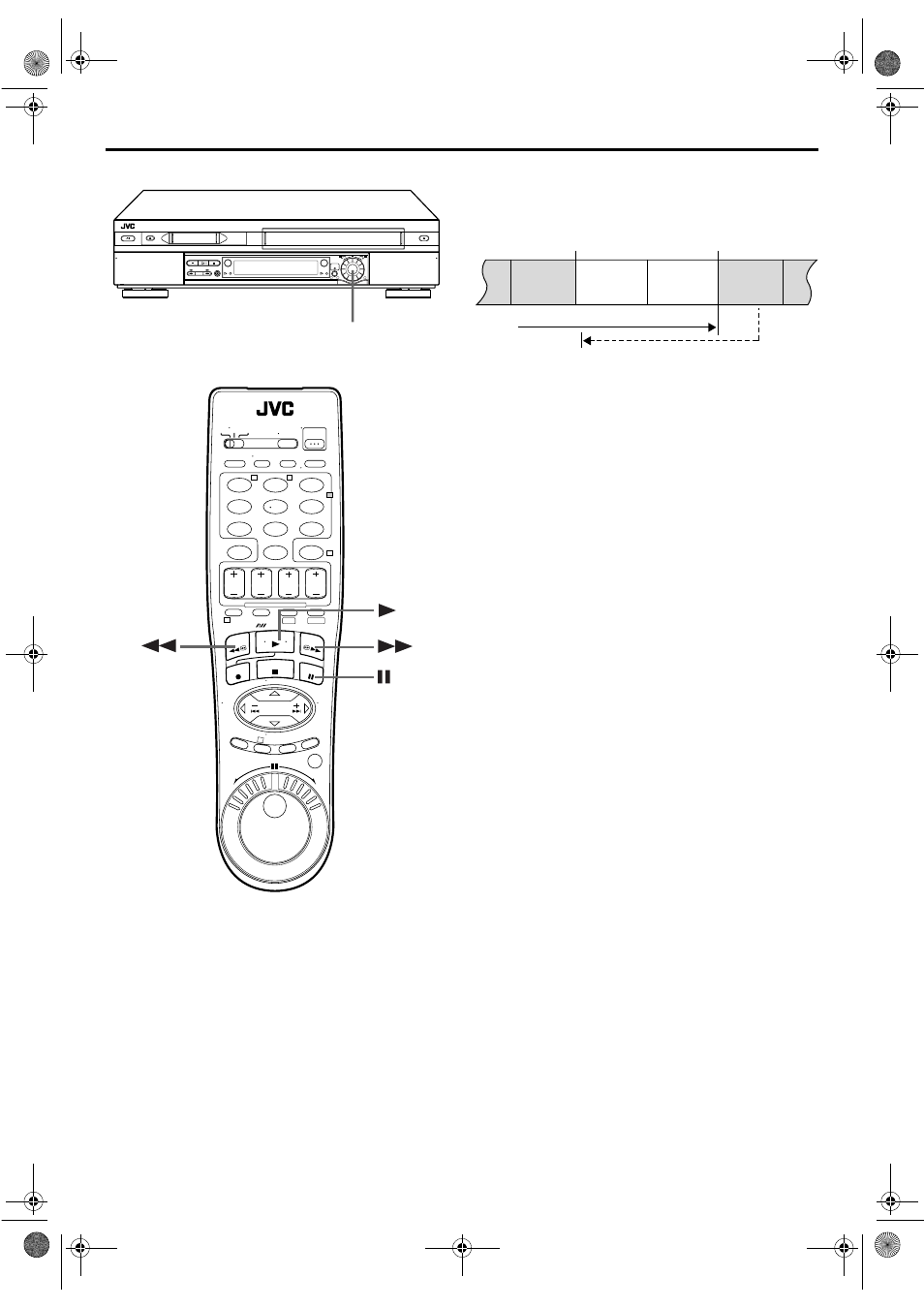
Filename [DVS3U_1a-EN.fm]
Masterpage:Left
34
EN
Page 34
January 10, 2002 10:49 am
PLAYBACK/RECORDING ON VHS DECK (cont.)
Retake
You can cut out unnecessary parts of a TV program while you are
recording it.
1
Engage the Record-Pause mode.
Press PAUSE (
9
) during recording.
2
Locate the start point.
Turn the ADVANCEDJOG dial to the left or right (or hold
down REW (
3
) or FF (
5
)) and release it when you
reach the point where you want to resume recording.
● Your VCR returns to the Record-Pause mode.
3
Resume recording.
Press PLAY (
4
) when you wish to resume recording.
Second Audio Recording
This VCR’s built-in MTS decoder enables reception of
Multichannel TV Sound broadcast. To record a SAP
program received, set “2ND AUDIO RECORD” to “ON”.
(
੬
pg. 71)
NOTES:
When the channel is changed on the VCR;
● The “STEREO” indicator appears on the screen for about
5 seconds if the program is a stereo broadcast.
● The “SAP” indicator appears on the screen for about
5 seconds if the program is a SAP broadcast.
● Both indicators appear when a stereo program is accompanied
by SAP sound.
1
2
3
4
5
6
7
8
9
0
2
4
1
3
T
W
DV
S-VHS
1
3
2
ADVANCED JOG
dial
End of program
Beginning of program
Recorded part
Go back to end of program to cut out
unnecessary part
Program
Program
Unnecessary
part
Unnecessary
part
DVS3U_1-EN.book Page 34 Thursday, January 10, 2002 10:51 AM
