Manual channel set, Turn on the vcr, Access the main menu screen – JVC HR-DVS3U User Manual
Page 19: Access the tuner set screen, Access the manual channel set screen, Add or skip the desired channels, Return to the normal screen
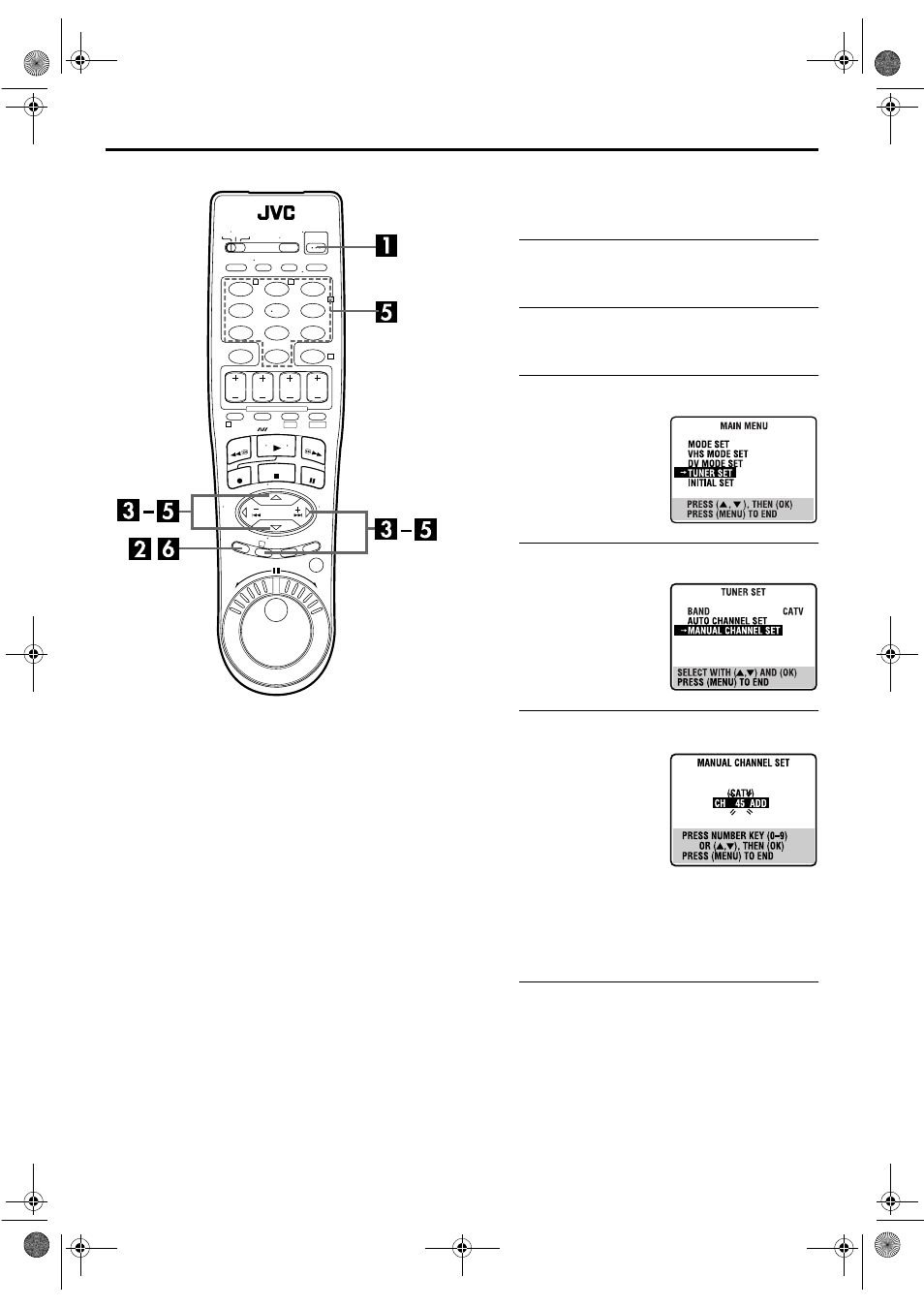
Masterpage:Right
EN
19
Filename [DVS3U_1a-EN.fm]
Page 19
January 10, 2002 5:00 pm
Manual Channel Set
You can add the channels you want or delete the channels you
do not want manually.
A
Turn on the VCR.
Press POWER.
B
Access the Main Menu screen.
Press MENU.
C
Access the Tuner Set screen.
D
Access the Manual Channel Set screen.
E
Add or skip the desired channels.
To add channels
A Press the number keys to
input a channel number you
want to add.
B Press OK or
e
to set to
“ADD”.
C Repeat A to B to add other
channels.
To skip channels
A Press
rt
or the number keys to select a channel
number you want to skip.
B Press OK or
e
to set to “SKIP”.
C Repeat A and B to skip other channels.
F
Return to the normal screen.
Press MENU.
1
2
3
4
5
6
7
8
9
0
2
4
1
3
T
W
DV
S-VHS
Press
rt
to move the
highlight bar (arrow) to
“TUNER SET”, then press OK
or
e
.
Press
rt
to move the
highlight bar (arrow) to
“MANUAL CHANNEL SET”,
then press OK or
e
.
DVS3U_1a-EN.fm Page 19 Thursday, January 10, 2002 5:00 PM
