JVC DLA-SH4KNL User Manual
Page 25
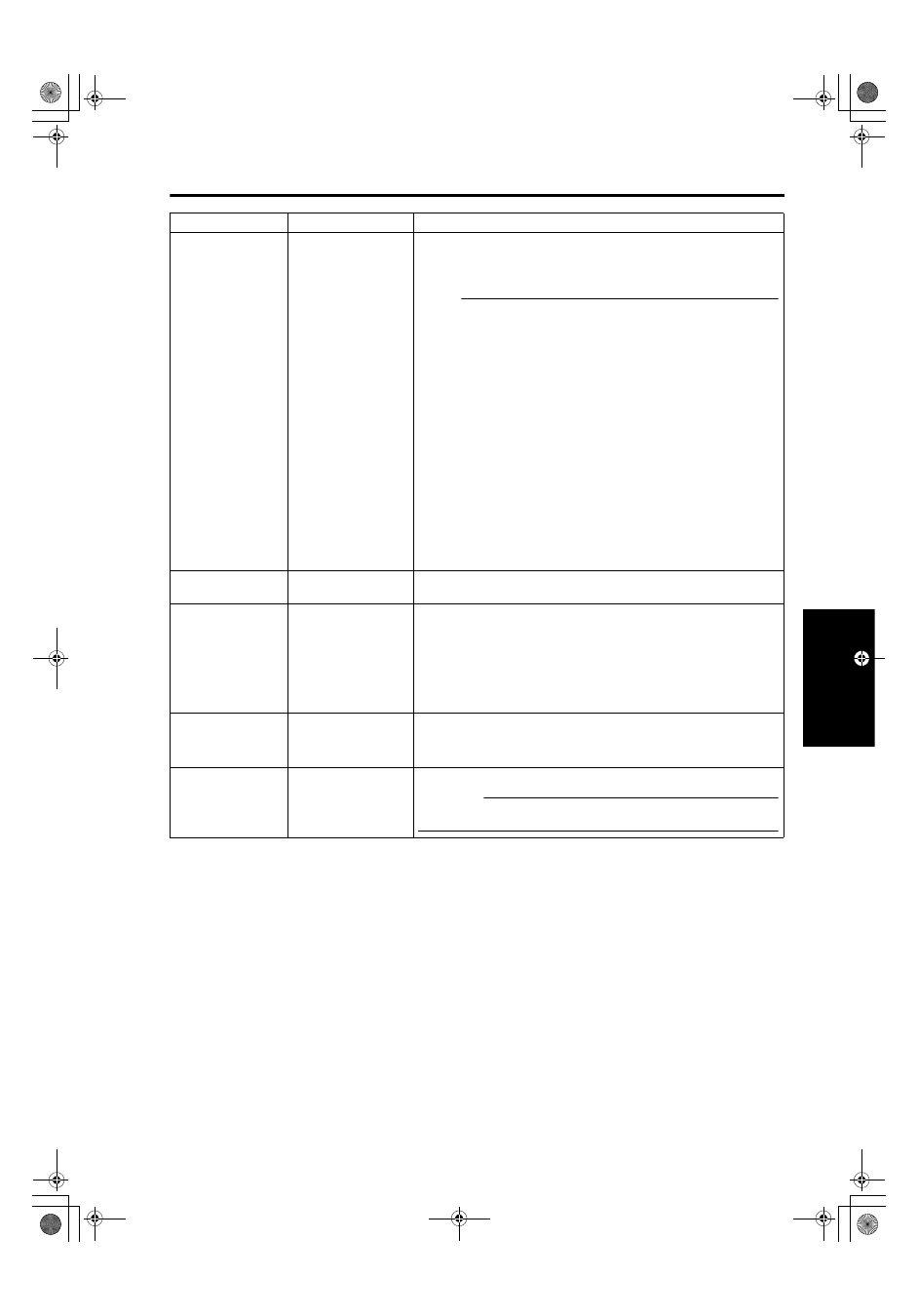
25
Item
Setting Value
Description
Power
ON
OFF
For turning the power ON/OFF.
ON
: Turns on the power.
OFF : Turns off the power.
NOTE:
● The following operating modes of the projector are displayed to the
right of the OFF button.
STANDBY
: Standby (OFF)
PROJECTION
: Lamp Illuminated (ON)
FAN ENABLE
: FAN Enable (OFF
ON)
LAMP ENABLE
: LAMP Enable (OFF
ON)
DEVICE ENABLE
: Elemental Device Enable (OFF
ON)
COOLING
: Cooling (OFF)
EMERGENCY
: Error Occurred (Cooling not performed)
EMERGENCY COOLING : Error Occurred (Cooling performed)
● When in the standby mode, clicking the ON button each time
switches the mode in the sequence of STANDBY
DEVICE
ENABLE
LAMP ENABLEFAN ENABLEPROJECTION.
● Clicking the OFF button when the power is on switches the projector
to the cooling mode. The power of the projector cannot be turned on
during the cooling process (180 seconds).
Latest Error
—
Displays the latest error number. Refer to
ALatest ErrorB for information
on the error number and details. (
Signal Status
DVI
Rate(Hz)
Pixel H
Pixel V
Link
—
—
—
—
—
Displays information on the input signals.
DVI
: Displays the input terminal number.
Rate(Hz)
: Displays the vertical frequency.
Pixel H
: Displays the horizontal resolution.
Pixel V
: Displays the vertical resolution.
Link
: Displays the link status of the DVI terminal.
Temperature
Temp. 1
Temp. 2
—
—
Displays the interior temperature of the projector.
Temp. 1
: External Temperature
Temp. 2
: Internal Temperature
Projector Usage
Reset
—
Displays the time interval during which the lamp is in use.
CAUTION:
● Do not click on AResetB unless the lamp is replaced.
DLA-SH4_EN.book Page 25 Tuesday, January 15, 2008 6:07 PM
