Remote control – JVC TH-M45 User Manual
Page 10
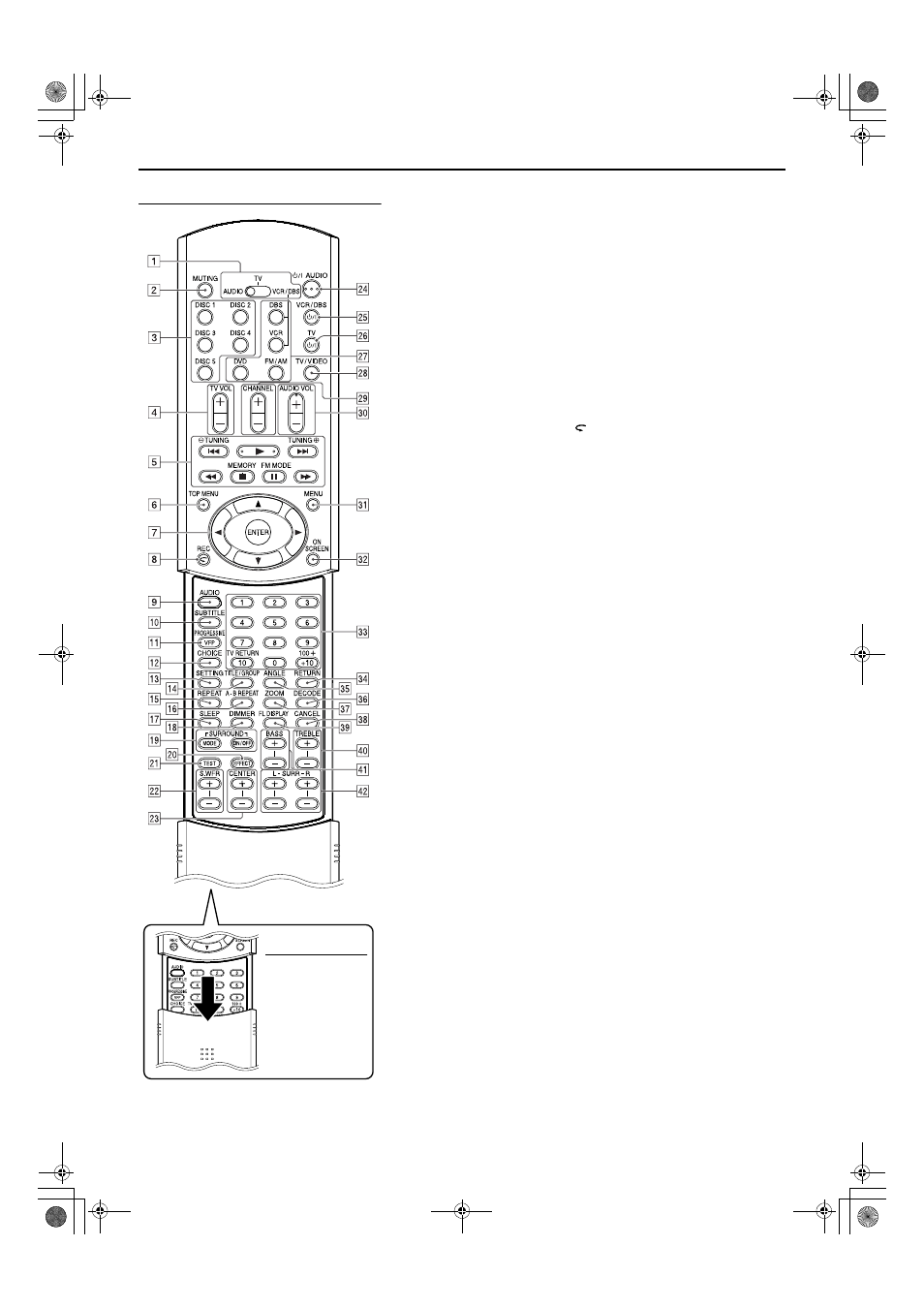
Names of parts and controls
7
Remote control
NOTE
• To use buttons I –
W and g – p, slide
down the remote
control cover.
A Remote control mode selector
AUDIO, TV, VCR/DBS
C Disc buttons (DISC 1-5)
D TV volume buttons (TV VOL +/–)
E Operating buttons
• Play button (
• Forward/reverse skip buttons (
¢/4) A pg. 26
• Fast-forward/reverse playback buttons (
¡/1) A pg. 26
• Stop button (
• Pause button (
• Tuning buttons (TUNING
ª, TUNING ·) A pg. 27
• Memory button (MEMORY)
• FM reception/Beat Cut mode button (FM MODE)
F Top menu button (TOP MENU)
G • Cursor buttons (
3/2///5) A pg. 34
• Enter button (ENTER)
H • One Touch Replay button (
)
• Record button (REC)
J Subtitle button (SUBTITLE)
K • VFP setting button
• Progressive mode button (PROGRESSIVE)
L Choice menu button (CHOICE)
M Setting button (SETTING)
N Title/group button (TITLE/GROUP)
O Repeat button (REPEAT)
P A-B repeat button (A-B REPEAT)
R Dimmer button (DIMMER)
S Surround buttons (SURROUND)
Mode (MODE), On/Off (ON/OFF)
T Effect button (EFFECT)
V Subwoofer adjustment buttons (S.WFR +/–)
W Center speaker adjustment buttons (CENTER +/–)
X Standby-on button (
F AUDIO) A pg. 19
Y Standby-on button (
F VCR/DBS) A pg. 17
Z Standby-on button (
F TV) A pg. 17
DVD, FM/AM, DBS, VCR
b TV/Video mode button (TV/VIDEO)
c Channel buttons (CHANNEL +/–)
d Volume buttons (AUDIO VOL +/–)
f On-screen button (ON SCREEN)
g • Number buttons
• TV returning button (TV RETURN)
h Return button (RETURN)
i Angle button (ANGLE)
k Zoom button (ZOOM)
m Display window button (FL DISPLAY)
n Treble adjustment buttons (TREBLE +/–)
o Bass adjustment buttons (BASS +/–)
p Surround speaker adjustment buttons (SURR)
Left (L +/–), Right (R +/–)
TH-M65-55-45[J]-04Start.fm Page 7 Monday, March 24, 2003 4:34 PM
