Vm9410, Front zone remote control – Jensen Mobile Multimedia AM/FM/DVD Receiver VM9410 User Manual
Page 9
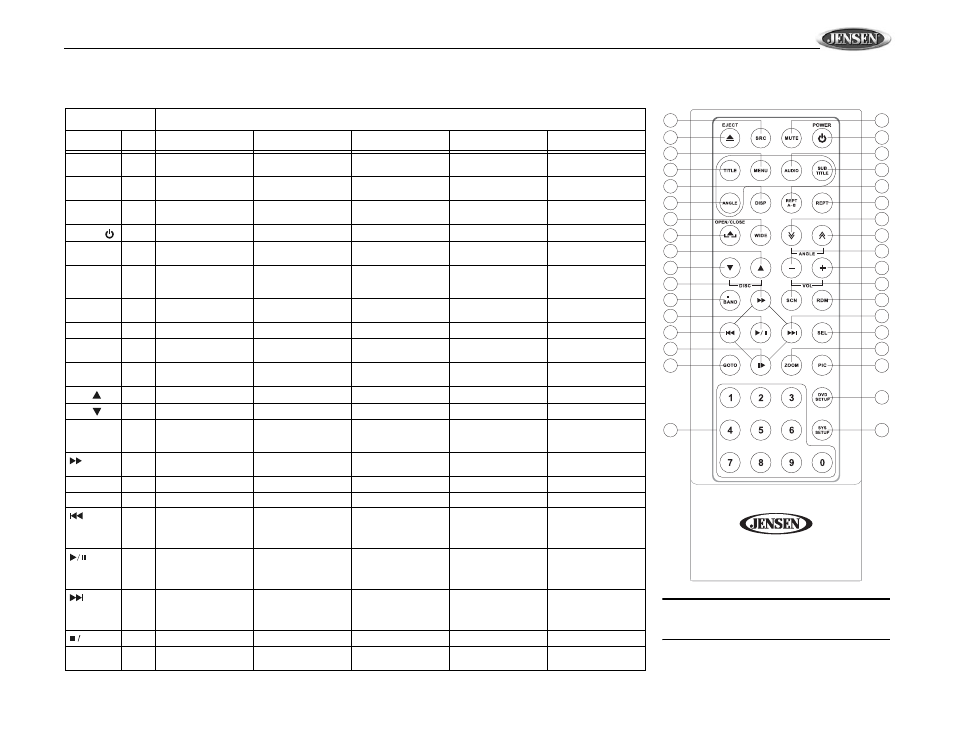
VM9410
7
FRONT ZONE REMOTE CONTROL
Table 1: Front Zone Remote Control Functions
Button
Function
Name
Ref #
DVD
VCD
CDC
TUNER
CD/MP3
MENU
1
Enters the main menu
of the disc
Turns on PBC when
playing VCD
TITLE
2
Enters the title menu of
the disc
Plays first ten seconds
of each chapter/title
MUTE
3
Toggles on/off audio
output
Toggles on/off audio
output
Toggles on/off audio
output
Toggles on/off audio
output
Toggles on/off audio
output
POWER/
4
Turns the power on/off
Turns the power on/off
Turns the power on/off
Turns the power on/off
Turns the power on/off
AUDIO
5
Changes the audio lan-
guage for disc playback
REPT A-B
6
Setup to repeat play-
back from time frame A
to time frame B
Setup to repeat play-
back from time frame A
to time frame B
REPT
7
Repeats playback of
current chapter
Repeats playback of
current chapter
Repeats playback of
current track
Repeats playback of
current track
SRC
8
Selects playing mode
Selects playing mode
Selects playing mode
Selects playing mode
Selects playing mode
SUBTITLE
9
Language selection for
subtitle
DISP
10
Displays playing infor-
mation
Displays playing infor-
mation
Displays playing infor-
mation
Displays playing infor-
mation
Display playing infor-
mation
DISC
11
Plays previous disc
DISC
12
Plays next disc
ANGLE
13
Plays back disc in dif-
ferent angle for a scene
Plays back Picture CD
with different angle of
picture displayed
Plays back disc in dif-
ferent angle for a scene
14
Fast forwards the disc
content
Fast forwards the disc
content
Fast forwards the disc
content
Fast forwards the disc
content
Fast forwards the disc
content
VOL -
15
Decreases volume
Decreases volume
Decreases volume
Decreases volume
Decreases volume
VOL +
16
Increases volume
Increases volume
Increases volume
Increases volume
Increases volume
17
Selects the previous
chapter for playback
Selects the previous
chapter for playback
Selects the previous
track for playback
Searches an available
radio station by
decreasing tuning fre-
quency
Selects the previous
track for playback
18
Pauses playback/starts
playback
Pauses playback/starts
playback
Pauses playback/starts
playback
Scans FM/AM radio
station; plays/stores
radio station; deletes
radio station
Pauses playback/starts
playback
19
Selects the next chap-
ter for playback
Selects the next chap-
ter for playback
Selects the next track
for playback
Searches an available
radio station by
increasing tuning fre-
quency
Selects the next track
for playback
BAND
20
Stops playback
Stops playback
Stops playback
Selects FM/AM band
Stops playback
GOTO
21
Goes to specific time
frame and playback
Goes to specific time
frame and playback
3
4
5
9
6
7
26
27
15
16
34
33
19
32
23
24
30
31
8
35
1
2
10
13
28
25
11
12
14
20
18
17
22
21
29
NOTE: Your remote control may differ slightly
from the one pictured here. The above diagram is
for illustrative purposes only.
