Connecting to computer devices, Power – JVC DLA-M5000LU User Manual
Page 20
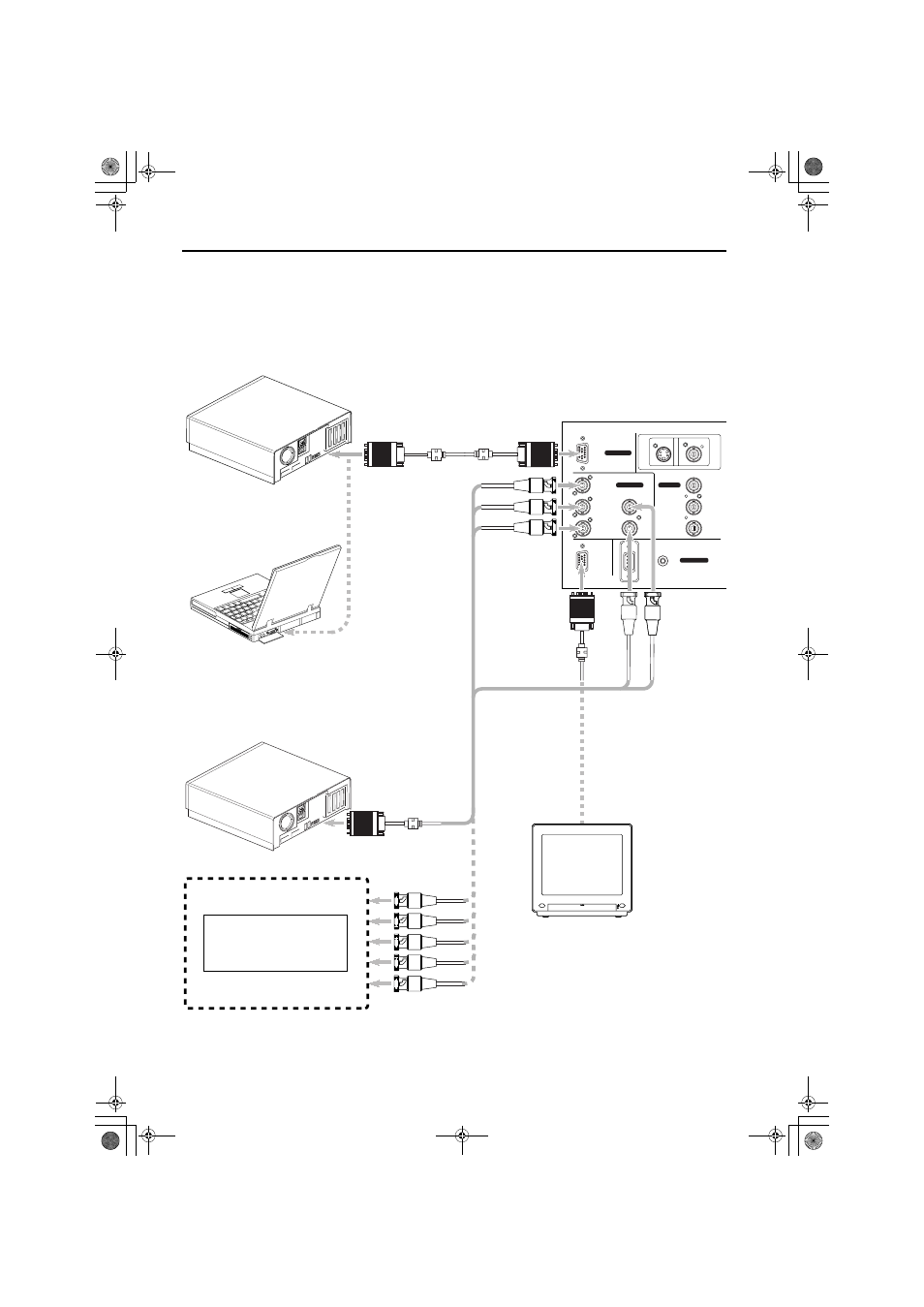
20
Connecting to Various Devices
DLA-M5000CLU (Re)/ LCT0978-001B / ENGLISH
Connecting to Computer Devices
Before connection, be sure to turn off both the projector and computer devices.
• Read the manual which comes with each device thoroughly.
• Use the separately available computer connection cable. Also, prepare cables required for connecting the devices
connected.
POWER
R
RGB
Y/C
VIDEO
G
H/C
S
B
V
P
R
/R-Y
P
B
/B-Y
Y
RGB OUT
RS-232C
REMOTE
RGB IN-2
CONTROL
EXT. IN
RGB IN-1
• Desktop type
To monitor connector
• Note type
* There are some note types which do not allow
the computer’s LCD to work if an external
display is connected.
With such a note type, the LCD display and
external display output need to be switched.
To monitor connector
• RGB output devices
Laser video disc player, etc.
Computer cable
(available separately)
T
o
RGB I
N
-
2
Separate cable
(available separately)
To RGB IN-1
To RG
B O
U
T
Cable supplied with the
display (or separately
available) (D-sub 3-row
15-pin)
Display monitor
* When a monitor is connected to the RGB
OUT terminal, you can view the video from
the computer on the monitor.
To R
To G
To B
To V
To H/C
S
To R
To G
To B
To H
/C
S
To Y
• Desktop type
DLA-M5000LU&SCU Eng Re.book Page 20 Tuesday, March 12, 2002 3:56 PM
