Preparation, Before using – JVC AV-P960E User Manual
Page 9
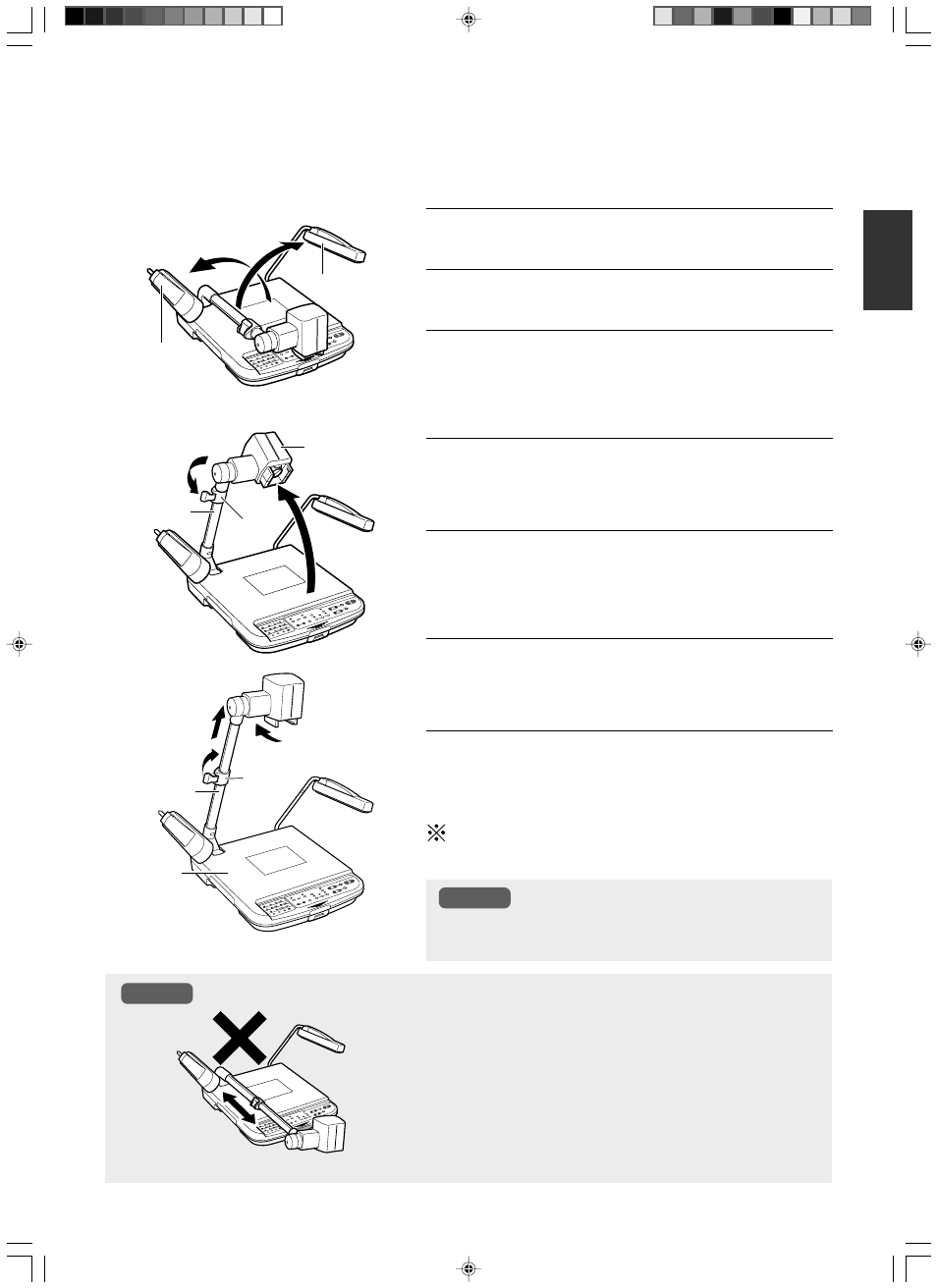
E-9
English
Before Using
Install according to the following steps.
1.
Lift up the right illumination
2.
Lift up the left illumination
3.
Lift up the camera head (camera arm)
Hold the camera arm and hold down the unit firmly while slowly
lifting the camera head until it reaches its maximum position and
stops.
4.
Releasing the arm lock
Pull the lever of the arm lock in the direction of the arrow as
shown in the figure to release the lock.
5.
Extending the camera arm
Hold down the lower portion of the camera arm or the unit firmly
while holding the upper portion of the camera arm and slowly extend
the camera arm until it reaches its maximum position and stops.
6.
Securing the camera arm
Return the lever of the arm lock in the direction of the arrow to
lock the arm.
7.
Turn the camera head towards the
stage
Carry out the reverse steps to fold up.
If the steps are carried out wrongly, the camera head and arm may
be damaged.
4.
3.
2.
1.
7.
5.
6.
● Do not try to retract or extend the camera arm when it has been
folded forward.
The interior of the camera arm may be damaged if excessive force is
applied.
Make sure that the camera head (camera arm) has been lifted up as
described in Step
3. before retracting or extending the camera arm.
● Do not hold the camera head when lifting, folding, retracting or
extending the camera arm.
The camera head and the interior of camera arm may be damaged if
excessive force is applied. Make sure to hold the camera arm when
performing steps
3. and 5..
Camera Head
Left Illumination
Right Illumination
Camera Arm
Stage
Camera Arm
Caution
Arm
Lock
Arm
Lock
● When retracting the camera arm, do not hold the connecting
portion of the camera arm with your hand. It might get caught
resulting in injury.
Caution
