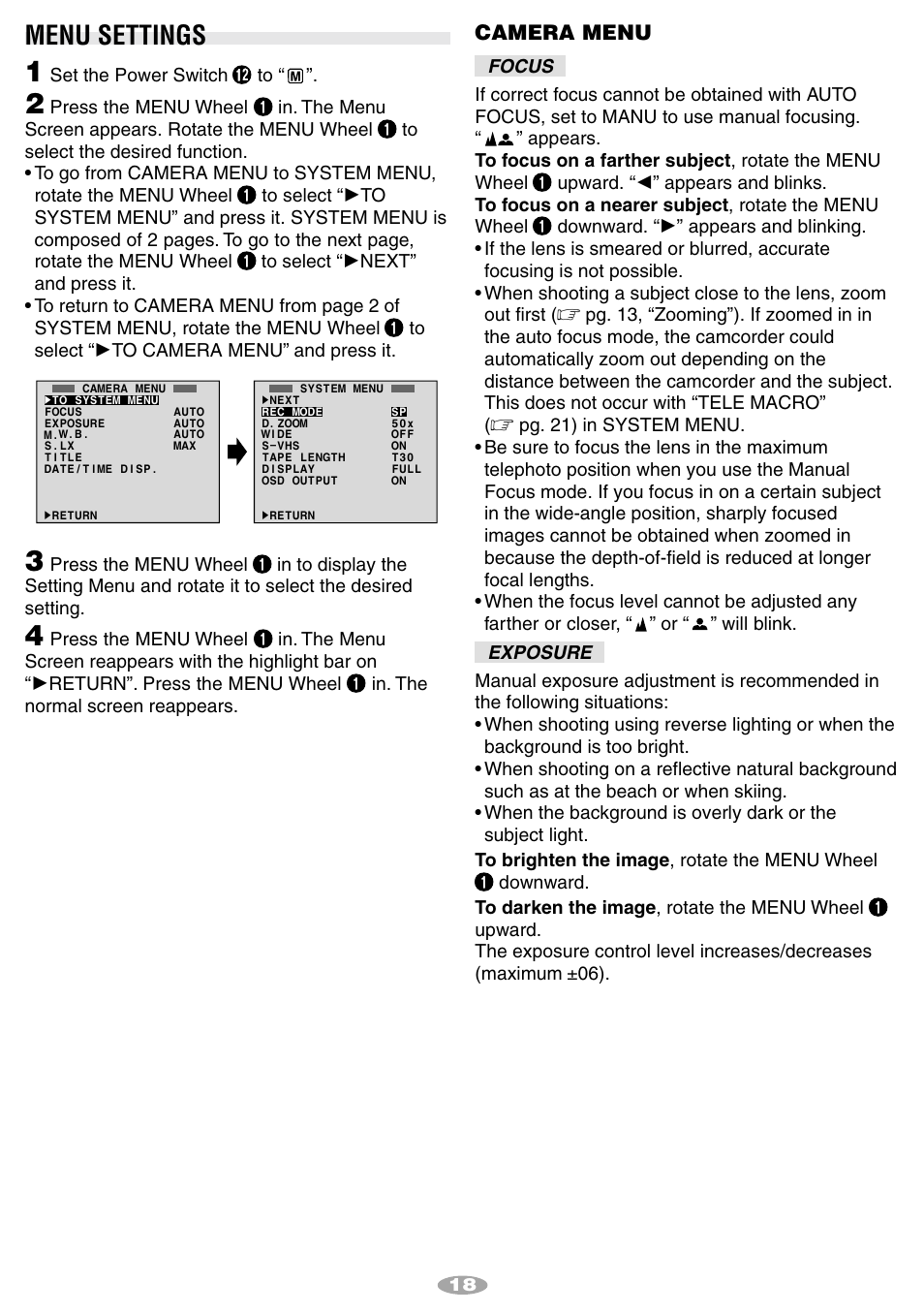Menu settings, Camera menu, Press the menu wheel – JVC 1001MKV*UN*SN User Manual
Page 18: Return”. press the menu wheel, In. the normal screen reappears, Set the power switch, In. the menu screen appears. rotate the menu wheel, Upward, Downward
See also other documents in the category JVC Camcorders:
- GR-DVL300 (124 pages)
- GR-DX27 (52 pages)
- GR-DX95 (16 pages)
- GR-DVP7 (16 pages)
- GR-D21 (48 pages)
- GZ-MG330 (40 pages)
- GR-PD1 (88 pages)
- GR-DVX10 (244 pages)
- GR-DVL9700 (244 pages)
- GR-DV3 (12 pages)
- GR-D290 (2 pages)
- GR-DV900 (16 pages)
- GR-DV4000 (88 pages)
- GR-DVL9200 (220 pages)
- GR-DVL160 (88 pages)
- GR-DF470 (68 pages)
- Biphonic LYT1393 (2 pages)
- SR-VS30E (92 pages)
- GR-D340EK (44 pages)
- GR-D390EK (56 pages)
- GR-D246 (48 pages)
- GR-X5U (64 pages)
- GR-D225 (40 pages)
- EVERIO GZ-HM690U/GZ-HM670U (64 pages)
- COMPACT VHS GR-AXM40 (52 pages)
- Everio GZ-HD500 (2 pages)
- U-E (2 pages)
- 0503-FO-ID-VP (114 pages)
- D-9 (8 pages)
- ENLYT1127-001A (60 pages)
- Everio GZ-HD30 (48 pages)
- 1208YDR-YG-MD (74 pages)
- WR-DVXU (2 pages)
- EVERIO GZ-HM690U (64 pages)
- Everio 0110ASR-SW-VMC0S4 (2 pages)
- 0898AYV*UN*AP (1 page)
- 1000MKV*UN*VP (55 pages)
- AA-V40EG (88 pages)
- EVERIO GZ-HM860U (120 pages)
- YU30052-625-1 (72 pages)
- 0797TOV*UN*SN (84 pages)
- Compact VHS (44 pages)
- Digital Media Camera LYT1366-001B (80 pages)
- 0597TOV*UN*SN (50 pages)
- DVL820 (1 page)