IBM PANEL1173-841 User Manual
Page 54
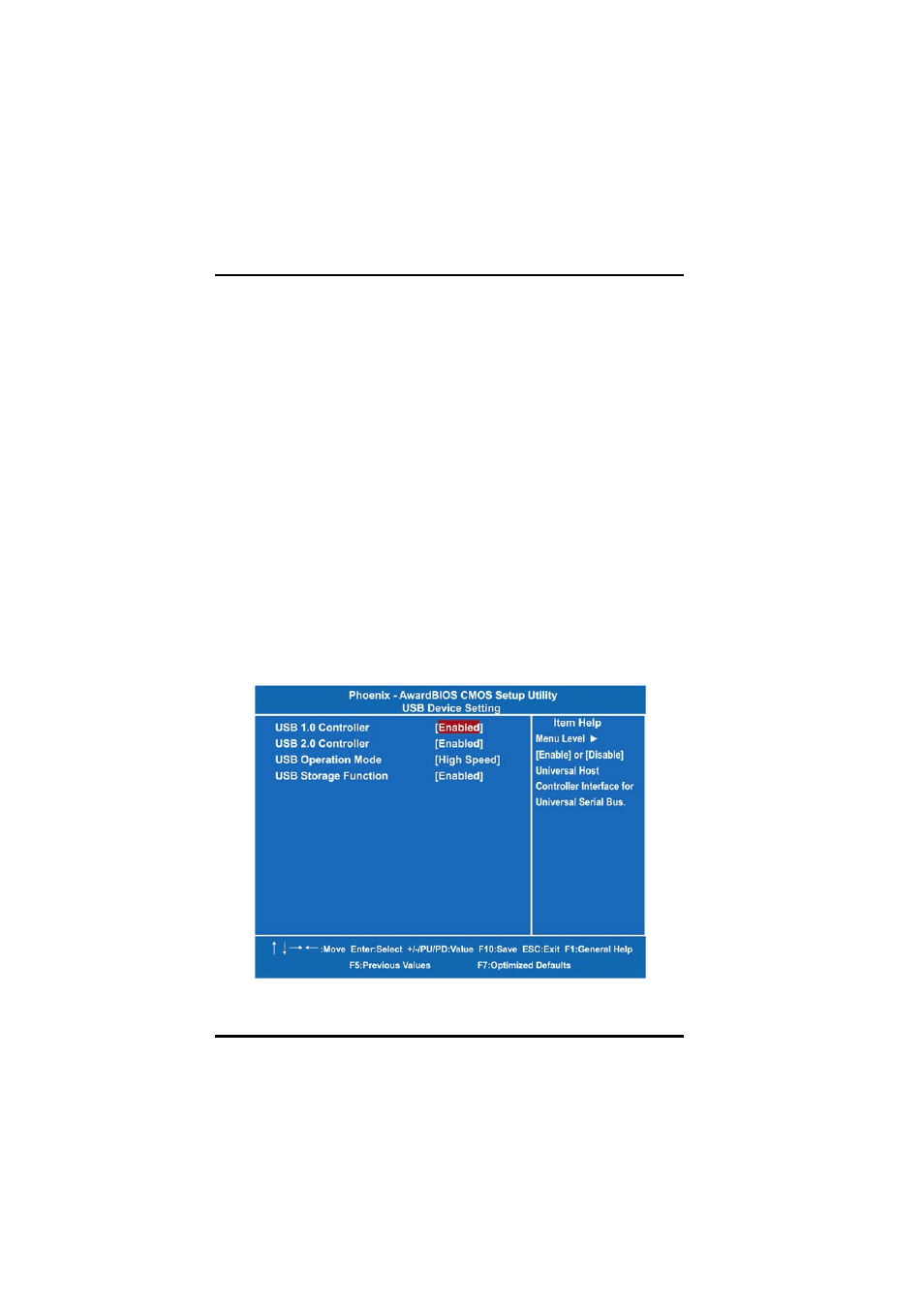
PANEL1173-841 User’s Manual
Phoenix-Award BIOS Utility
46
¾
Parallel Port Mode
Select an operating mode for the onboard parallel (printer)
port. Select Normal unless your hardware and software
require one of the other modes offered in this field. The
options available are EPP1.9, ECP, SPP, ECPEPP1.7,
EPP1.7.
¾
ECP Mode Use DMA
Select a DMA channel for the parallel port for use during
ECP mode.
¾
PWRON After PWR-Fail
This item enables your computer to automatically restart or
return to its operating status.
Press
z
Onboard Lan1/Lan2 Boot ROM
Use this item to enable or disable the Boot ROM function of the
onboard LAN1/LAN2 chips when the system boots up.
z
USB Device Setting
Scroll to this item and press
Device Setting. USB (CN16) is not working when USB2.0 Controller
is disabled.
Press
- I5 (59 pages)
- 2274 (183 pages)
- X3650 (18 pages)
- P5 570 (82 pages)
- 6E1 (40 pages)
- 704 (348 pages)
- SG24-4576-00 (235 pages)
- SCOD-3ZVQ5W (548 pages)
- LOTUS TEAM WORKPLACE 6.5.1 (17 pages)
- HANDBOOK 150 (286 pages)
- 6C4 (233 pages)
- 6059 (248 pages)
- 6644 (100 pages)
- 2283 (96 pages)
- 755 (47 pages)
- G325-2585-02 (90 pages)
- BladeCenter T Type 8730 (180 pages)
- PC Server/Enterprise Racks 9QX (208 pages)
- X3620 M3 (19 pages)
- NETVISTA X40 6643 (120 pages)
- 440 (202 pages)
- xSeries 235 (66 pages)
- 47AE - 410168 (27 pages)
- TotalStorage DS6000 Series (406 pages)
- 310E (120 pages)
- NETVISTA 8319 (52 pages)
- A40P TYPE 6841 (148 pages)
- POWER 710 (45 pages)
- LCD PC (50 pages)
- 525 (33 pages)
- BladeCenter 8677 (104 pages)
- N2800e (82 pages)
- 6345 (214 pages)
- 2197 (208 pages)
- 4194 (84 pages)
- V7.2 (41 pages)
- SC34-6814-04 (953 pages)
- 6268 (53 pages)
- Enterprise Server H80 Series (230 pages)
- 6.00E+01 (42 pages)
- G544-5774-01 (56 pages)
- z/OS (88 pages)
- Aptiva 2140 (212 pages)
- GC23-7753-05 (56 pages)
