Repositioning the joystick, Adjustable asba seat van seat – Invacare Wheelchair Pronto M91 Base User Manual
Page 43
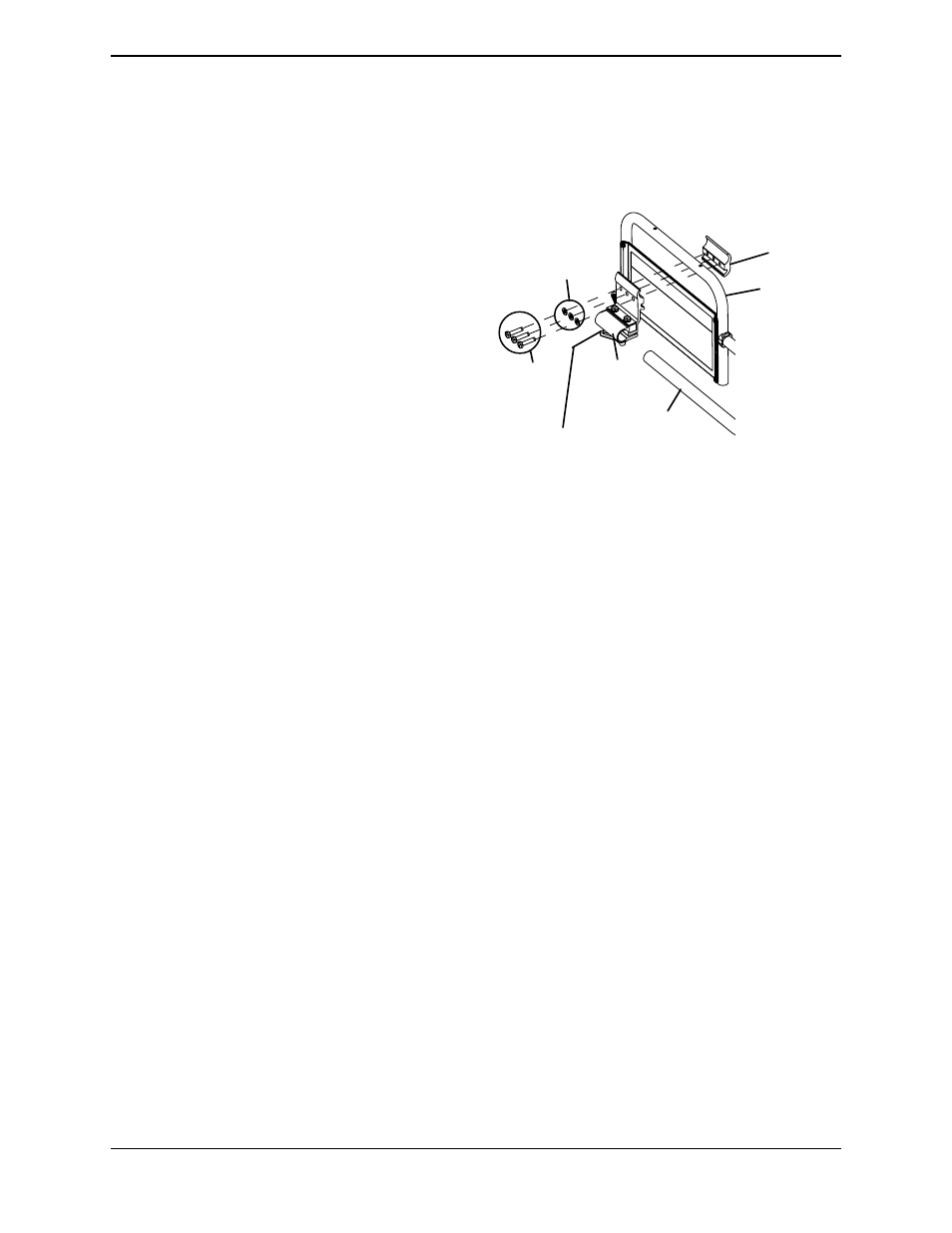
SECTION 5—WHEELCHAIR OPERATION
43
Pronto® M91™Base with SureStep®
Repositioning the Joystick
Adjustable ASBA Seat
NOTE: For this procedure, refer to FIGURE 5.10.
1. Turn the adjustment lock lever to
release the joystick mounting tube from
the mounting bracket.
2. Remove the joystick from the wheelchair.
3. Remove the three hex screws that
secure both halves of the mounting
bracket to the arm tube.
4. Reposition mounting bracket on
opposite arm tube ensuring the
threaded plate of the mounting bracket
is on the inside of the arm tube as
shown in FIGURE 5.10.
FIGURE 5.10 Repositioning the Joystick
5. Using the three hex mounting screws and washers, secure both halves of the mounting
bracket to the arm tube.
6. Slide the joystick mounting tube through the mounting bracket to the desired position.
7. Turn the adjustment lock lever to secure the joystick mounting tube into the mounting
bracket.
Van Seat
NOTE: For this procedure, refer to FIGURE 5.11.
NOTE: Take note of position and orientation of mounting hardware for reinstalling the joystick
assembly.
1. Turn the adjustment lock lever to release the joystick mounting tube from the
mounting bracket.
2. Remove the joystick from the wheelchair.
3. Remove the three hex mounting screws, spacers and locknuts that secure the
mounting bracket to the three mounting holes on the arm frame.
NOTE: The mounting bracket is mounted to the inside of the arm frame.
4. Reposition the mounting bracket on the opposite arm frame.
5. Using the three hex mounting screws, spacers and locknuts secure the mounting
bracket to the three mounting holes of the arm frame.
Washers
Hex
Mounting
Screws
Mounting
Bracket
Adjustment
Lock Lever
Joystick
Mounting
Tube
Mounting Bracket
(Threaded Plate)
Arm
Tube
NOTE:
Joystick
not
shown.
