15 security chip configuration, Lt/txt initialization, Reset tpm flag – Intel GA-EQ45M-S2 User Manual
Page 57: Security chip, Security chip state
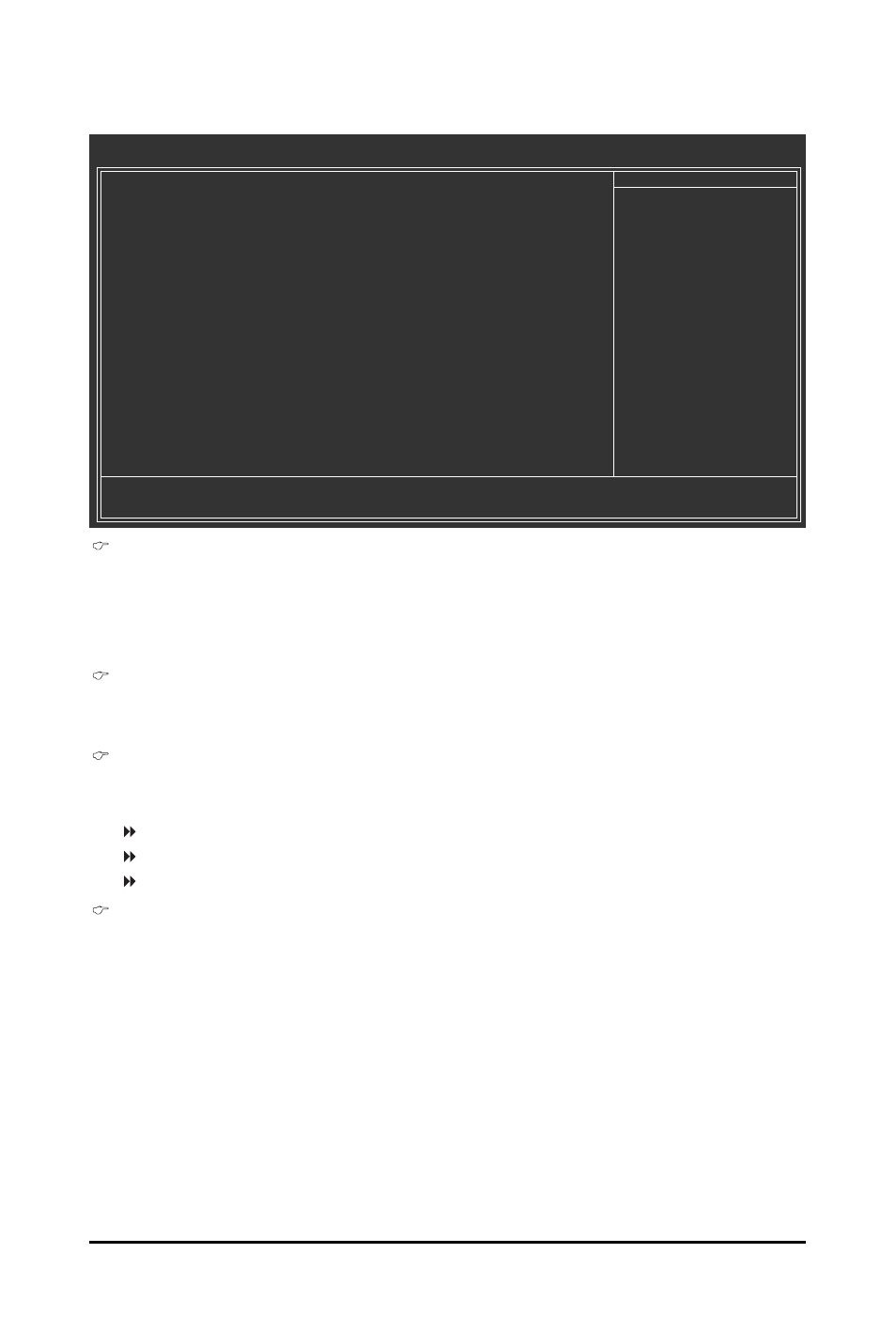
- 57 -
BIOS Setup
2-15 Security Chip Configuration
LT/TXT Initialization
Enables or disables Intel Trusted Execution Technology (Intel TXT). Intel Trusted Execution
Technology provides a hardware-based security foundation. By isolating assigned memory through
this hardware-based protection, it allows the system to protect data in each virtual partition from
unauthorized access from software in another partition. (Default: Disabled)
Reset TPM Flag
Allows you to determine whether to reset the virtual partitions assigned by Intel TXT.
(Default: Disabled)
Security Chip
Enables or disables the security chip. It is recommended that you use this function with the
Supervisor/User password.
Enabled
Enables the security chip.
Enabled/Activate
Enables the security chip and initializes the Security Platform.
Disabled
Disables the security chip. (Default)
Security Chip State
Displays the current settings in the security chip.
CMOS Setup Utility-Copyright (C) 1984-2008 Award Software
Security Chip Configuration
LT/TXT Initialization
[Disabled]
Reset TPM Flag
[Disabled]
Security Chip
[Disabled]
Security Chip state
Disabled/Deactivated
: Move
Enter: Select
+/-/PU/PD: Value
F10: Save
ESC: Exit
F1: General Help
F5: Previous Values
F6: Fail-Safe Defaults
F7: Optimized Defaults
Item Help
Menu Level
