5 advanced bios features, Hard disk boot priority – Intel GA-EQ45M-S2 User Manual
Page 44
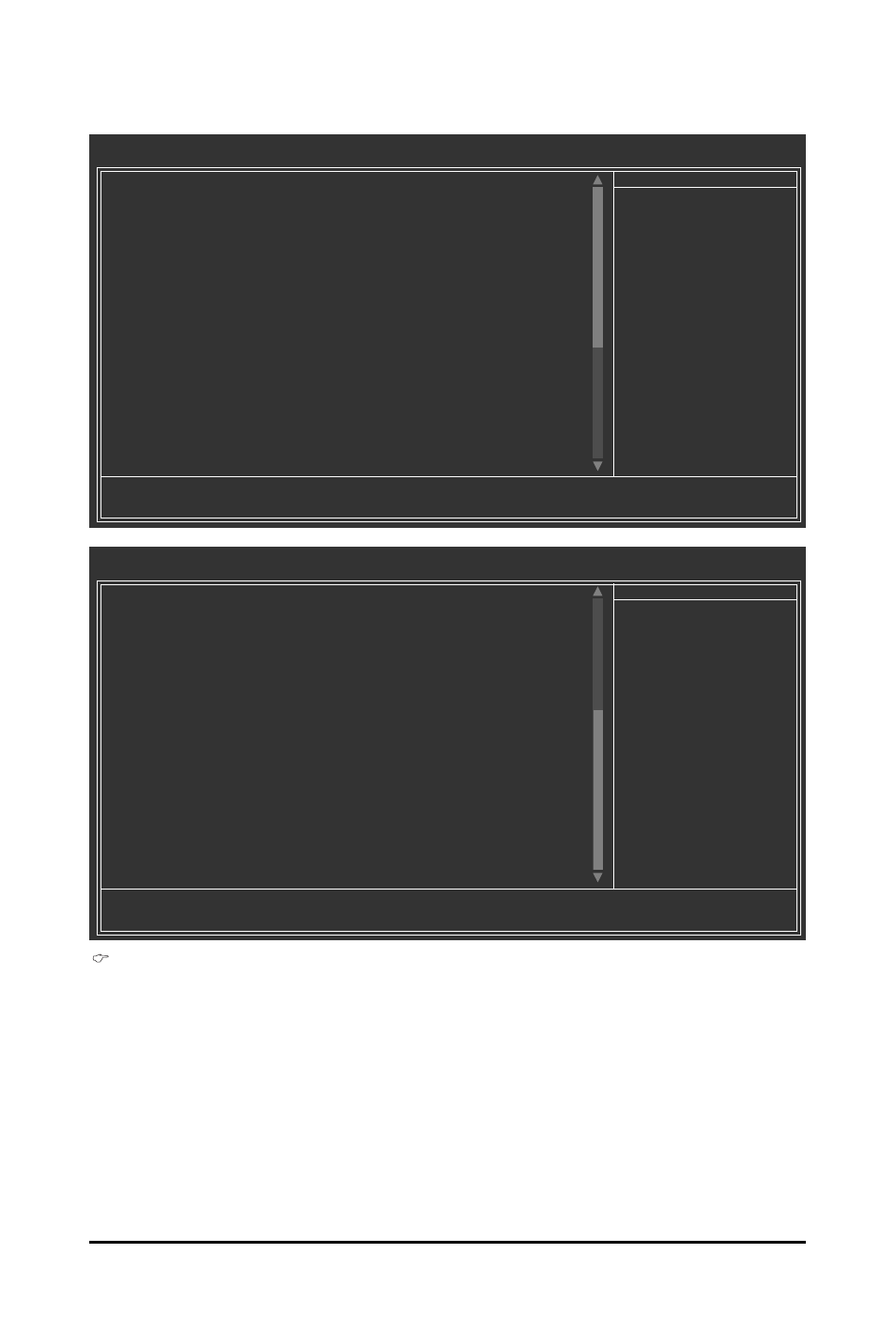
GA-EQ45M-S2 Motherboard
- 44 -
2-5
Advanced BIOS Features
Hard Disk Boot Priority
Specifies the sequence of loading the operating system from the installed hard drives. Use the up
or down arrow key to select a hard drive, then press the plus key <+> (or
key <-> (or
finished.
(Note) This item is present only if you install a CPU that supports this feature. For more information
about Intel CPUs' unique features, please visit Intel's website.
CMOS Setup Utility-Copyright (C) 1984-2008 Award Software
MB Intelligent Tweaker(M.I.T.)
: Move
Enter: Select
+/-/PU/PD: Value
F10: Save
ESC: Exit
F1: General Help
F5: Previous Values
F6: Fail-Safe Defaults
F7: Optimized Defaults
Item Help
Menu Level
Onboard VGA
[Enable If No Ext PEG]
On-Chip Frame Buffer Size
[32MB+2MB for GTT]
CMOS Setup Utility-Copyright (C) 1984-2008 Award Software
MB Intelligent Tweaker(M.I.T.)
Hard Disk Boot Priority
[Press Enter]
First Boot Device
[Floppy]
Second Boot Device
[Hard Disk]
Third Boot Device
[CDROM]
Password Check
[Setup]
HDD S.M.A.R.T. Capability
[Disabled]
CPU Multi-Threading
(Note)
[Enabled]
Limit CPUID Max. to 3
(Note)
[Disabled]
No-Execute Memory Protect
(Note)
[Enabled]
CPU Enhanced Halt (C1E)
(Note)
[Enabled]
CPU Thermal Monitor 2(TM2)
(Note)
[Enabled]
CPU EIST Function
(Note)
[Enabled]
Virtualization Technology
(Note)
[Enabled]
Console Redirection
Disabled
x
Baud Rate
19200
Agent after boot
Enabled
Delay For HDD (Secs)
[0]
ASF support
[Enabled]
Init Display First
[PCI]
: Move
Enter: Select
+/-/PU/PD: Value
F10: Save
ESC: Exit
F1: General Help
F5: Previous Values
F6: Fail-Safe Defaults
F7: Optimized Defaults
Item Help
Menu Level
