Software setup, 3 audio driver setup – Intel SOCKET 370 CELERON TS-ASP3 User Manual
Page 57
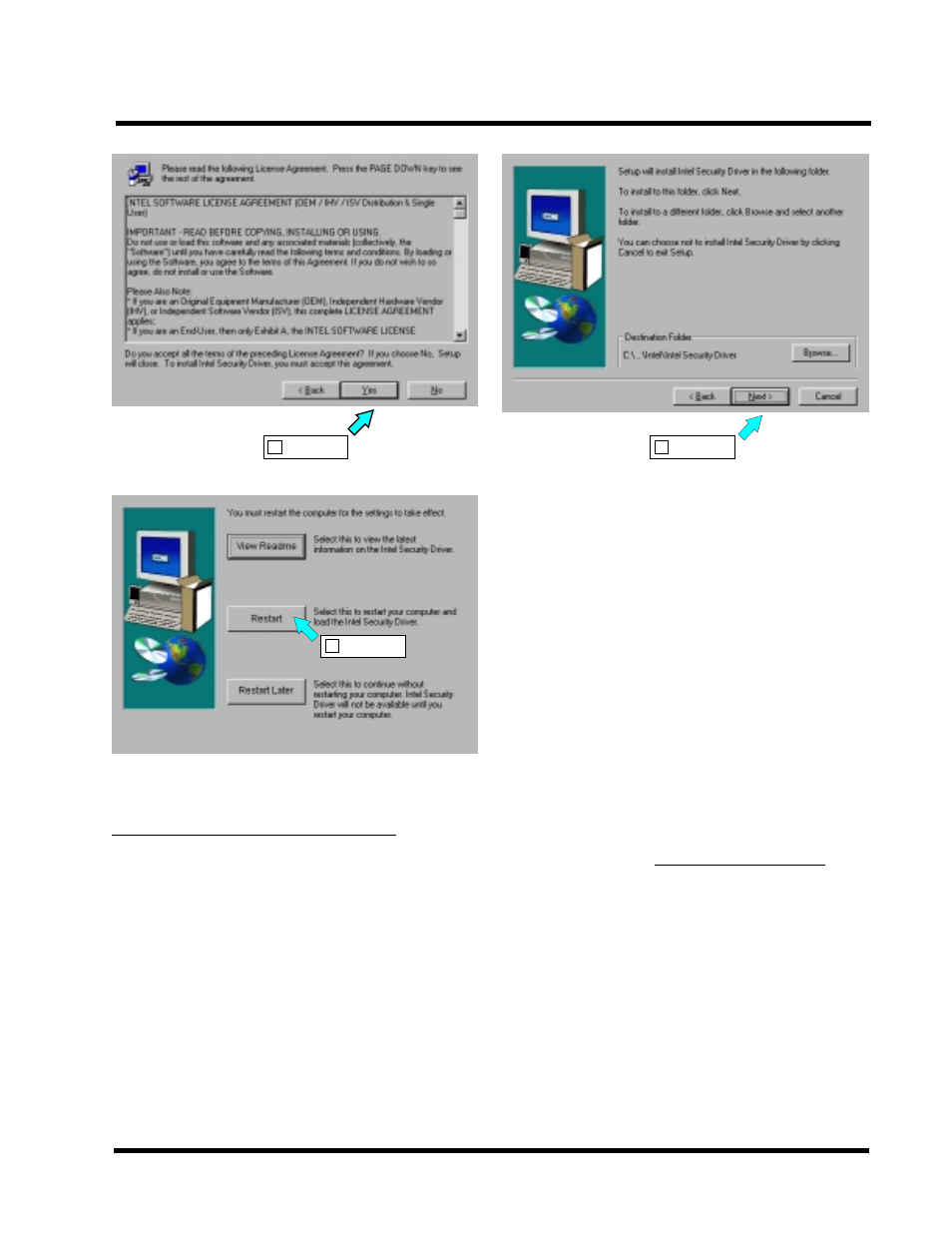
SOFTWARE SETUP
53
Click here
3
Click here
4
Click here
5
4.3 Audio Driver Setup
This section helps you to setup the onboard audio device. Click Audio Driver Setup, and
choose the operating system you use.
A. Audio Driver for Windows 95/98/2000
The following figures are captured from Windows 98SE. You can setup the Audio CODEC in
almost the same way in Windows 95 and Windows 2000.
See also other documents in the category Intel Computers:
- System Board G4H875-N (124 pages)
- LV22N Series (97 pages)
- Pentium 4 Processor Motherboard GA-8I865GME (72 pages)
- NETWORK PROCESSOR IXP2800 (430 pages)
- S5500WB (9 pages)
- System Board G4H875-C (129 pages)
- TIGI2U (26 pages)
- SE8500HW4 (132 pages)
- ISP1100 (81 pages)
- C50277-001 (73 pages)
- ESM-2740 (93 pages)
- SR6850HW4 (119 pages)
- SC5600 (24 pages)
- DP45SG (86 pages)
- SERVER SYSTEM SR2500AL (210 pages)
- GA-N680SLI-DQ6 (112 pages)
- NetStructure MPCBL0001 (198 pages)
- SROMBSASMR (AXXROMBSASMR) (40 pages)
- Express 5800 TM700 (132 pages)
- SE7520BD2 (64 pages)
- SR9000MK4U (258 pages)
- GS-SR195V (56 pages)
- OCPRF100 MP (149 pages)
- MINI-ITX BOARD AR-B1890 (44 pages)
- SDS2 (145 pages)
- SE7520BD2-D2 (27 pages)
- SC5650 (22 pages)
- Board SE7520BB2 (17 pages)
- CHIPSET 820E (239 pages)
- GS-SR168 (52 pages)
- Express 5800/120Ld (194 pages)
- 7400 (16 pages)
- PCM-3370 (128 pages)
- S5000XAL (113 pages)
- Integrated Touchscreen Computer J2 650 (78 pages)
- ECB-870 (115 pages)
