Intel I925XE User Manual
Page 19
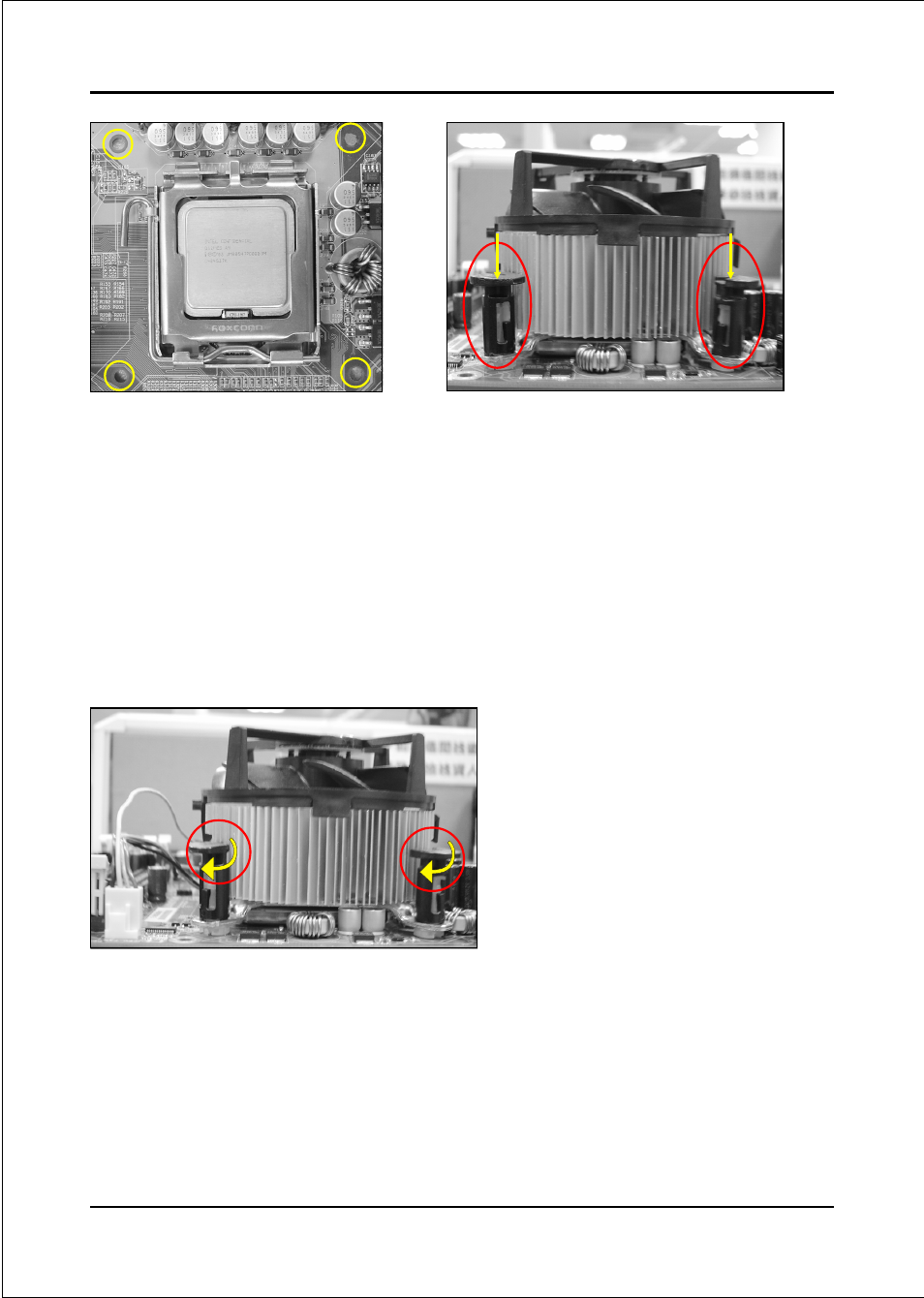
Installation
Page 3-3
Step 4
a) Put the CPU lid on the socket, and
close the socket by lowering and
locking the actuation lever.
b) Apply thermal compound to the top
of the CPU and into the four holes
around CPU area to install the cooler
as shown.
Step 5
Place the CPU cooler on top of the socket.
Press its clips down firmly until it is
completely seated in the hole.
Step 6
a) Rotate the clips 90 degrees to lock
the CPU cooler in place.
b) Plug the cooler fan power into the
mainboard’s CPU fan connector.
The installation is complete.
CAUTION:
• Installing with incorrect CPU cooler and heatsink assemblies may damage the CPU. Use
Intel’s thermal solution shown in the illustrations above: an active heatsink; an extruded
aluminum heatsink base; and a fan attached to the top of the fin array.
• Apply thermal compound or paste to the CPU to avoid CPU overheating and damage.
• In accordance with Intel guidelines specifications, do not install a CPU over 20 times to
avoid damaging the pins on the CPU socket.
- 41210 (64 pages)
- 8xC251TQ (20 pages)
- ENTERPRISE PRINTING SYSTEM (EPS) 4127 (84 pages)
- U3-1L (20 pages)
- 80960HA (104 pages)
- X58 (54 pages)
- ESM-2850 2047285001R (91 pages)
- ATOM US15W (54 pages)
- D915GVWB (4 pages)
- XP-P5CM-GL (28 pages)
- AX965Q (81 pages)
- CORETM 2 DUO MOBILE 320028-001 (42 pages)
- CV700A (63 pages)
- 80C188EA (50 pages)
- X25-M (28 pages)
- XP-P5IM800GV (26 pages)
- IB868 (60 pages)
- D865GVHZ (88 pages)
- IB865 (64 pages)
- Altera P0424-ND (1 page)
- 8086-2 (30 pages)
- IXDP465 (22 pages)
- IWILL P4D (104 pages)
- GA-8I955X PRO (88 pages)
- FSB400 (PC2100) (96 pages)
- D845GLAD (4 pages)
- NAR-3041 (1 page)
- 87C196CA (136 pages)
- G52-M6734XD (74 pages)
- A96134-002 (10 pages)
- Express Routers 9000 (8 pages)
- 82540EP (45 pages)
- D865GLC (94 pages)
- IB850 (69 pages)
- MB898RF (62 pages)
- Arima LH500 (78 pages)
- V09 (33 pages)
- I/O Processor (22 pages)
- M600 (110 pages)
- SE7520JR2 (63 pages)
- SERVER BOARD S5520HCT (30 pages)
- Extensible Firmware Interface (1084 pages)
- GA-8IPXDR-E (70 pages)
- D845EBG2 (4 pages)
- AW8D (80 pages)
