21bdisplay contrast control – Mitel SX-200 User Manual
Page 49
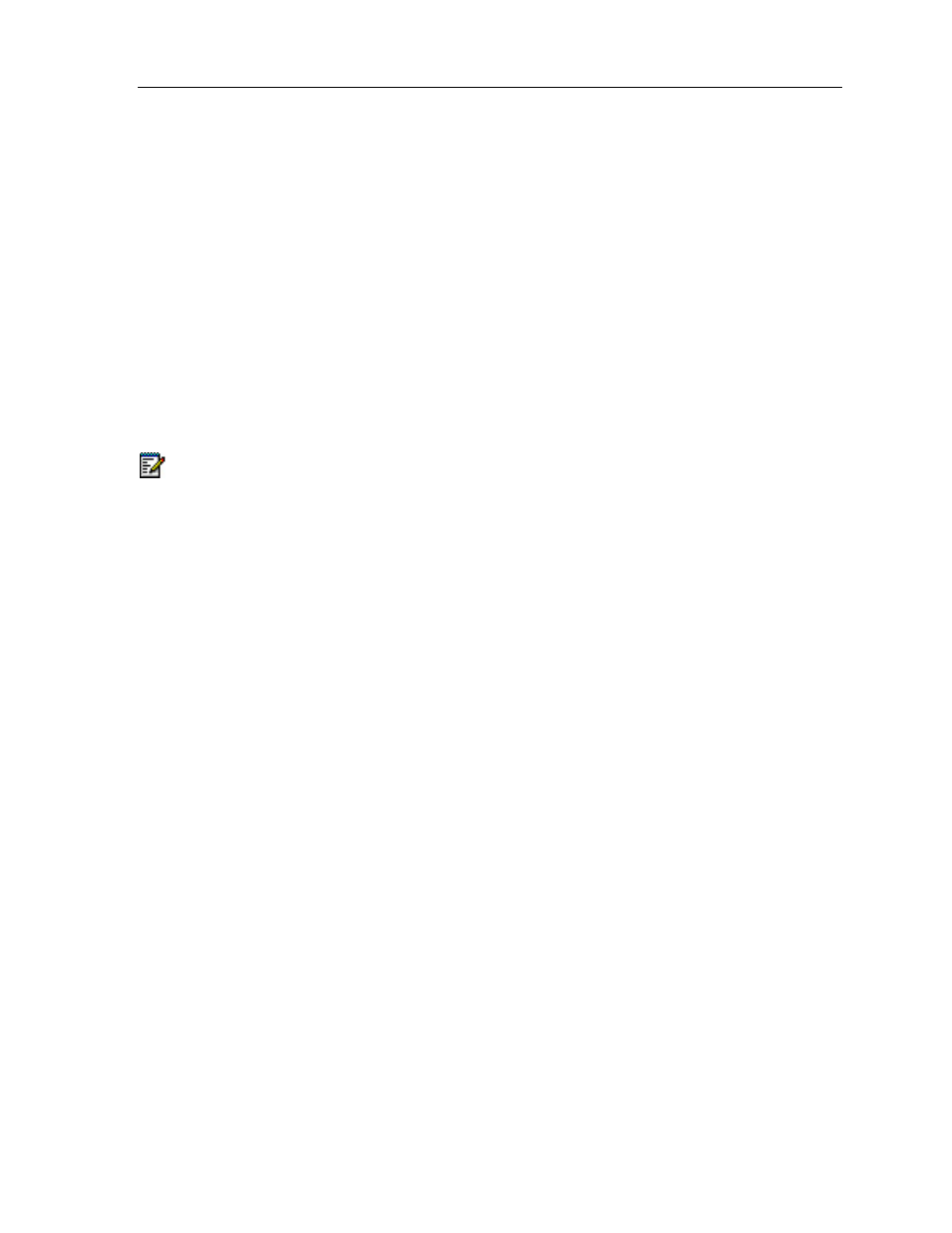
5312/5324 IP Phones User Guide
To make an Emergency Call using the Line Interface Module line:
1. Lift the handset.
2. Press the Line Interface Module key.
3. Dial your Local Emergency Number. ANALOG CALL appears on the display.
USING THE MITEL IP PROGRAMMABLE KEY MODULES (5324 IP PHONE
ONLY)
IP Programmable Key Modules (PKM) add programmable keys to the 5324 IP phones. An IP PKM
Interface Module installs in the back of the 5324 IP Phone to allow the 12 or 48-button IP PKM to
connect to the IP phone without using an additional LAN port.
PKM keys can be programmed as feature keys, speed call keys, Direct Station Select keys, or line
appearance keys. Each key has a Line Status Indicator that works the same way as those on the
associated telephone. The keys can be programmed through the telephone.
Note: Up to two 48-button PKMs can be attached for 96 additional keys.
43
- 5330 IP Phone (57 pages)
- 5330 IP Phone (38 pages)
- 5330 IP Phone (1 page)
- 5602 (41 pages)
- Inter-Tel Axxess (32 pages)
- 5224 (80 pages)
- 5220 (32 pages)
- NETVISION PHONE (30 pages)
- 7000 (30 pages)
- 4001 (22 pages)
- ACCESSLINE 1000 (8 pages)
- M7208N (25 pages)
- USER GUIDE 8662 (74 pages)
- 5207 (26 pages)
- 5055 (97 pages)
- 8500 (60 pages)
- 8500 (66 pages)
- 7000 Series (20 pages)
- IP8820 (27 pages)
- M3902 (22 pages)
- 4150 (41 pages)
- M I T E L 8620 (74 pages)
- 8568 (86 pages)
- 5220 IP (46 pages)
- 8520 (76 pages)
- 5020 (32 pages)
- 6510 (2 pages)
- 4015 (26 pages)
- 5324 IP (56 pages)
- T7100 (20 pages)
- SX-200ML (10 pages)
- 5320 (84 pages)
- M3820 (22 pages)
- 8662 (78 pages)
- M2008 (24 pages)
- IP8830 (32 pages)
- 5560 IPT none (8 pages)
- 5235 IP Phone (42 pages)
- 5212/5224 (59 pages)
- 5550 IP Console (84 pages)
- SIP USER AND ADMINISTRATOR GUIDE 5330 (58 pages)
- 5212 IP Phone (60 pages)
- 5215 (34 pages)
- 8660 (74 pages)
