16bprotect your hearing, 49baccount codes, 50bcallback – Mitel SX-200 User Manual
Page 25: 51bcall park, Using advanced features, Account codes, Callback, Call park
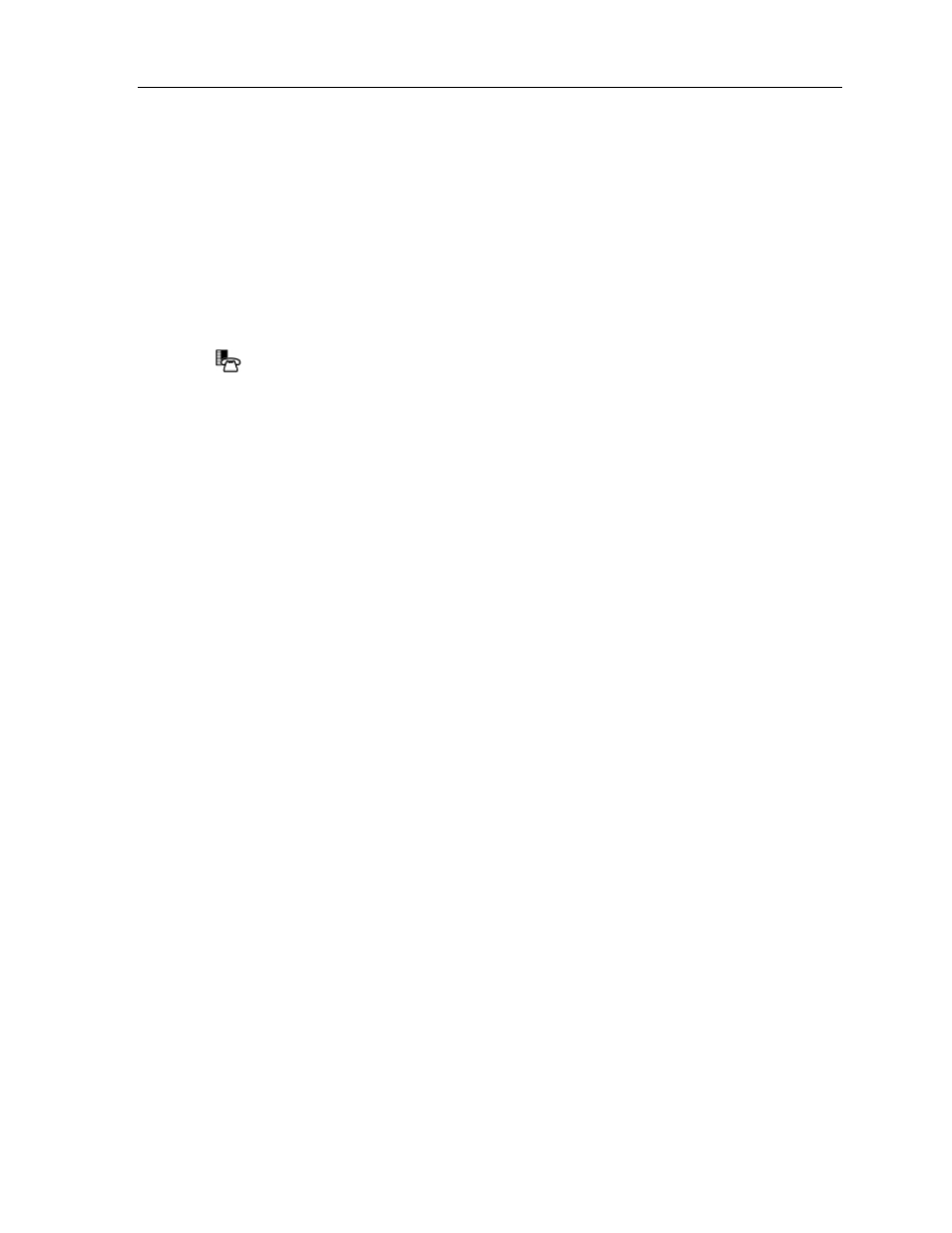
5312/5324 IP Phones User Guide
USING ADVANCED FEATURES
Account Codes
To use Forced Account Codes:
1. Lift the handset.
2. Dial the Account Code digits.
3. Press
#.
To enter an Account Code during a call on a 5324 IP Phone:
1. Press
( MENU ).
2. Press the No softkey until “Account Code?” appears.
3. Press
the
Yes softkey.
4. Dial the Account Code digits.
5. Press
the
Save softkey.
Callback
To request a Callback when you reach a busy or unanswered telephone:
• Press
the
Callback feature key.
To answer a Callback:
• Lift the handset.
Call Park
To park a call that is on your prime line (Line 1 key), do one of the following:
• Press the Call Park feature key.
OR
• Press TRANS/CONF and then dial *33.
The call is parked and you receive dial tone on your prime line.
To retrieve a parked call from your phone while your phone is idle, or while you are off-hook and
hearing dial tone, do one of the following:
• Press the Call Park feature key.
OR
• Dial
*22.
19
