15bdon't cradle the handset, 34bhold, 36bmute – Mitel SX-200 User Manual
Page 19: 37bhandset mute (does not work?), Call handling, Hold, Mute, Handset mute
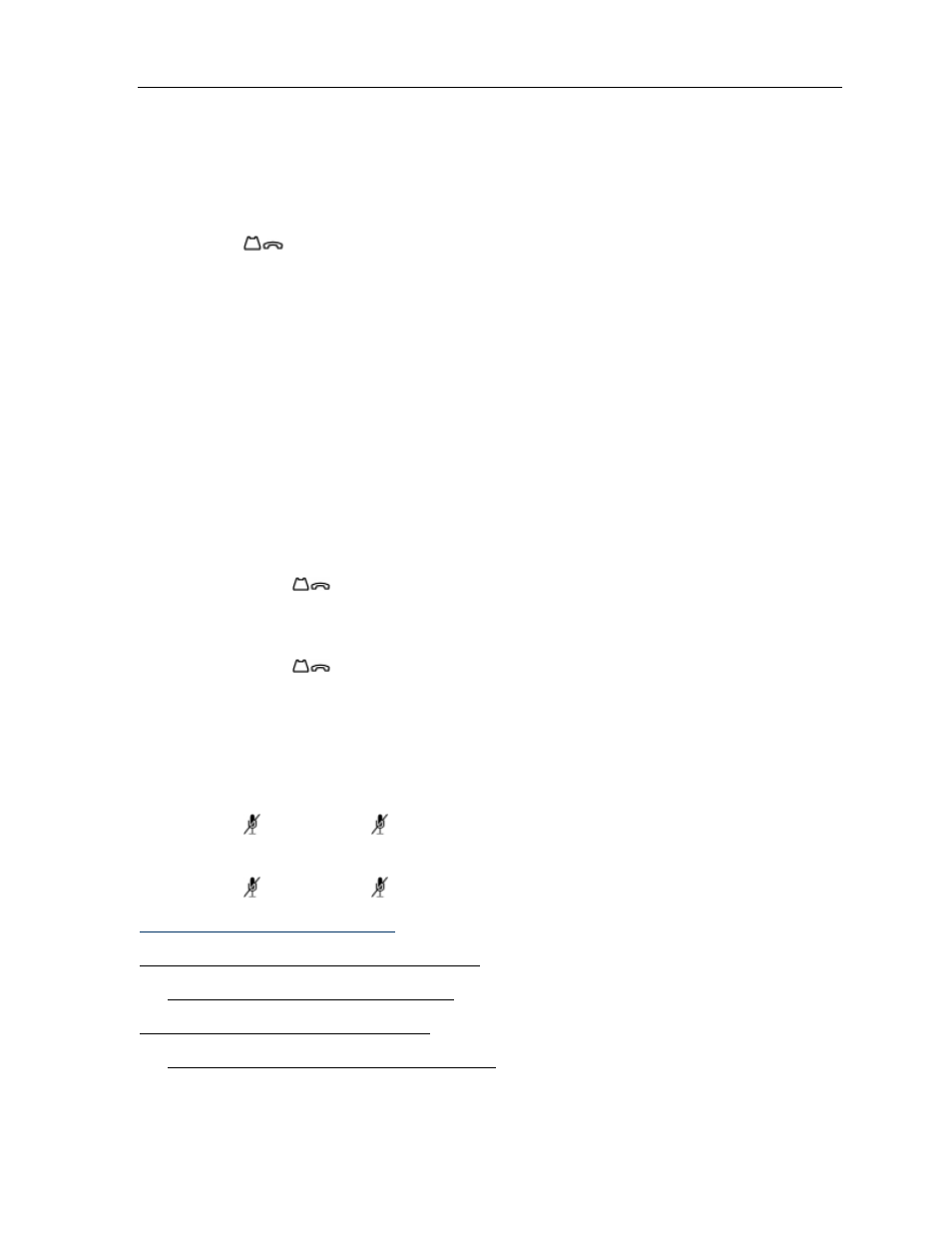
5312/5324 IP Phones User Guide
CALL HANDLING
Hold
To place a call on Hold:
• Press
( HOLD ).
To retrieve a call from Hold:
1. Lift the handset.
2. Press the flashing line key.
To retrieve a call from Hold at another phone, do one of the following:
• Press the flashing line key.
• Dial the appropriate feature access code and the number of the station that placed the call on
Hold.
Hold and Page
The Hold and Page feature allows you to put a call on hold and page without having to use a feature
key or code. You can also page after parking a call; see Call Park - Specific Orbit.
To place a call on hold and page:
1. Press the red
(HOLD) key twice.
2. Make the page.
To place a call on hold and not page:
1. Press the red
(HOLD) key.
Mute
Mute lets you temporarily turn your phone's handset, headset or handsfree microphone off during a
call.
To turn Mute on during a call:
• Press
( MUTE ). The
( MUTE ) light turns ON.
To turn Mute off and return to the conversation:
• Press
( MUTE ). The
( MUTE ) light turns OFF.
Handset Mute (does not work?)
To mute your handset's microphone during a call:
• Press the Handset Mute feature key.
To restore handset microphone operation:
• Press the Handset Mute feature key again.
13
