42bswap, 43bcall forward, Swap – Mitel SX-200 User Manual
Page 21: Call forward
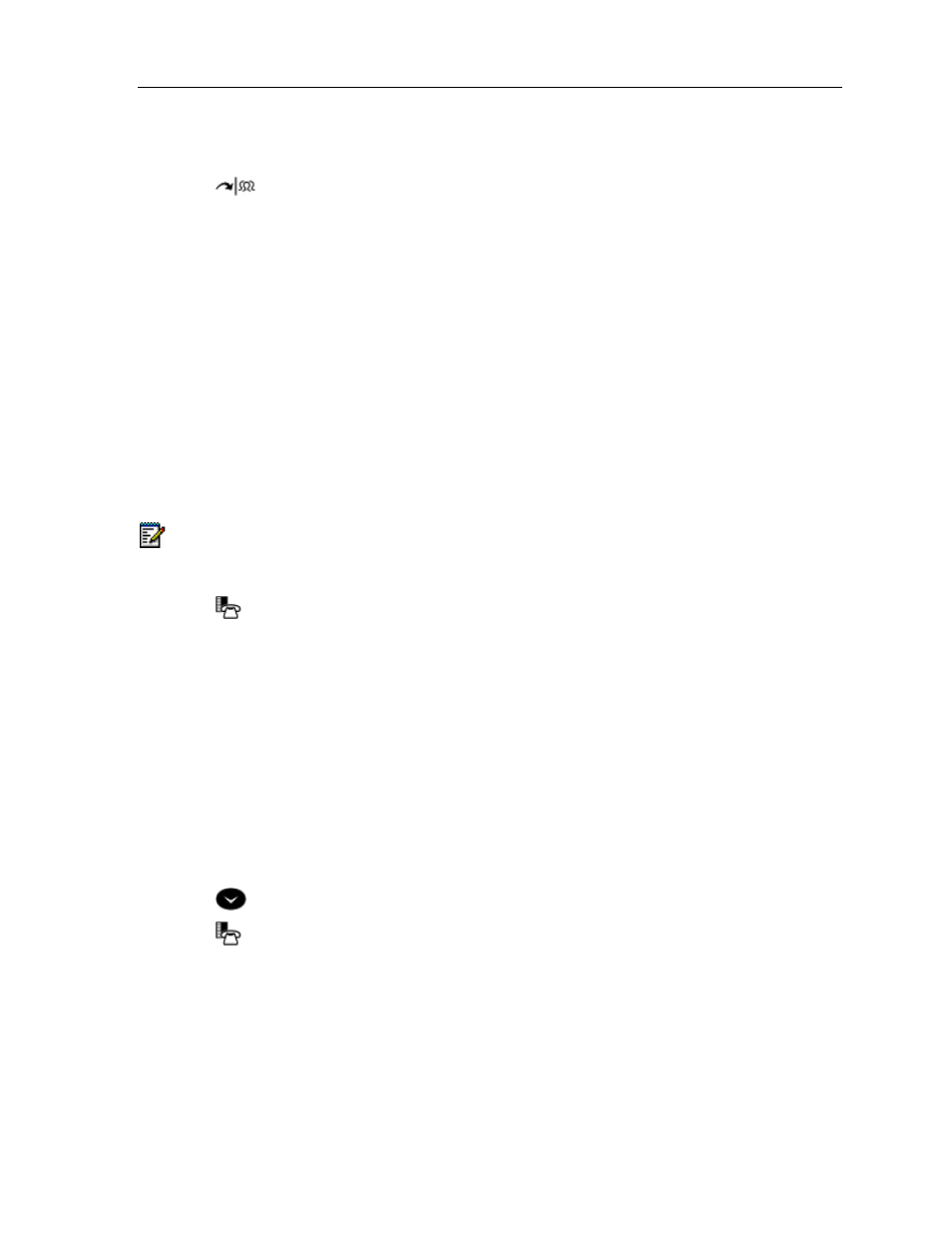
5312/5324 IP Phones User Guide
Swap
To call another party when you are in an established two–party call:
1. Press
( TRANS/CONF ).
2. Dial the number.
To alternate between the two parties:
• Press
the
Swap/Trade feature key or the Trade softkey.
Call Forward
Call Forward lets you redirect incoming calls to an alternate number.
"External Calls?" redirects your incoming external calls only; "Internal Calls?" redirects your incoming
internal calls only. If you want to redirect both external and internal calls, you must program each
separately.
"Always?" redirects all incoming calls regardless of the state of your telephone. "No Ans?" redirects
calls after several rings if you don't answer. "If Busy?" redirects calls when your telephone is busy.
"Busy/No Ans?" redirects calls when your telephone is busy or when you don't answer.
Note: For information about "I'm Here?", see Call Forward – Remote.
To program Call Forward:
1. Press
( MENU ).
2. Press
# or the No softkey until "Call Forwarding?" appears.
3. Press
* or the Yes softkey .
4. Press
# or the No softkey or the Next softkey until the type of Call Forward that you want to set
up appears.
An asterisk next to the Call Forward option indicates that call forwarding is turned on.
5. On a 5324 IP Phone only, press * or the Review softkey.
6. If a number is already programmed, press * or the Change softkey .
7. Press
* or the Program softkey .
8. Dial the destination number.
If you make an error while dialing, press * or the <— softkey to correct errors.
9. Press
( DOWN ) or the Save softkey.
10. Press
( MENU ) to exit.
15
