Test tone adjust – Motorola DCP501 User Manual
Page 72
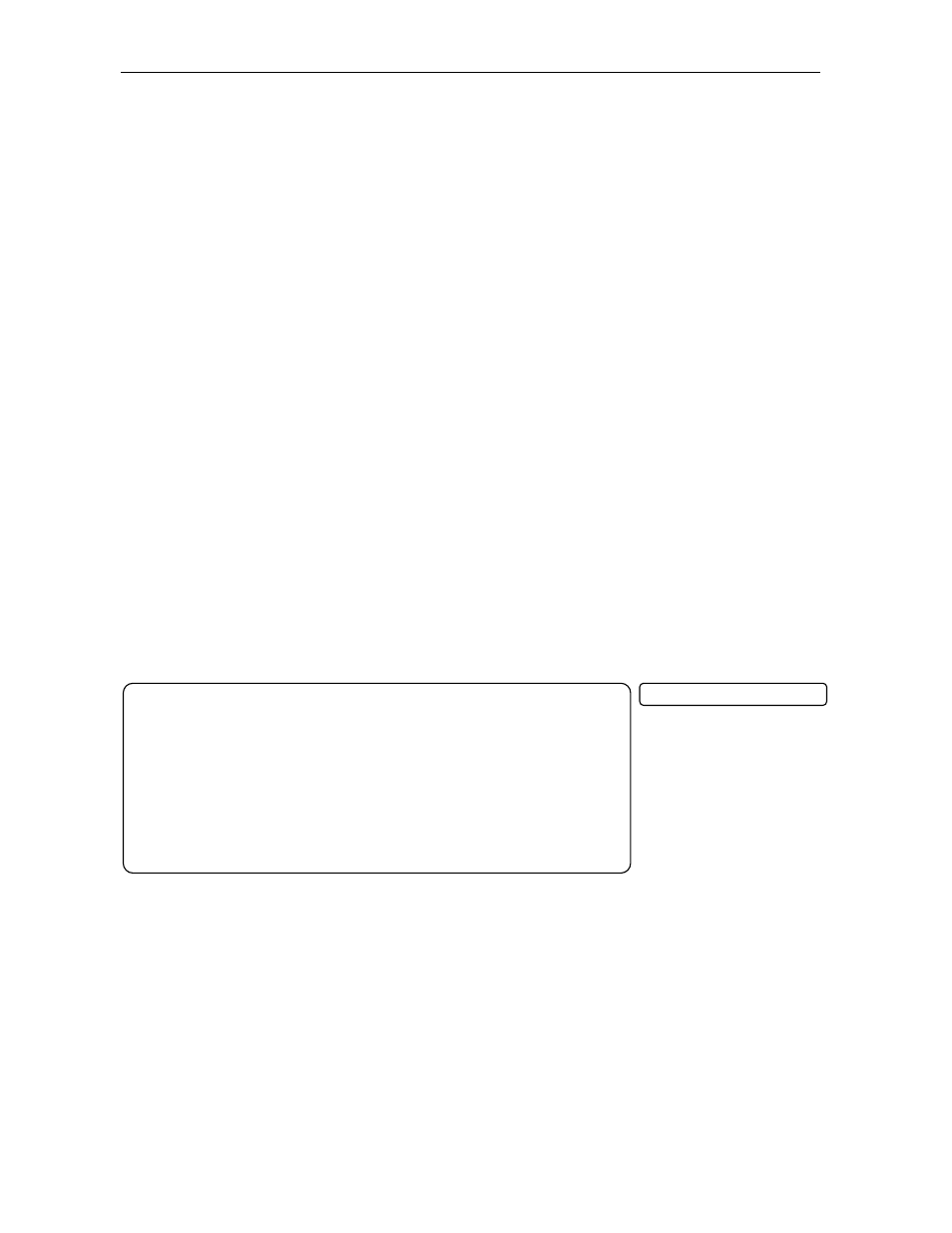
6 2 O p e r a t i o n
DC P5 01 Us er Guide
*
M A I
N
S E T U P *
X
A U D I
O
S E T U P
D V D
S E T U P
C A T V
R E C O R D
C A T V
C H A N N E L
S C A N
E X I
T
Test Tone Adjust
The Test Tone option allows you to hear test tones and adjust the level of these tones on
speakers connected to the DCP501 to properly balance the sound system with the listening area.
For full benefit, Test Tone Adjust should be performed when the DCP501 is in Dolby-Digital
or dts mode.
You can be in any audio mode except stereo to enter the Test Tone Adjust menu. You can
only adjust the test tone levels for the speakers that are used in the audio mode you have
selected. For example, Dolby 3 Channel Stereo uses left, right, and center speakers. You can
adjust the test tones for these three speakers, but not for either of the surround speakers. In
any of the full surround modes, you can adjust all five test tone levels — left, right, center,
right surround, left surround. You are not allowed to adjust any of the test tones when
stereo mode is selected.
Set the base volume level of each speaker with this option.
Perform this operation while sitting at the listening position. The factory setting is
0 d B .
As the tone is played through each speaker, the current setting flashes. Use the DCP501 remote
control or front panel
CURSOR
left/right (
<<<<
>>>>
) to adjust the volume level of each speaker so that
all speaker volumes sound the same.
It is not necessary to pres
s
SETUP
or
OK
to record your settings for each speaker.
To use the Test Tone Adjust feature:
1
Press
SETUP
to display the DCP501
M A I N S E T U P
menu on your TV or
A U D I O S E T
on
the DCP501 display.
On-screen Display
DCP501 Display
A U D I O S E T
