Audio connections for your vcr, Stereo vcr, Vcr dcp501 – Motorola DCP501 User Manual
Page 47: Cable(s) you will need, Dc p5 01 us er guide, Audio
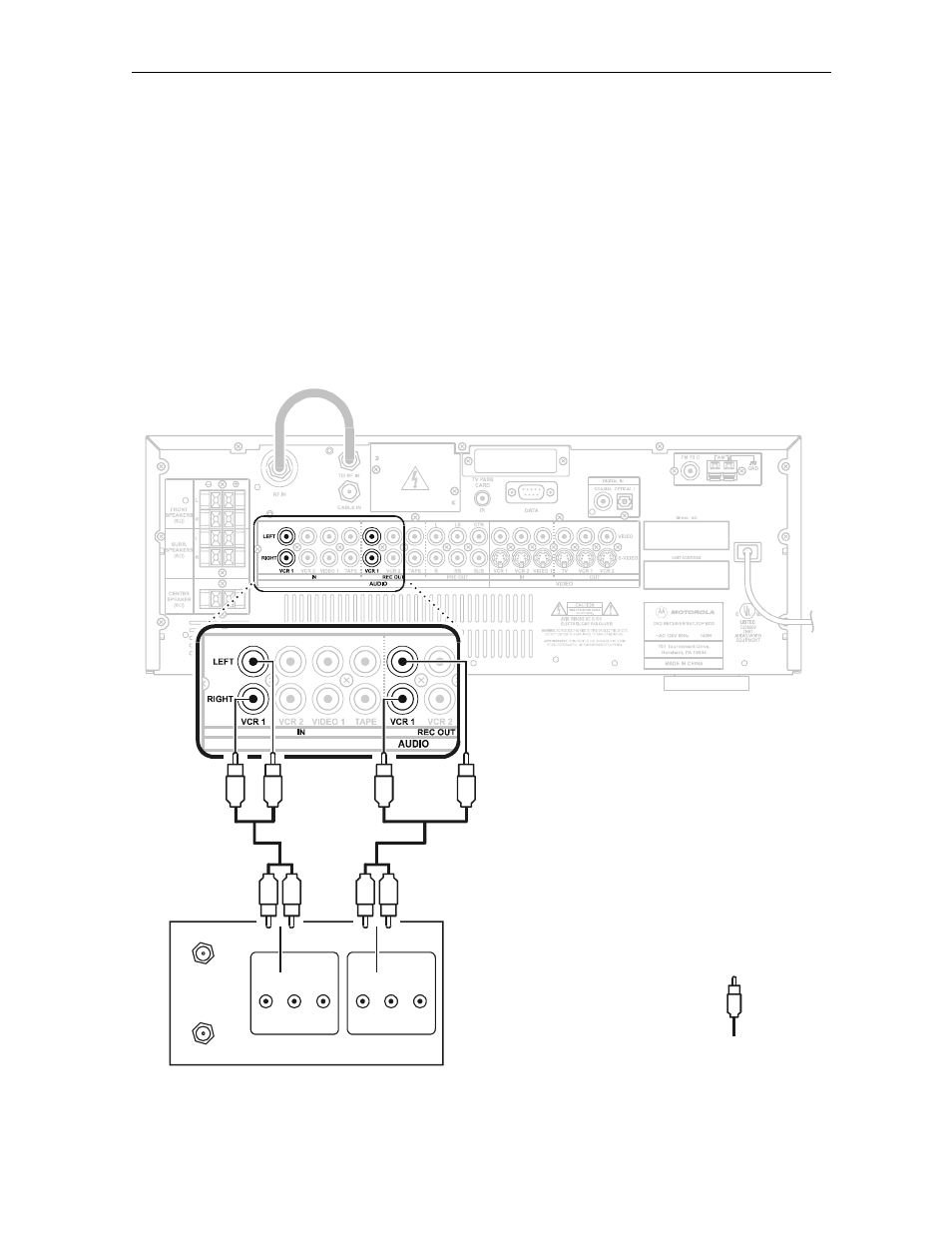
I n s t a l l a t i o n
3 7
DC P5 01 Us er Guide
Audio Connections for Your VCR
Before connecting your VCR to the DCP501, determine if your VCR is stereo or monaural
(mono). To determine whether your VCR is mono or stereo, check the connectors on the rear
panel of your VCR or consult the manual supplied with your VCR.
Stereo VCR
To connect a stereo VCR:
Figure 18
Stereo V C R audio connecti ons
À LA PLUIE NI À L’HUM IDITE”.
MODEL NO.: DCP 501
To TV
CABLE/
ANTENNA IN
OUTPUT
AUDIO
L
R
VIDEO
INPUT
AUDIO
L
R
VIDEO
VCR
DCP501
Audio
Cable(s) you will need:
