Motorola DCP501 User Manual
Page 121
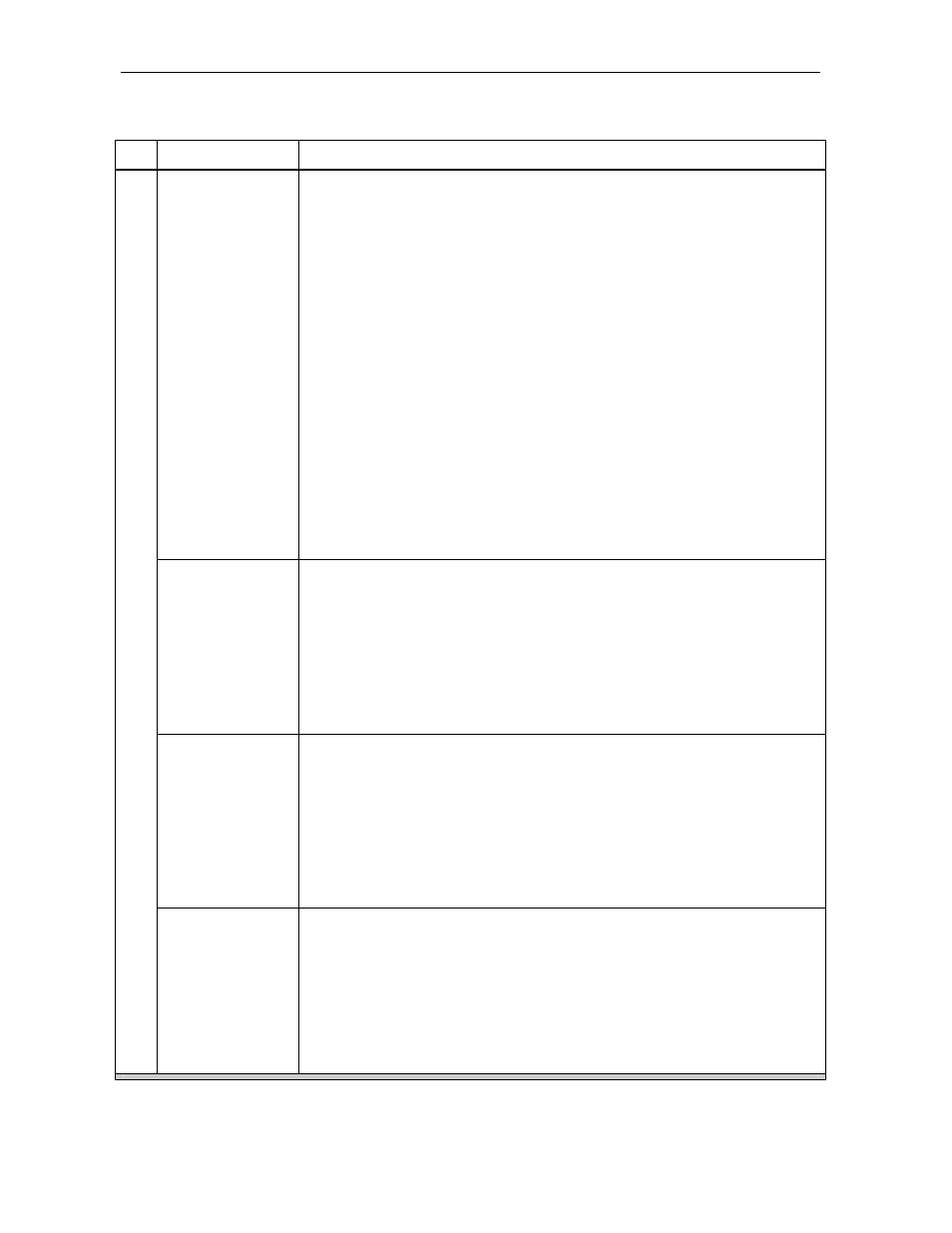
112 Troubleshooting
DCP501 User Guide
Problem
Possible
Solution
There is no sound
or very little sound
from the speakers.
Check to make sure that each speaker has been properly connected to the
speaker output jacks on the rear panel of the DCP501.
Check that the speakers are working by utilizing the Test Tone function as
described in the “Operation” section.
Verify that the DCP501 has not been placed in MUTE mode.
Check that the volume control on the DCP501 has been adjusted to an
appropriate listening volume.
Verify that the DCP501 is set to the correct source (CATV, VCR, DVD, Tape,
etc).
If the front panel displays O V E R L O A D , one of two things has happened:
1
If the DCP501 detects the speakers have a short circuit, it shuts down
the amplifiers. Switch the DCP501 off, remove the short circuit, and turn
the DCP501 back on. The DCP501 should now work as normal. If
O V E R L O A D is still displayed, a short circuit condition remains.
2
If the maximum amplifier output power is exceeded, the DCP501 shuts
down the amplifiers. Turn down the volume a little and switch the
DCP501 off and then switch the DCP501 back on and the DCP501
should now work as normal. If O V E R L O A D is still displayed, turn the
volume down some more.
There is no sound
or very little sound
from the center
speaker.
Check that the center speaker has been properly connected to the DCP501.
Check that the speaker is working by utilizing the Test Tone function as
described in the “Operation” section.
The DCP501 may be set to Stereo mode. Select one of the surround sound
audio modes (Dolby Digital, Dolby Pro Logic II, dts) and listen for output.
Verify that the CENTER selection in the SPEAKER SETUP menu is not set to
NONE as defined in the “Operation” section.
Adjust the volume control of the DCP501 to an appropriate level.
There is no sound
or very little sound
from the surround
speakers.
Check that the surround speakers are properly connected to the DCP501.
Check that the speakers are working by utilizing the Test Tone function as
described in the “Operation” section.
The DCP501 may be set to Stereo mode. Select one of the surround sound
audio modes (Dolby Digital, Dolby Pro Logic II, dts) and listen for output.
Verify that the SURROUND selection in the SPEAKER SETUP menu is not set
to NONE as defined in the “Operation” section.
Adjust the volume control of the DCP501 to an appropriate level.
AUDIO
There is no sound
or very little sound
from a powered
subwoofer.
Verify that the subwoofer is properly connected as defined in the “Installation”
section.
Verify that the SUBWOOFER? setting in the SPEAKER SETUP menu is
configured as defined in the “Operation” section.
Verify that the subwoofer is properly connected to an AC outlet and powered
on as applicable.
Verify that the volume/gain control on the subwoofer is adjusted accordingly as
applicable.
