Motorola DCP501 User Manual
Page 122
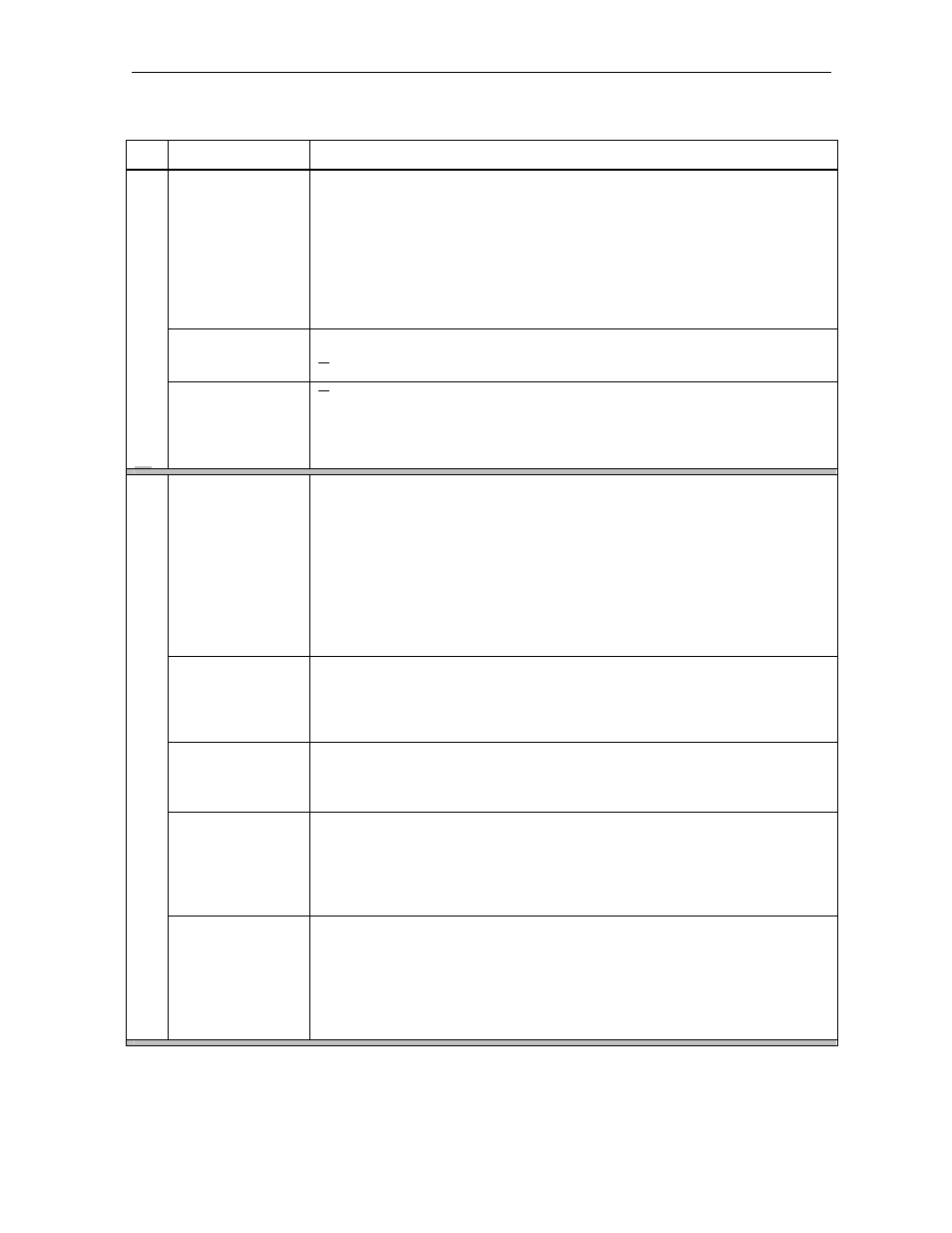
Troubleshooting
113
DCP501 User Guide
Problem
Possible
Solution
There is no
picture on the TV.
Check that the TV is powered on.
Verify that the DCP501 is properly connected to the TV as defined in the
“Installation” section.
Verify that the TV is set to the appropriate input source (Input1, Input2, etc.).
Verify that the DCP501 is set to the appropriate output mode (DVD, CATV,
Video1, etc.).
Replace the video cables.
The picture is not
in color.
Verify that the picture source is not presented in black and white.
Replace the S-Video cable.
VIDEO
The picture
appears
discolored or
improperly tinted.
Check that speakers or other electrical devices that are near the TV are
properly shielded.
d
There is no
picture when in
CATV mode.
Verify that the coaxial cable is properly connected to the DCP501 as defined in
the “Installation” section.
Verify that the DCP501 is properly connected to the TV as defined in the
“Installation” section.
Verify that the DCP501 is authorized for cable TV service as applicable. If not
authorized, call you local cable TV provider or perform a channel scan as
described in the “Operation” section.
The RF signal may not be adequate for the DCP501. Call the cable TV
provider for assistance.
The picture is
“blocky” and
appears to be
“skipping”.
The RF signal may not be adequate for the DCP501. Call the cable TV
provider for assistance.
The cable TV provider may be experiencing technical difficulties. Call the cable
TV provider for assistance.
Some channels
look better than
others.
The DCP501 is capable of receiving both analog and digital channels. Digital
channels provide improved clarity and quality when compared to analog
channels. Call the cable TV provider for more information.
The DCP501 does
not have a TV
program guide
that displays on
the TV.
Verify that the DCP501 is authorized for digital cable TV service.
The DCP501 may not have an IPG loaded onto the device. Call the cable TV
provider for assistance.
CATV
The IPG does not
have any
information.
Under certain conditions, the DCP501 may take several hours to acquire the
applicable program data. Call the cable TV provider for more information.
Unplug the DCP501 from the AC outlet, wait five seconds, and plug the
DCP501 back into the AC outlet. It may take several hours for the DCP501 to
acquire the applicable guide data.
Call the cable TV provider for assistance.
