Computing best fish/hunt times, Accessing fishing and hunting times, Changing the position – Magellan 500 User Manual
Page 79: Changing the date, Advanced features 72
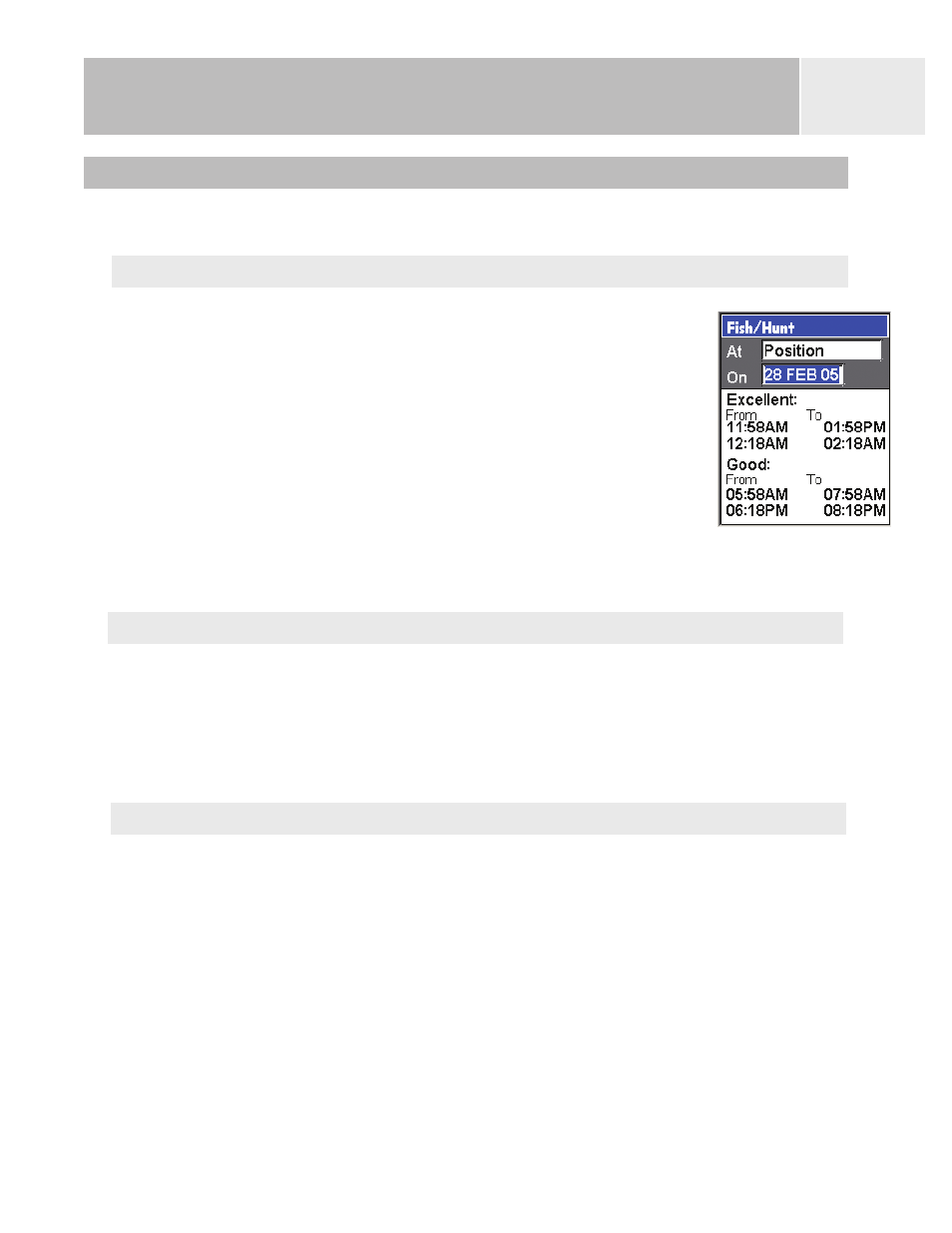
Advanced Features
72
Computing Best Fish/Hunt Times
This provides you with the means to view the good and excellent fishing and hunting times
for any POI and date you select.
Accessing Fishing and Hunting Times
1.
Press MENU.
2.
Use the Arrow joystick to highlight
Adv. Features.
3.
Press ENTER.
4.
Use the Arrow joystick to highlight
Fish/Hunt.
5.
Press ENTER.
6.
The Fish/Hunt screen is displayed with the position and date
set to your present position and today’s date.
Changing the Position
1.
With the Fish/Hunt screen displayed, highlight the
At field.
2.
Press ENTER.
3.
Select a POI from the POI database.
Changing the Date
1.
With the Fish/Hunt screen displayed, highlight the
On field.
2.
Press ENTER.
3.
Use the Arrow joystick to change the date.
Up/Down changes the data at the cursor position; Left/Right moves the cursor.
4.
When the date is correct, press ENTER.
- GPS 315 (5 pages)
- Maestro 3200 (60 pages)
- CrossoverGPS 980890-05 (80 pages)
- Maestro 4040 (75 pages)
- RoadMate 1212 (60 pages)
- ROADMATE 5045 (42 pages)
- RoadMate 1470 (44 pages)
- 330 Series (94 pages)
- RoadMate 1400 (60 pages)
- MAESTRO 3210 (68 pages)
- Maestro 4000 (71 pages)
- Maestro 4000 (75 pages)
- RoadMate 1700 (40 pages)
- Meridian (102 pages)
- Maestro 3225 (60 pages)
- Maestro 4370 (9 pages)
- eXplorist 400 (119 pages)
- TRITON 200 (31 pages)
- Triton 400 (61 pages)
- Triton 300 (30 pages)
- Triton 500 (30 pages)
- RoadMate 2035 (41 pages)
- MAESTRO 3100 (55 pages)
- RoadMate 700 (68 pages)
- RoadMate 700 (27 pages)
- ROADMATE 5045T (42 pages)
- Maestro 3220 (60 pages)
- NAV 6510 (114 pages)
- Maestro 4050 (86 pages)
- RoadMate 1210 1200 Series (48 pages)
- Triton 1500 (63 pages)
- RoadMate 2036 (42 pages)
- MAP410 (8 pages)
- RoadMate 1440 (48 pages)
- RoadMate 1230 (68 pages)
- GPS 310 (62 pages)
- RoadMate 1340 (44 pages)
- 3140 (67 pages)
- Triton 300 (30 pages)
- 750M (30 pages)
- ROADMATE 860T (106 pages)
- eXplorist 100 (77 pages)
- Meridian FAQ (30 pages)
- 4010 (76 pages)
