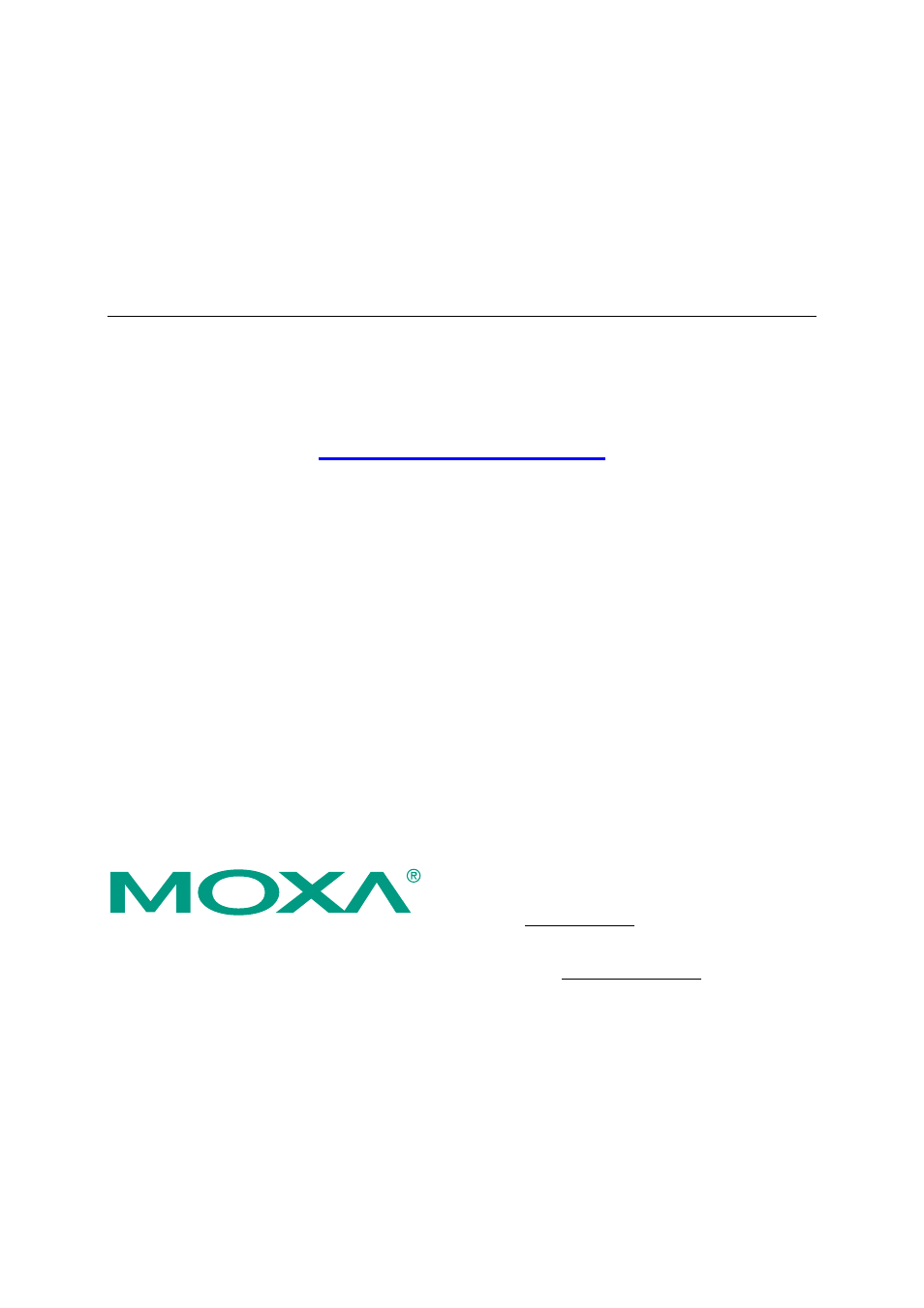Moxa Technologies NPort 5600 User Manual
Nport 5600 series user’s manual
Table of contents
Document Outline
- 1. Introduction
- 2. Getting Started
- Panel Layout
- Connecting the Hardware
- Wiring Requirements
- Connecting NPort 5610/30/50-16/8’s Power
- Connecting NPort 5610-16/8-48V’s Power
- Grounding NPort 5610-16/8-48V
- Connecting to the Network
- Connecting to a Serial Device
- LED Indicators
- Link Indicator on the Rear Panel of NPort 5650 Fiber Model
- Real Time Clock
- Adjustable Termination Resistor for the RS-485 Port
- 3. Initial IP Address Configuration
- 4. Choosing the Proper Operation Mode
- 5. Web Console Configuration
- 6. Configuring NPort Administrator
- 7. IP Serial LIB
- A. Pinouts and Cable Wiring
- B. Well Known Port Numbers
- C. SNMP Agent with MIB II & RS-232 Like Group
- D. Auto IP Report Protocol
- E. Service Information