Event type, Event type -34 – Moxa Technologies NPort 5600 User Manual
Page 64
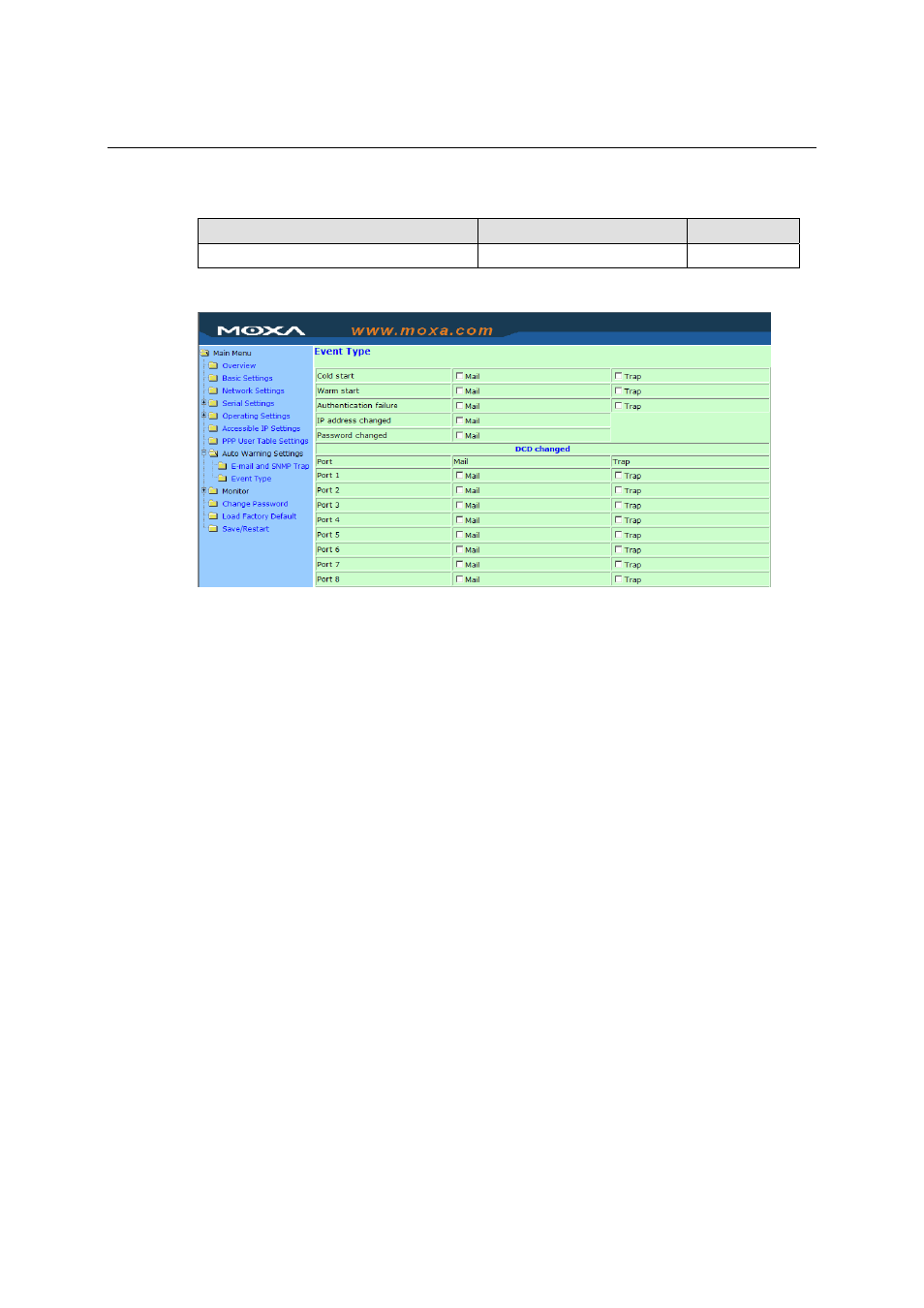
NPort 5600 Series User’s Manual
Configuring NPort Administrator
5-34
SNMP Trap Server
SNMP trap server IP or domain name
Setting
Factory Default
Necessity
IP or Domain Name
None
Optional
Event Type
Cold start
This refers to starting the system from power off (contrast this with warm start). When performing
a cold start, NPort will automatically issue an Auto warning message by e-mail, or send an SNMP
trap after booting up.
Warm start
This refers to restarting the computer without turning the power off. When performing a warm
start, NPort will automatically send an e-mail, or send an SNMP trap after rebooting.
Authentication failure
The user inputs a wrong password from the Console or Administrator. When authentication failure
occurs, NPort will immediately send an e-mail or send an SNMP trap.
IP address changed
The user has changed NPort’s IP address. When the IP address changes, NPort will send an e-mail
with the new IP address before NPort reboots. If the NPort is unable to send an e-mail message to
the mail server within 15 seconds, NPort will reboot anyway, and abort the e-mail auto warning.
Password changed
The user has changed NPort’s password. When the password changes, NPort will send an e-mail
with the password change notice before NPort reboots. If the NPort is unable to send an e-mail
message to the mail server within 15 seconds, NPort will reboot anyway, and abort the e-mail auto
warning.
