Using the send/end key on the headset, Backlight off—phone seems not to work, No display – Motorola C139 User Manual
Page 53
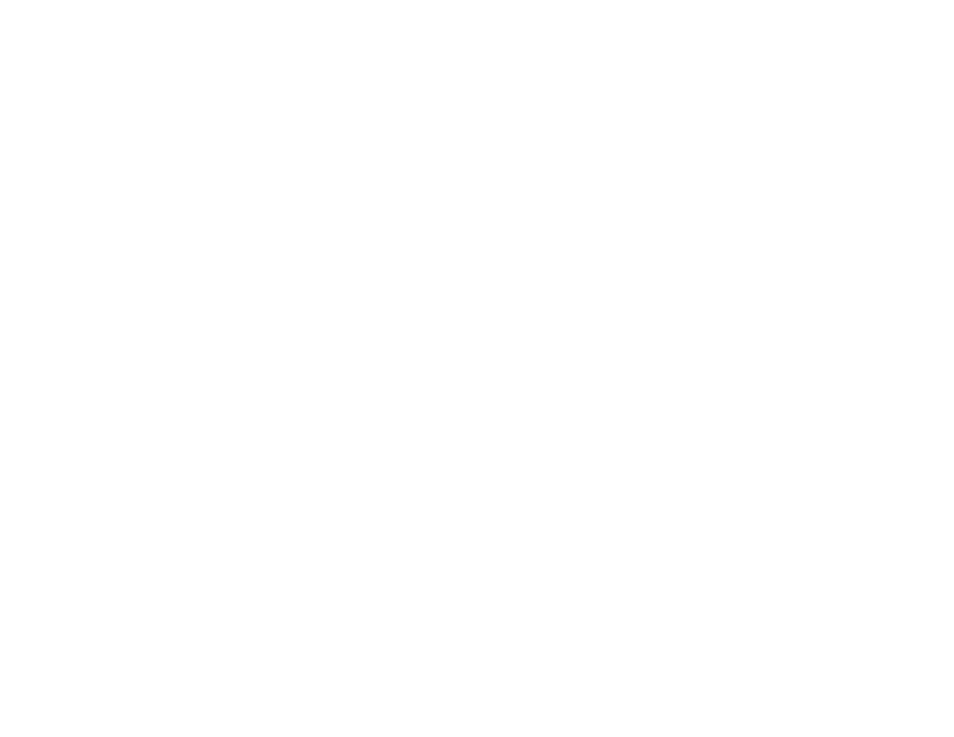
51
troubleshooting
storing phone numbers in
phone memory
Question: How should I store phone
numbers in the phone memory?
Answer: You can save phone numbers either
on SIM card or in the phone memory. To save
in SIM or phone memory:
Find it: Press
M > Address Book > [New Entry]
using the send/end key on the
headset
Question: When I use the headset with my
phone, nothing happens when I press Send/End
on the headset. Why?
Answer: This phone does not support the
Send/End function on the headset.
backlight off—phone seems
not to work
Question: I know my battery is good. Why
doesn’t my phone turn on?
Answer: If the backlight is set to Off, it might
appear that the phone is not working. Check
the Backlight setting and change it to On if
necessary:
Find it: Press
M > Settings > Other Settings
> Initial Setup > Backlight
no display
Question: Why don’t I see the display when I
use my phone? I know the battery is good.
Answer: The backlight might be set to Off.
Check the Backlight setting and change it to On if
necessary:
Find it: Press
M > Settings > Other Settings
> Initial Setup > Backlight
