Hellomoto – Motorola C139 User Manual
Page 3
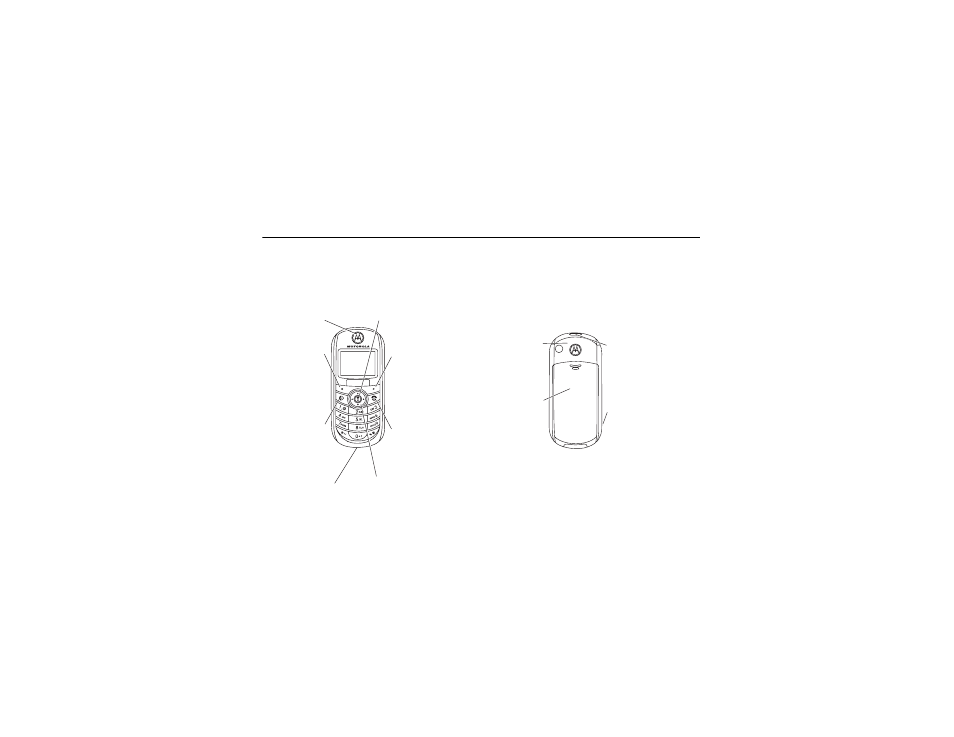
1
HELLOMOTO
Welcome to the world of Motorola digital wireless communications! We are pleased that you
have chosen the Motorola C139 wireless phone.
Menu Key
Open menu when you
see M in display.
Earpiece
Left Soft Key
Perform
functions
identified by left
display prompt.
Send/Answer
Key
Make & answer
calls. Press when
idle to see list of
recently dialed
calls.
Power Connector Port
Right Soft Key
Perform
functions
identified by
right display
prompt.
Power /End Key
Press & hold to
turn phone
on/off. Press &
release to end
calls, exit menus.
Navigation Key
Press S up & down
to scroll, left/right to
adjust volume.
Integrated Antenna
Embedded in the top
and on the back of
the phone.
Headset Jack
Insert the headset
accessory for
handsfree use.
Lanyard
Attachment
Battery
Compartment
- RAZR V3 (110 pages)
- C118 (60 pages)
- C330 (166 pages)
- C139 (26 pages)
- T720i (112 pages)
- C380 (97 pages)
- C156 (106 pages)
- C350 (30 pages)
- C550 (110 pages)
- V80 (108 pages)
- C155 (120 pages)
- C650 (124 pages)
- E398 (120 pages)
- TimePort 280 (188 pages)
- C200 (96 pages)
- E365 (6 pages)
- W510 (115 pages)
- V60C (190 pages)
- ST 7760 (117 pages)
- CD 160 (56 pages)
- StarTac85 (76 pages)
- Bluetooth (84 pages)
- V8088 (59 pages)
- Series M (80 pages)
- C332 (86 pages)
- V2088 (80 pages)
- P8088 (84 pages)
- Talkabout 191 (100 pages)
- Timeport 260 (108 pages)
- M3288 (76 pages)
- Timeport 250 (128 pages)
- V51 (102 pages)
- Talkabout 189 (125 pages)
- C115 (82 pages)
- StarTac70 (80 pages)
- Talkabout 192 (100 pages)
- i2000 (58 pages)
- i2000 (122 pages)
- Talkabout 720i (85 pages)
- i1000 (80 pages)
- A780 (182 pages)
- BRUTE I686 (118 pages)
- DROID 2 (70 pages)
- 68000202951-A (2 pages)
