Menus – Motorola C139 User Manual
Page 24
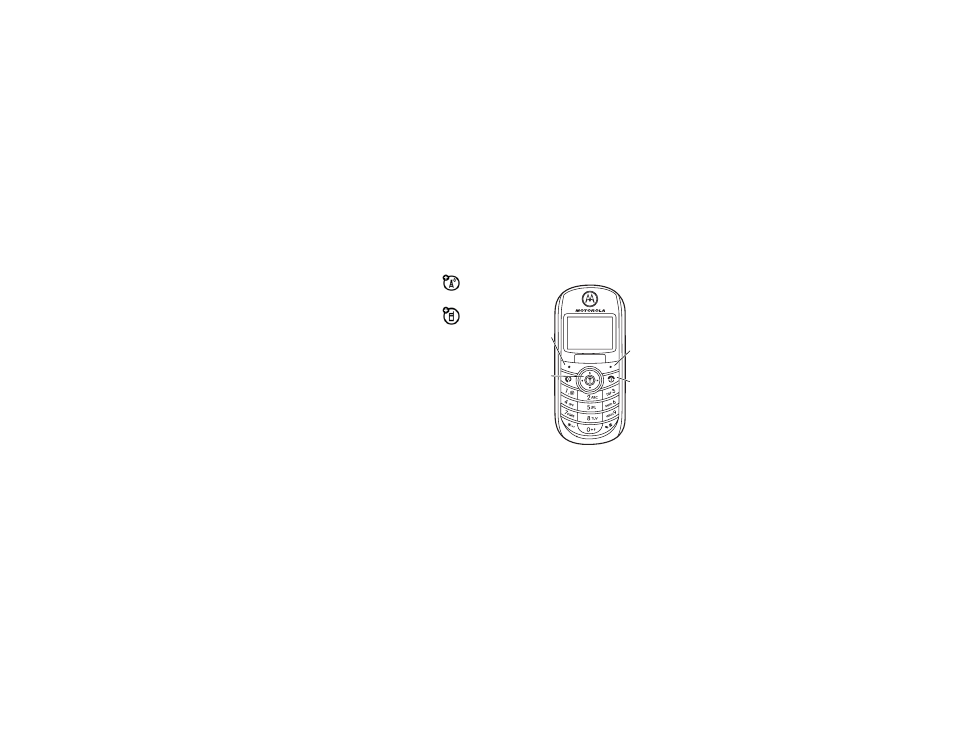
22
basics
8
Battery Level Indicator – Vertical bars
show the amount of charge left in your
battery. The more bars, the greater
the charge.
9
LINE Indicator – Indicates phone is
using Line 1.
10 Headset Indicator – Indicates
headset is plugged into phone.
menus
From the home screen, press M to enter the
main menu, then press S to scroll up and
down through the main menu list.
Select highlighed
menu feature.
Exit the main
menu.
Exit menu
without making
changes.
Scroll up, down,
left, or right.
See also other documents in the category Motorola Mobile Phones:
- RAZR V3 (110 pages)
- C118 (60 pages)
- C330 (166 pages)
- C139 (26 pages)
- T720i (112 pages)
- C380 (97 pages)
- C156 (106 pages)
- C350 (30 pages)
- C550 (110 pages)
- V80 (108 pages)
- C155 (120 pages)
- C650 (124 pages)
- E398 (120 pages)
- TimePort 280 (188 pages)
- C200 (96 pages)
- E365 (6 pages)
- W510 (115 pages)
- V60C (190 pages)
- ST 7760 (117 pages)
- CD 160 (56 pages)
- StarTac85 (76 pages)
- Bluetooth (84 pages)
- V8088 (59 pages)
- Series M (80 pages)
- C332 (86 pages)
- V2088 (80 pages)
- P8088 (84 pages)
- Talkabout 191 (100 pages)
- Timeport 260 (108 pages)
- M3288 (76 pages)
- Timeport 250 (128 pages)
- V51 (102 pages)
- Talkabout 189 (125 pages)
- C115 (82 pages)
- StarTac70 (80 pages)
- Talkabout 192 (100 pages)
- i2000 (58 pages)
- i2000 (122 pages)
- Talkabout 720i (85 pages)
- i1000 (80 pages)
- A780 (182 pages)
- BRUTE I686 (118 pages)
- DROID 2 (70 pages)
- 68000202951-A (2 pages)
