Motorola C139 User Manual
Page 43
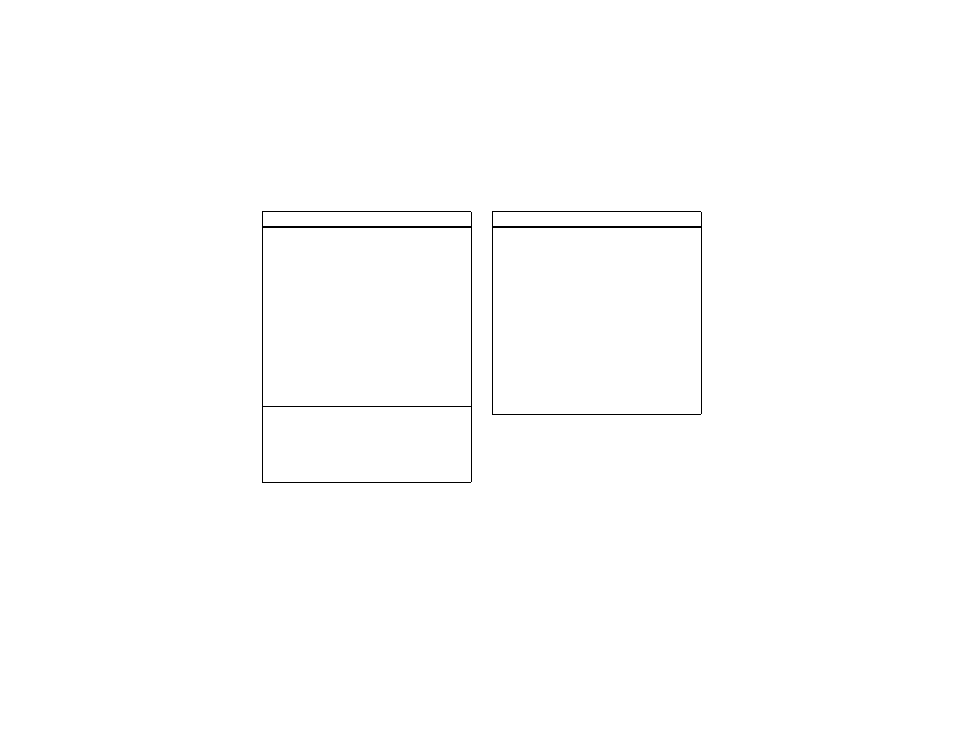
41
other features
dial number
Call a number stored in
the address book:
M
> Address Book,
highlight the address
book entry, press N.
Shortcut: In the
address book, press
keypad keys to enter the
first letter of an entry
name to jump to the
first entry or the
particular entry.
search entry by
To search the contacts
by Find or Jump:
M
> Address Book,
highlight the entry,
press M > Search by
feature
copy address
book entry
Copy an address book
entry from the phone to
the SIM card, or from
the SIM card to the
phone. Speed No. entries
numbered 101 or higher
are saved to the SIM
Card. Address Book entries
numbered 1-100 are
saved to the phone.
M > Address Book,
highlight the entry,
press M > Copy Entry.
feature
See also other documents in the category Motorola Mobile Phones:
- RAZR V3 (110 pages)
- C118 (60 pages)
- C330 (166 pages)
- C139 (26 pages)
- T720i (112 pages)
- C380 (97 pages)
- C156 (106 pages)
- C350 (30 pages)
- C550 (110 pages)
- V80 (108 pages)
- C155 (120 pages)
- C650 (124 pages)
- E398 (120 pages)
- TimePort 280 (188 pages)
- C200 (96 pages)
- E365 (6 pages)
- W510 (115 pages)
- V60C (190 pages)
- ST 7760 (117 pages)
- CD 160 (56 pages)
- StarTac85 (76 pages)
- Bluetooth (84 pages)
- V8088 (59 pages)
- Series M (80 pages)
- C332 (86 pages)
- V2088 (80 pages)
- P8088 (84 pages)
- Talkabout 191 (100 pages)
- Timeport 260 (108 pages)
- M3288 (76 pages)
- Timeport 250 (128 pages)
- V51 (102 pages)
- Talkabout 189 (125 pages)
- C115 (82 pages)
- StarTac70 (80 pages)
- Talkabout 192 (100 pages)
- i2000 (58 pages)
- i2000 (122 pages)
- Talkabout 720i (85 pages)
- i1000 (80 pages)
- A780 (182 pages)
- BRUTE I686 (118 pages)
- DROID 2 (70 pages)
- 68000202951-A (2 pages)
