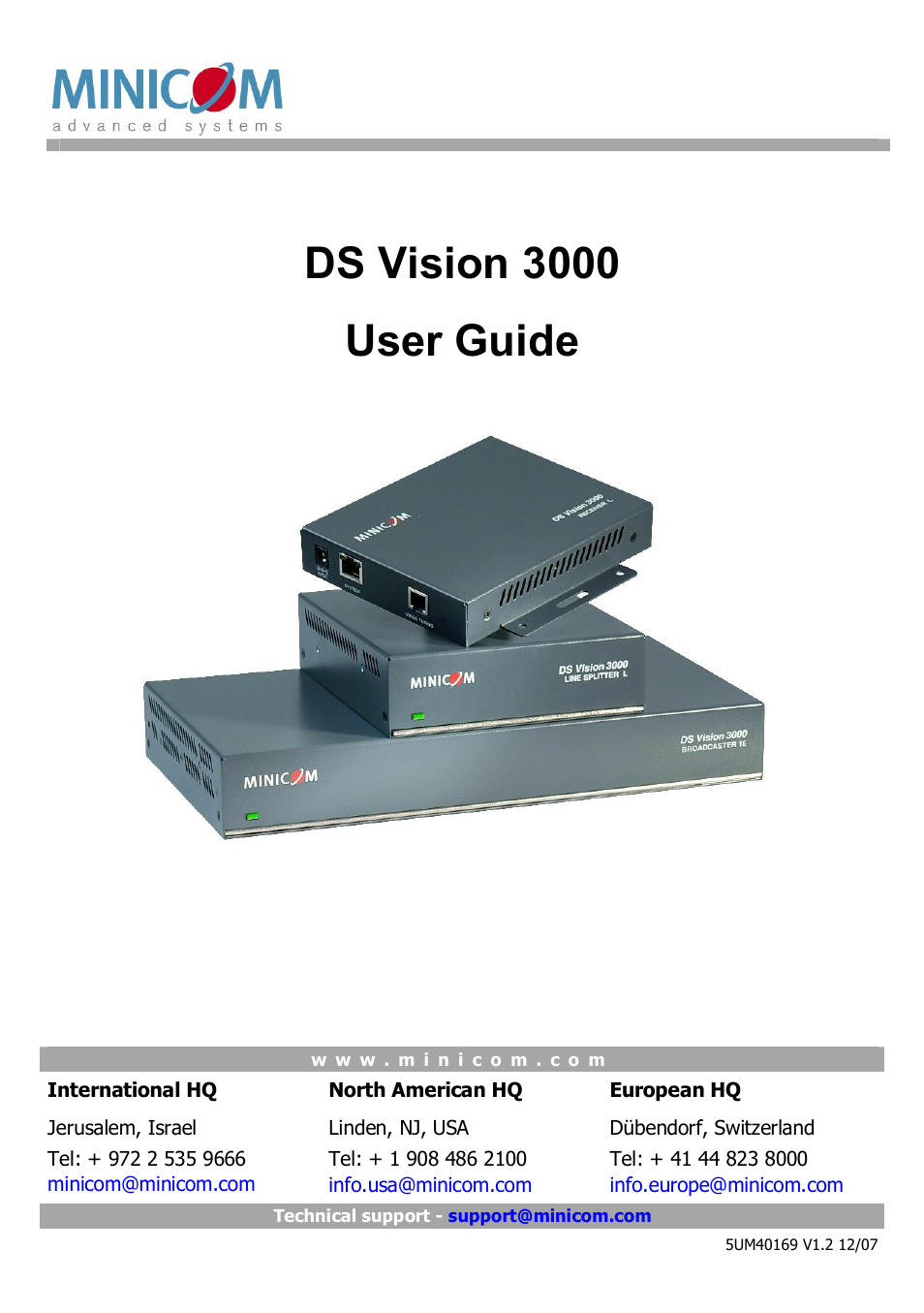Minicom Advanced Systems 3000 User Manual
Ds vision 3000 user guide
Table of contents
Document Outline
- Table of Contents
- 1. Welcome
- 2. Introduction
- 3. Features
- 4. System components
- 5. DS Vision applications
- 6. Pre-installation guidelines
- 7. The DS Vision cables
- 8. Connecting the cables
- 9. Adjusting the picture quality
- 10. DS Vision system management
- 11. Installing the Service utility
- 12. Topology
- 13. Controlling the system
- 14. Tuning Receivers L/DCL (or Line Splitters/L) via the Service Utility
- 15. Remote Tuning
- 16. Service
- 17. Security
- 18. Technical specifications