Minicom Advanced Systems 3000 User Manual
Page 30
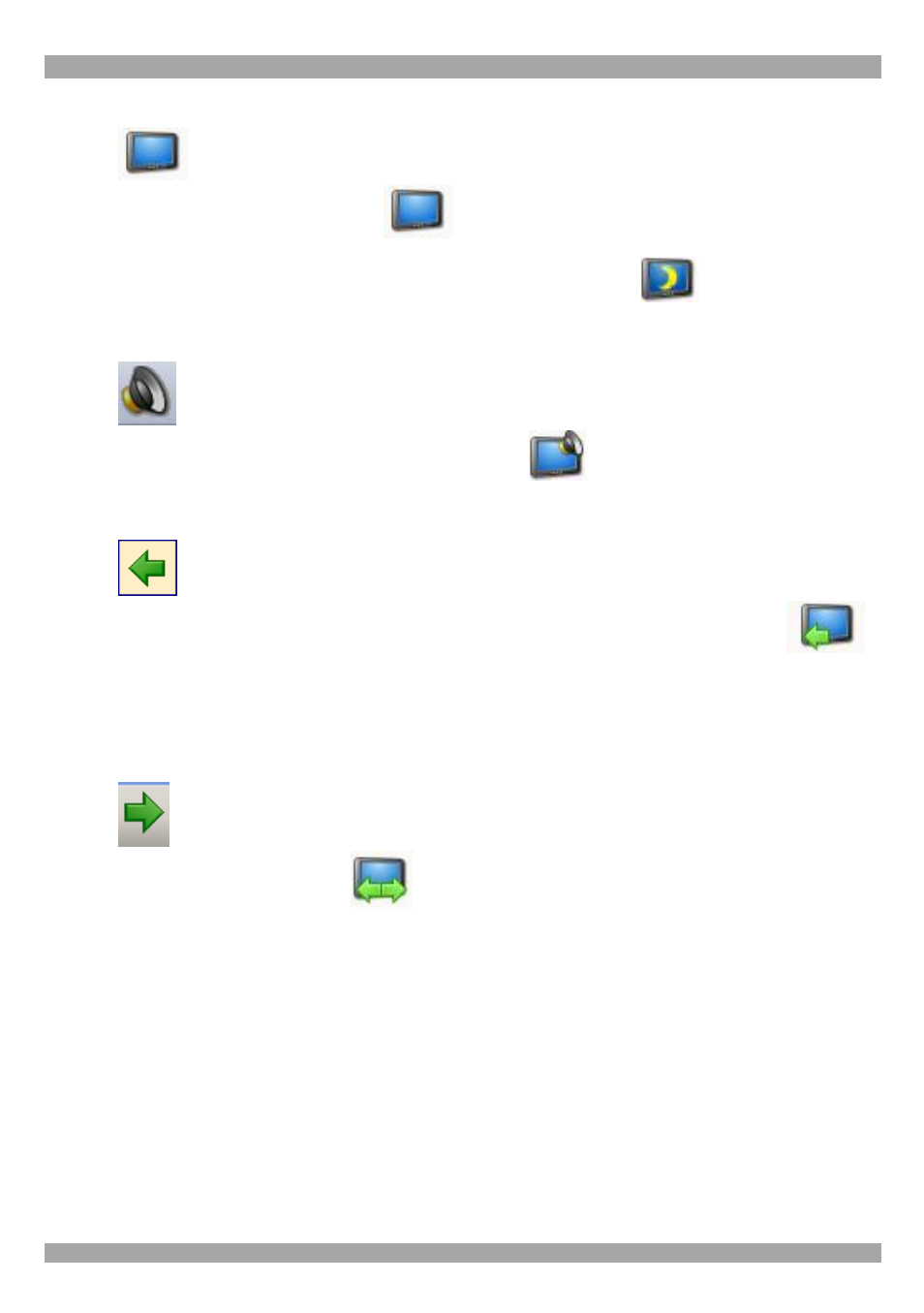
DS VISION 3000
29
Sending/blocking video
Click
to toggle between sending and blocking video. When receiving video
the device icons appear like this:
.
When not receiving video the device icons appear like this:
.
Sending/blocking Audio
Click
to toggle between sending and blocking audio. When receiving audio
the device icons appear with a speaker like this:
.
Sending/blocking a Serial command
Click
to toggle between sending and blocking a Serial command. When
sending a Serial command the device icons appear with an arrow like this:
.
Sending/blocking a bi-directional Serial command
When sending a Serial command, you can send a bi-directional Serial command to
a single Receiver/L or to one monitor connected to a Receiver DCL.
Click
to send the bi-directional Serial command. The device icon appears
with a double arrow like this:
. Click again to block the bi-directional Serial
command. You can then send the bi-directional Serial command to a different
Receiver/L monitor connected to a Receiver DCL.
14. Tuning Receivers L/DCL (or Line Splitters/L) via the Service
Utility
You can tune the Receivers L/DCL/Line Splitters L with the Service Utility from
the Transmitter/Broadcaster position or from the unit itself. The advantage of tuning
from the Receiver L/Receiver DCL, is that you can see the tuning on the screen as
you perform it. From the Line Splitter position you can be closer to the screen than
from the Transmitter/Broadcaster position.
