Understanding printer menus, Menus on the embedded web server – Minolta E260 User Manual
Page 67
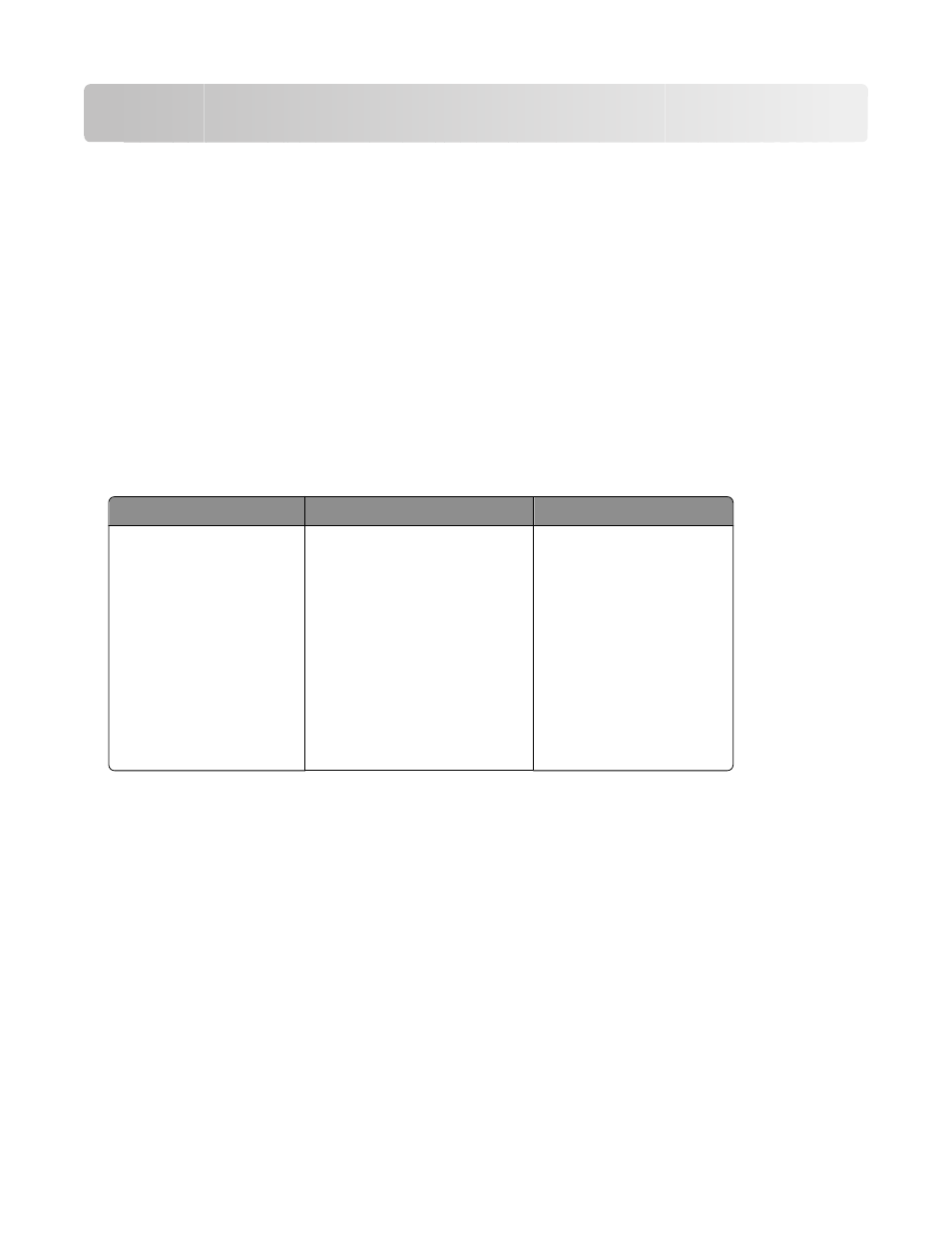
Understanding printer menus
A number of menus are available to make it easy for you to change printer settings. You may print a menus list by
printing the menu settings and network setup pages. Access the menus from a networked printer by using the
Embedded Web Server. From a printer connected by USB or parallel cable, access the menus by using the Local
Printer Settings Utility for Windows or Printer Settings for Macintosh.
Menus on the Embedded Web Server
The Embedded Web Server allows access to menus from a network printer. To open the Embedded Web Server:
1
Type the printer IP address into the address field of your Web browser.
Note: If you do not know the IP address of the printer, then print a network setup page and locate the IP address
in the TCP/IP section.
2
Click one of the links to access the menus.
Main menus under tabs of the Embedded Web Server
Device Status
Settings
Reports
•
Toner Status
•
Paper Input Tray(s)
•
Paper Output Bin
•
Device Type
•
Speed
•
Toner Cartridge Capacity
•
PC Unit Life Remaining
•
Default Settings
–
General Settings
–
Print Settings
–
Paper Settings
•
Other Settings
–
Network/Ports
–
Update Firmware
–
Security
–
E-Mail Alert Setup
–
Intervention Management
•
Device Statistics
•
Device Settings
•
Device Information
•
Profiles List
•
Printer Server Setup Page
3
Click Settings. The following menus are accessible:
Default Settings
Other Settings
General Settings
Print Settings
Paper Menu
Network/Ports
Update Firmware
Security
E-mail Alert Setup
Intervention Management
Understanding printer menus
67
