Minolta E260 User Manual
Page 34
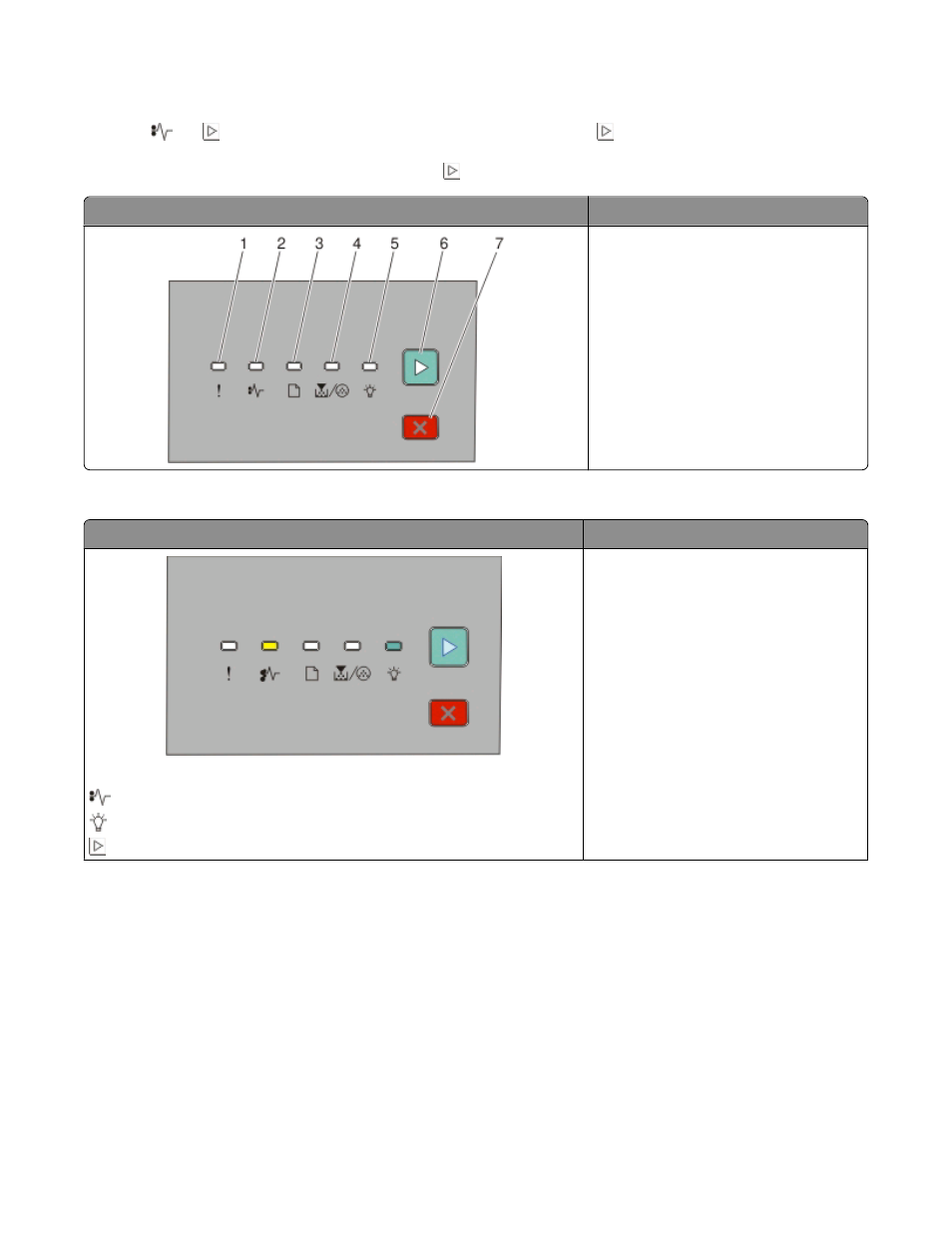
Understanding the secondary paper jam light sequences
When the
and
lights are on, a paper jam has occurred. Press and release
twice quickly to display the secondary
jam light sequence which can help pinpoint the site of the jam. Be sure to check all areas of the printer to ensure all
the paper is removed. Once the jam is cleared, press
to continue printing.
Printer control panel
Lights and buttons
1
Error
2
Jam
3
Load paper
4
Toner
5
Ready
6
Continue
7
Stop
Secondary paper jam sequences on the printer control panel
Light sequence
What you can do to access the jam
200.yy Paper jam
- On
- On
- On
Try one or more of the following:
•
Remove Tray 1.
•
Remove the photoconductor kit and
toner cartridge unit.
Interpreting the printer control panel lights
34
