Minolta E260 User Manual
Page 26
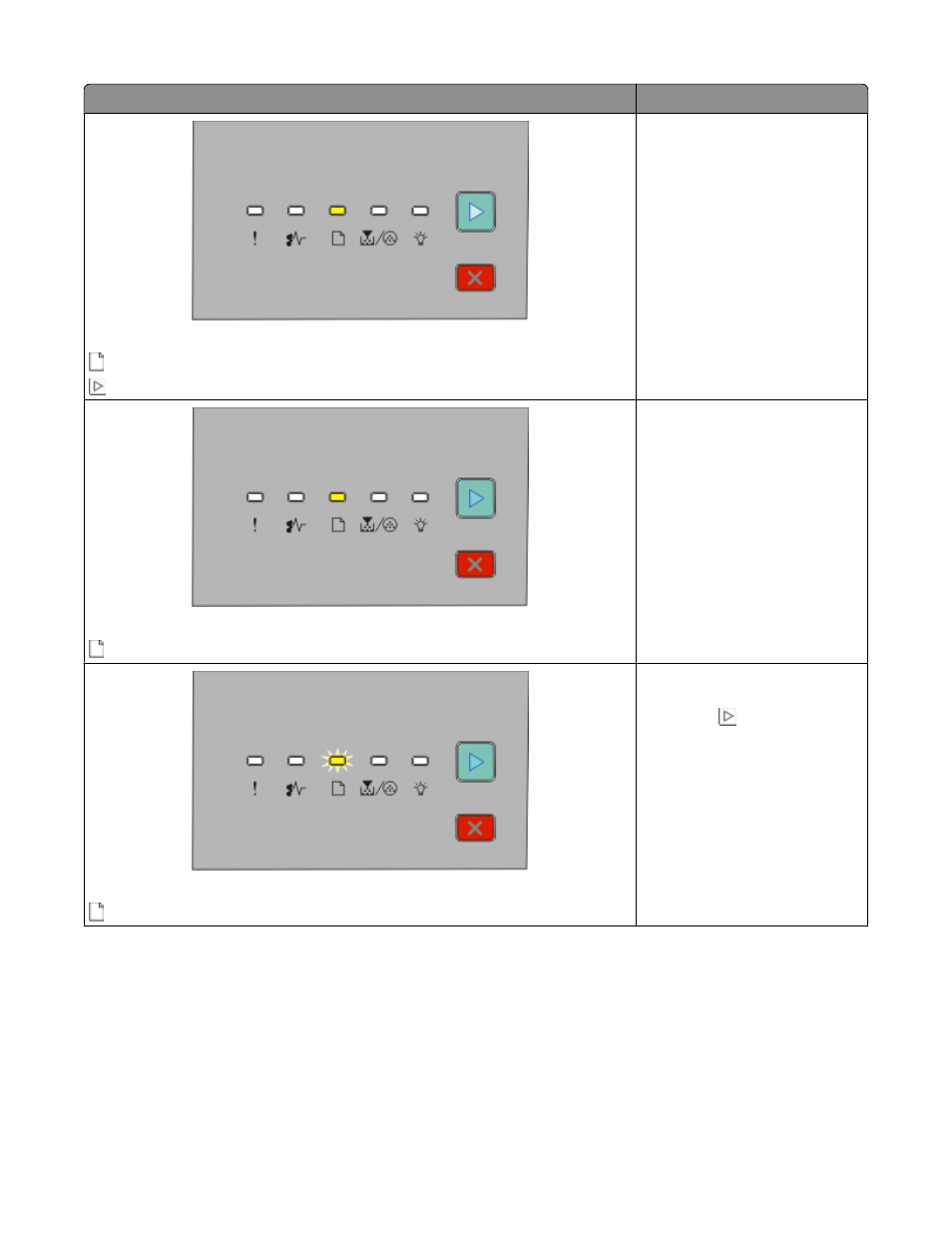
Light sequence
What you can do
Load paper in Tray 1 or Tray 2
- On
- On
Load paper in Tray 1 or Tray 2.
Load paper in manual feeder
- On
Load paper in the manual feeder.
Remove paper from the standard output bin
- Blinking
Remove printed pages from the
standard exit bin, and then press
and release
to clear the light
sequence and continue printing.
Interpreting the printer control panel lights
26
