66 conventional radio features operation (cont.), Conventional telephone operation (cont.) – Motorola PRIVACY PLUS B7 User Manual
Page 68
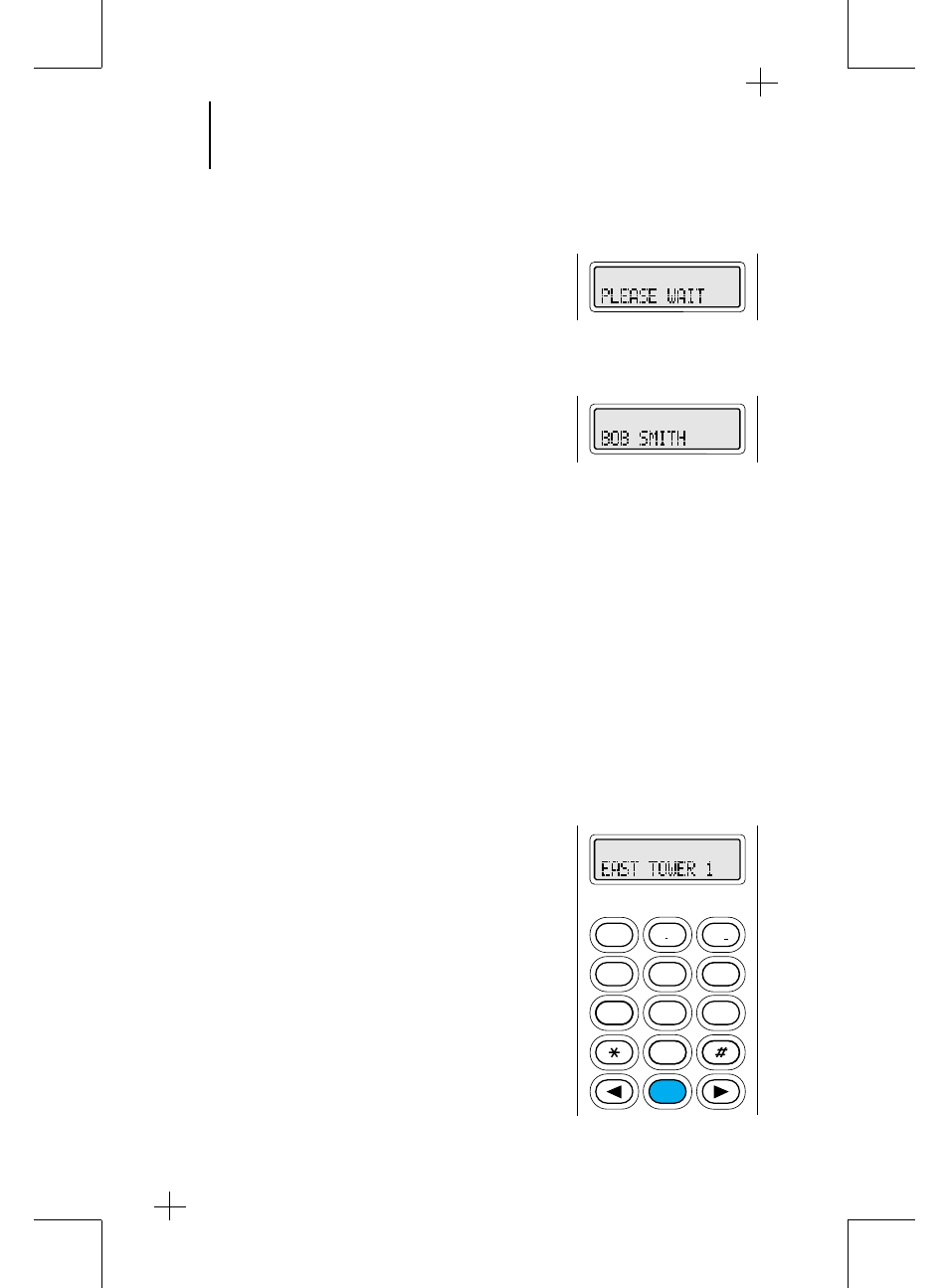
MAEPF-22627-O
G, AB, Z
Conventional Telephone Operation (cont.)
4.
When you have selected the member you wish to
call, press the PTT switch. The display will show
“PLEASE WAIT” while your radio attempts to
access the telephone system.
Note: If you could not access the telephone
system (no dial tone heard), press the HOME key
to hang up, and start again at step 1 of this
procedure.
5.
If the access was successful, you will hear a dial
tone. The display will again show the member’s
name.
6.
To place the telephone call, press the PTT button
again. The telephone number will be sent out;
you will hear tones as they are being sent. When
the number has been completely sent out, you
will hear either a busy signal or ringing. If you
hear a busy signal, go to step 8 to hang up.
7.
If the party you are calling answers, begin your
conversation. Press the PTT switch to talk;
release the PTT to listen.
Note (Model B7 Only): If, after reaching the
number you are calling, you need to dial an
extension number before you can reach your
party, enter the extension number from the
keypad, then press the PTT switch again.
8.
When you have finished your conversation, or if
the number you are calling is busy or does not
answer, press the HOME key or the phone
button to send the hang-up code. The radio will
return to the home display.
66
66
Conventional Radio Features Operation
(cont.)
2
A B C
1
3
D E F
6
MNO
5
JKL
4
G H I
7
P R S
8
TUV
9
W X Y
0
HOME
