39 trunked radio features operation (cont.) – Motorola PRIVACY PLUS B7 User Manual
Page 41
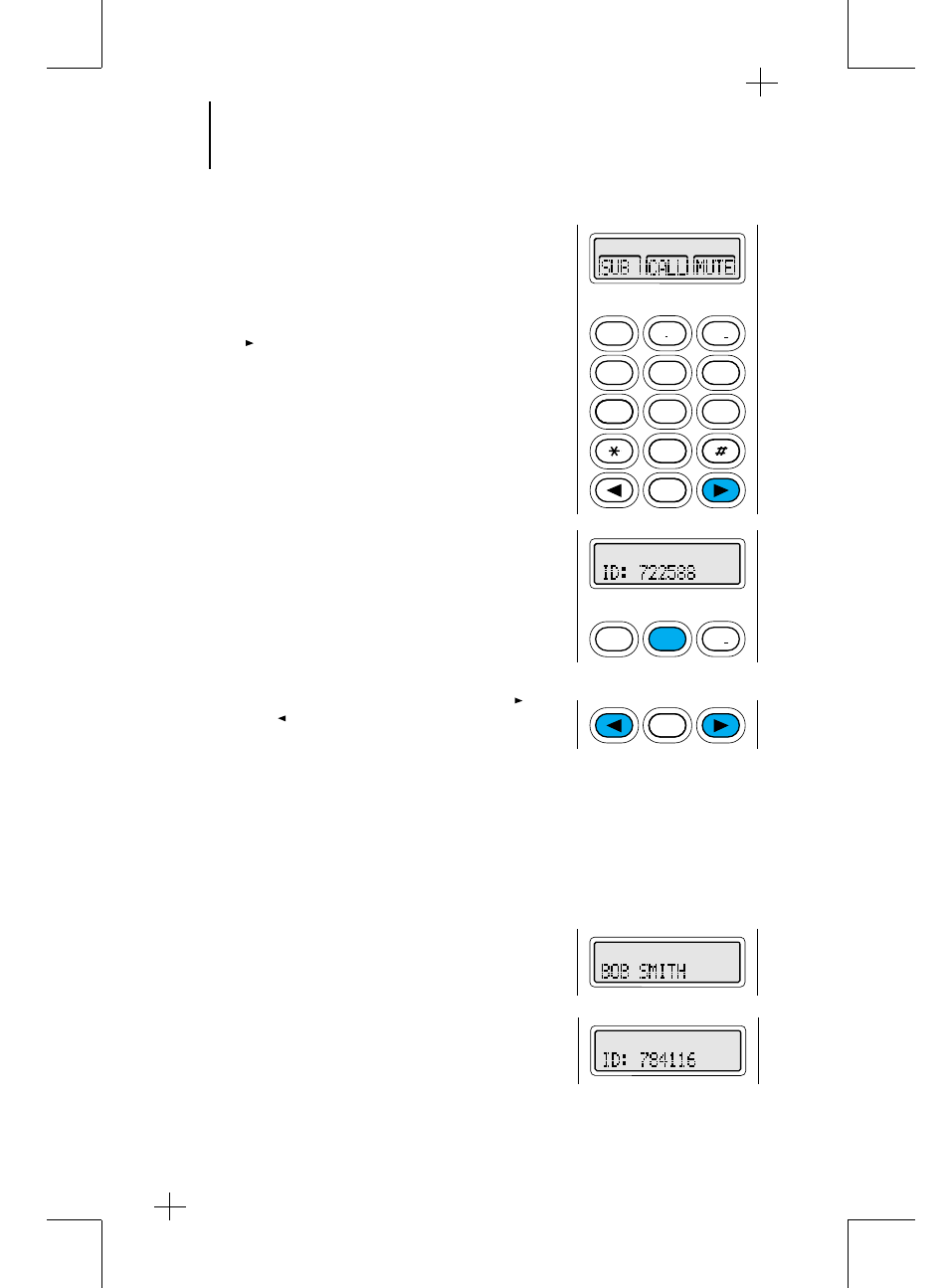
MAEPF-22628-O
AI, AJ, AH, K, L
39
39
Trunked Radio Features Operation
(cont.)
2
A B C
1
3
D E F
6
MNO
5
JKL
4
G H I
7
P R S
8
TUV
9
W X Y
0
HOME
Private Conversation™ I and II Call
Operation (800 MHz Only) (cont.)
Scrolling to an ID Number in the Call List
1.
To scroll to an ID number to be called from the
preprogrammed call list, press the right arrow
key ( ) until “CALL” appears on the display.
Note: The same list is shared by both Private
Conversation and Call Alert features.
2.
Press the key below “CALL.” The display changes
to show the last ID number transmitted or
received. You can now select an ID number from
the list.
3.
To enter the list, press either the right ( ) or
the left ( ) arrow key. The right arrow key will
take you forwards to the first or next member of
t h e l i s t ; t h e l e f t a rr o w k e y w i l l t a k e y o u
backwards to the last or previous member of the
list.
Note: The last member of the list will be the “last
ID transmitted or received.” This member can
also be found at location “OO” in the list (see
“Calling an ID Number at a Location in the Call
List”).
4.
When you stop on a member of the list, the
display will alternate between showing the
member’s name and ID number.
1
2
A B C
3
D E F
HOME
