Basic radio operation, 14 basic radio operation, Radio on/off and power-up – Motorola PRIVACY PLUS B7 User Manual
Page 16: Selecting a trunked system and mode
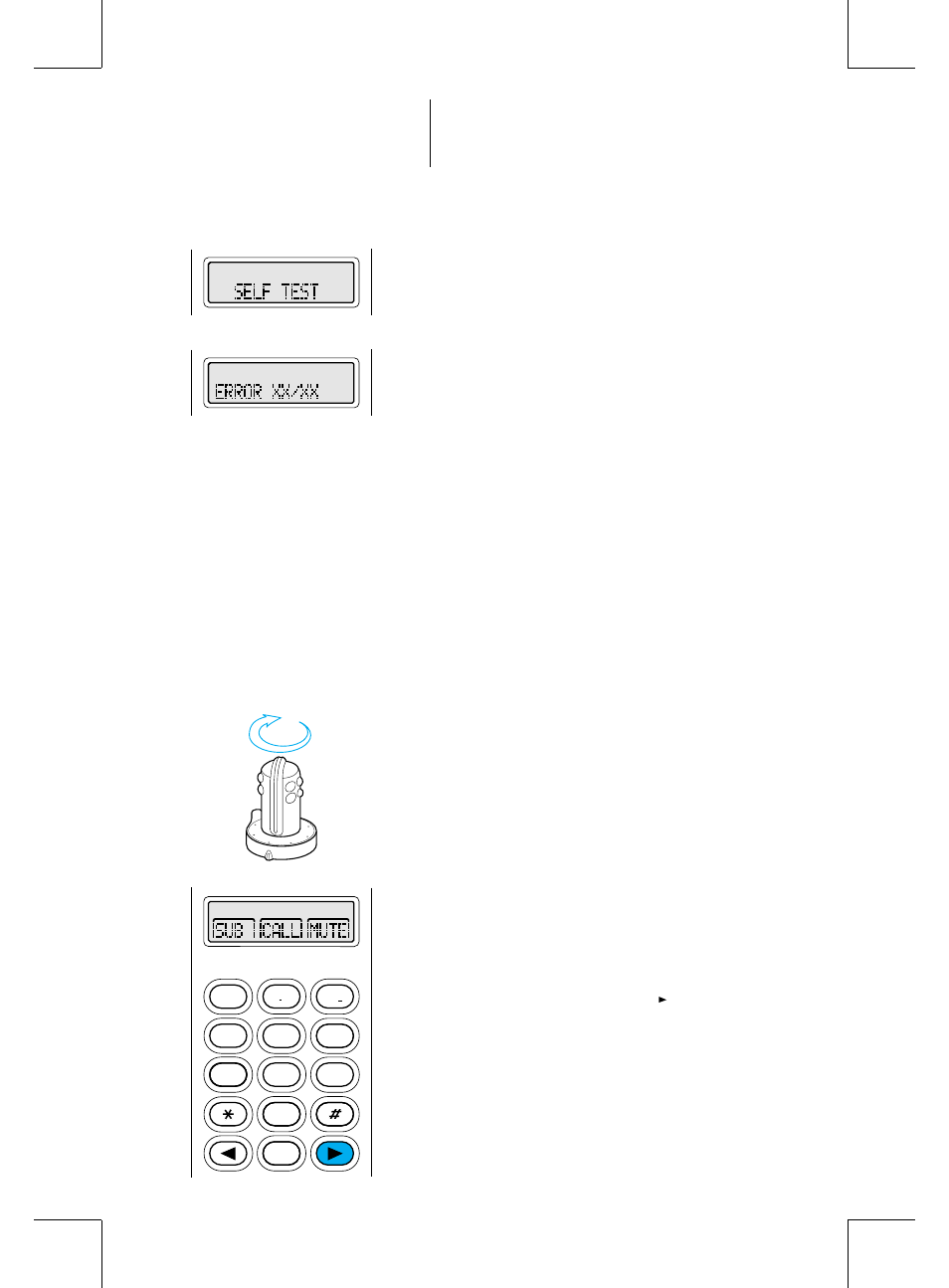
2
A B C
1
3
D E F
6
MNO
5
JKL
4
G H I
7
P R S
8
TUV
9
W X Y
0
HOME
MAEPF-22622-O
Sketch AA, AB
MAEPF-22621-O
Radio On/Off and Power-Up
1.
Turn the radio on by rotating the volume control
clockwise. The radio goes through a power-up
self check and, if it passes the check, the display
momentarily shows “SELF TEST.”
If the radio fails the self check, the display shows
“ E R R O R X X / X X ” ( w h e r e X X / X X
i s
alphanumeric), accompanied by a low-pitched
tone. Turn the radio off, check the battery, and
turn the radio back on. If the radio still does not
pass the self check, a problem exists in the
radio. Contact your nearest Motorola Service
Shop.
Note: The power-up self check verifies that the
radio’s microprocessor-based systems are
working, but it does not check all of the rf
components, nor does it check the operation of
a l l c u s t o m e r - s p e c i f i c f e a t u r e s . M o t o r o l a
recommends that the functionality of the radio
b e p e r i o d i c a l l y c h e c k e d b y a n a u t h o r i z e d
Motorola service shop.
2.
Turn the radio off by rotating the volume control
fully counterclockwise until you hear a click.
Selecting a Trunked System and Mode
Before you can send or receive on a trunked
system, the radio must be set to the desired system
and mode; in trunked operation, a mode is a trunked
talkgroup and all features “slaved” to it. Your radio
can support up to 15 different trunked systems,
selected by mode selector knob positions 1 through
15. Each system can have up to 10 different modes
associated with it. To select a system and mode:
1.
Turn the radio on and set the mode selector knob
to the desired system position (1 through 15).
2.
Press the right arrow key ( ) until “SUB”
appears on the display.
14
14
Basic Radio Operation
13
15
1
3
5
7
9
11
