23 general radio features operation (cont.), Programming the radio’s lists – Motorola PRIVACY PLUS B7 User Manual
Page 25
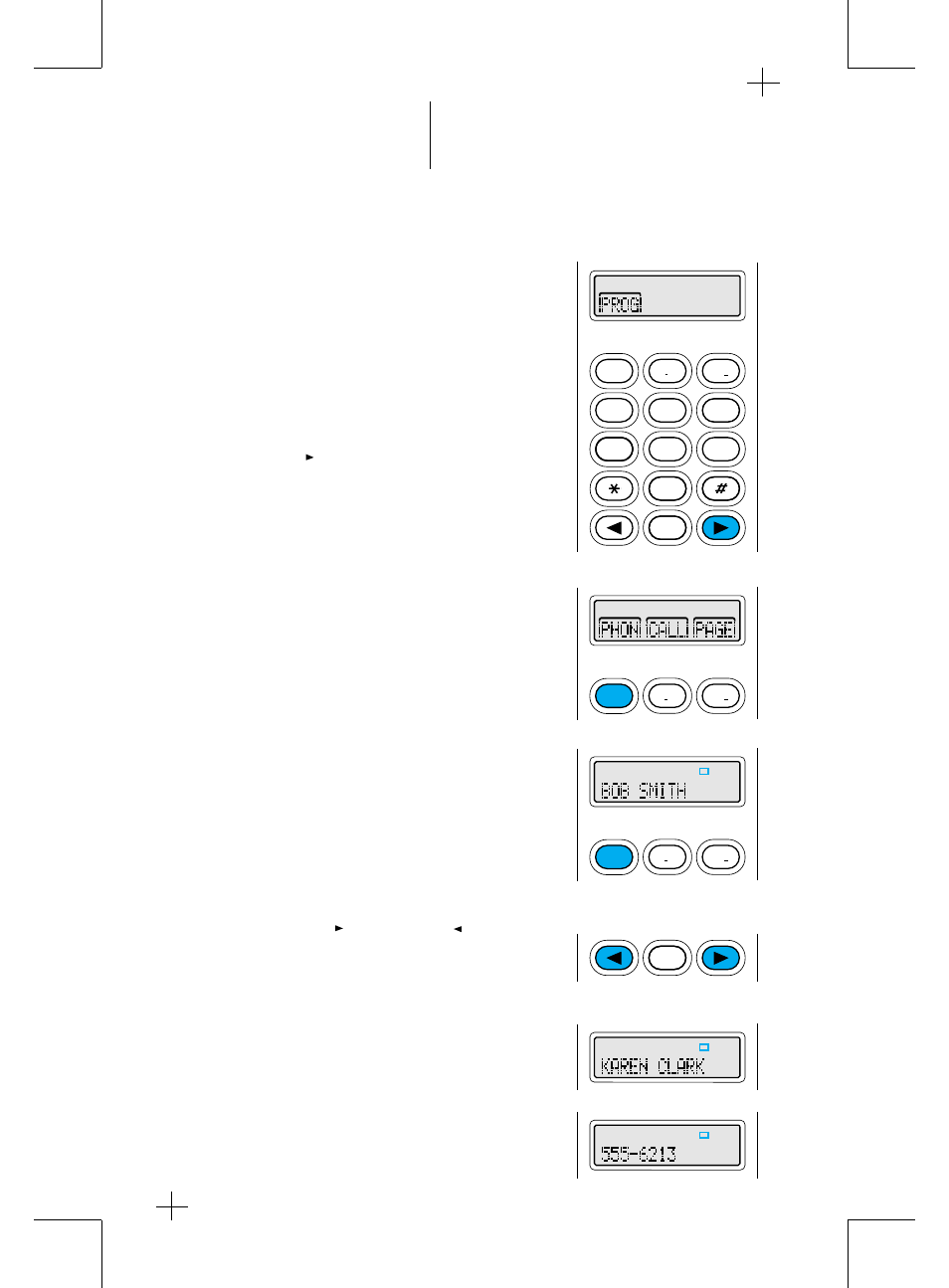
2
A B C
3
D E F
1
1
3
D E F
2
A B C
HOME
MAEPF-22627-O
SK N,W,X,Q,Y
MAEPF-22627-A
SK S
Programming the Radio’s Lists
Programming the Telephone List Numbers
(B7 Models Only)
This feature lets you use the radio’s keypad to
change the telephone numbers assigned to any
of the telephone list members. Each phone
number can have up to 16 digits. Only the
numbers can be changed from the keypad; to
change the names of the members, the RSS
must be used.
1.
To change the telephone list, press the right
arrow key ( ) until “PROG” appears on the
display.
2.
Press the key below “ P R O G .” The display
changes to show the types of lists (phone, call,
etc.) that can be programmed.
3.
Press the key below “PHON.” The display shows
the first programmable member of the telephone
l i s t a n d t h e p r o g r a m m i n g m o d e s t a t u s
annunciator flashes, indicating that the radio is in
the program mode. The annunciator will continue
to flash while the radio is in the programming
mode.
4.
To move around in the telephone list, press
either the right ( ) or the left ( ) arrow key.
You can also use the keypad to enter the desired
member’s position number (any programmed
location from 1 through 19) in the list to go
directly to that member.
5.
When you stop on a member of the list, the
display will alternate between showing the
member’s name and telephone number.
23
23
General Radio Features Operation
(cont.)
HOME
2
A B C
1
3
D E F
6
MNO
5
JKL
4
G H I
7
P R S
8
TUV
9
W X Y
0
